On-Prem DESTINI Applications Architectural Overview and Technical FAQs
On-Prem Estimator's Architectural Diagram Overview
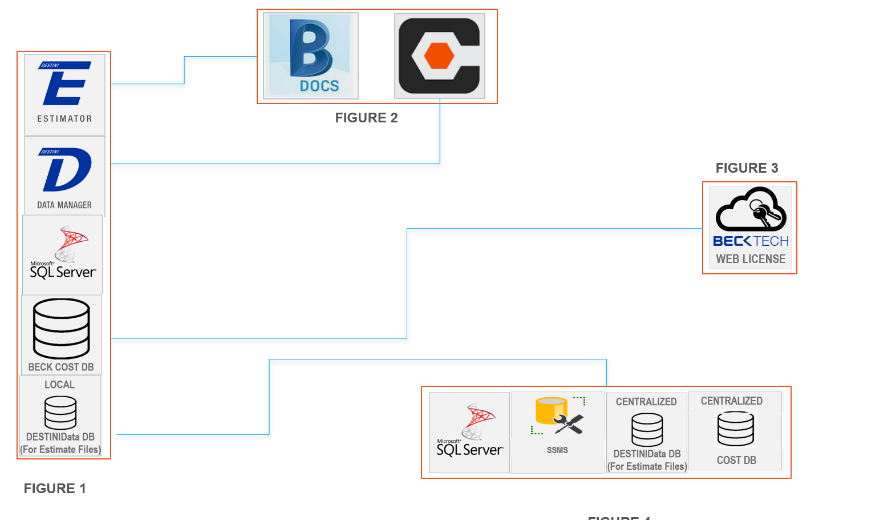
This section provides an overview of each section of the architecture diagram.
Figure 1 – Estimator Install package on the User’s Local PC
DESTINI Data Manager - Optional
- Requires Microsoft .NET 3.5 enabled prior to install
- SQL Express 2014 with advanced features for search
- DESTINI Data Manager (manages the Cost database)
DESTINI Estimator
- DESTINI Estimator Application (local DESTINIData "Estimates" database)
- Microsoft .Net Framework 4.7.2
- Microsoft Visual C++ 2017 - 2022 Update Redistributable
Note: There are separate installs for Data Manager and Estimator. Data Manager doesn't have to be installed on the user/s local computer unless that is the workflow that is required or that user/s will be part of the data building team. To install the full application (as pictured), then a complete install of Data Manager will need to be installed prior to installing Estimator.
Figure 2 - Integrated Web Take-Off Applications - Optional
BIM360 Docs - 3D Takeoff
- Required BIM360 subscription information can be found here.
- You can read more about the BIM360 Integration with DESTINI Estimator here
- Autodesk Login credentials required
- Cloud Data repository (3D Revit or Navisworks models)
- BIM360 Docs require Forge API enables and will be used for Document Management for 3D QTO (Contact your BIM group Admin or Autodesk Representative for more information on how to enable the Forge API ).
Procore - 2D Takeoff
- Required Procore subscription from Procore
- Overview of the Procore integration with DESTINI Estimator
- How to set up Procore to use with DESTINI Estimator
Figure 3 - Beck Technology Web License
- Internet Access is required
- Users log in from within Estimator using their Company's Active Directory or sign up to log in
- How to log into the Web License Platform in Estimator
- Requires IT configuration to use Active Directory
Figure 4 – On-Premise Centralized Server for Cost Database and DESTINIData database:
This Centralized Server link provides the IT department with all the information and steps needed to set up and configure a Centralized Server to host the Cost and Jobs databases. The link also provides information about setting up the databases in Azure and Amazon Web Service (AWS).
TECHNICAL FAQs
What does the product roadmap look like?
We are always willing to discuss our roadmap with our customers and we would be open to having a discussion with you about this, you can contact your Implementation Specialist and they can set up a meeting with our CTO or Product Manager.
What type of integrations does the product support? Procore? BIM 360? Etc.
DESTINI Estimator currently integrates with Autodesk BIM 360 Docs for 3D takeoff and Procore Documents/Drawings/Financials for 2D takeoff.
Do clients need to be on the network to use the software?
Yes - DESTINI Estimator currently requires an active connection to the job database in order to open, modify, and save estimates.
Are there any special firewall rules for product integrations?
No - Bim 360 or Procore doesn't require any firewalls rules
Are there any special firewall rules for general use?
Port rules may need to be added to the Centralized MSSQL Server
DESTINI Estimator/ Data Manager
Do you have an install guide for DESTINI Estimator and DESTINI Profiler?
Yes. Our software comes with step-by-step guides for typical installations.
What if there is a problem during the application upgrade process?
The best practice is to make a backup of the databases on the server prior to any upgrade, but our upgrade rollback the install if there is an issue.
Is DESTINI Estimator/Data Manager web-based?
Not yet. DESTINI Estimator/Profiler/Data Manager is a desktop application. However, there is a Hosted Version of Estimator that is set up on Windows Remote desktop in Azure - see Hosted Estimator FAQs here.
Can the data be hosted in the cloud?
Yes - The databases and the Applications can be hosted on-prem or in the cloud - see Hosted Estimator below
Are there plans to move this application to the cloud?
Yes, we are actively working on developing a web-based offering. Our current offering can be deployed in a desktop/cloud configuration.
Are there login requirements for DESTINI Estimator? Does it sync with AD?
On-Prem DESTINI Estimator does not require a login to use the estimating software. Hosted Estimator requires a login provided by Becktechnology. The Web License login can be used with the Clients Company's Active Directory (AD). If you use the BIM 360 Docs or Procore integrations, a login is required using the corresponding Autodesk or Procore credentials.
How much memory does the client use when running?
This is dependent on the work being done. DESTINI Estimator is a 64-bit application and will consume as much memory as necessary for the job it's doing and that Windows deems allowable. On average, you can expect to see anywhere from 1-3GB of memory usage.
MSSQL Database Server
What version of MSSQL Server is required? Is a License included with the purchase?
MSSQL databases shipped with DESTINI Estimator are built against MSSQL Express Server 2014. Newer versions of MSSQL can be used. Licenses for MSSQL Server are not included with DESTINI Estimator, you have to have your own license of SQL Server Standard or higher.
What if I already have a database Server?
If a client already has a database server and running Standard SQL 2014 or higher, then we can host the databases on that server instead of setting up another instance
Do all MSSQL instances need to run the same version?
This will be a requirement for users that want to take full advantage of the Disconnected workflow for Estimator 2020. MSSQL database backups are not backward compatible with older versions of MSSQL so if the user has a copy of the cost database locally, then the local version of SQL Express should match the version of SQL on the centralized server.
SQL Server Connectivity from outside Network
We see two types of methods typically employed by our customers for connecting to the SQL server from outside the network. The first is via a VPN connection to a customer-hosted SQL server. The second is a connection to a cloud-hosted SQL database(Azure, AWS, etc).
How often does Estimator/Data Manager interact with its MSSQL backend?
DESTINI Estimator performs the bulk of its MSSQL interaction when it initially connects to a database and caches most of the costing data. This limits database calls through the normal use of the application. There are operations within Estimator that touch the cost database, but these operations fall outside of typical workflows.
DESTINI Data Manager performs the bulk of its MSSQL interaction when it initially connects to a cost database and caches much of the costing data. As changes are made to the costing data, those valid changes are immediately pushed into the database. Data that fails validation is not pushed into the database until the data is corrected within Data Manager. The user will need to reconnect back to the database in Estimator to get the updates.
Is there a type of caching mechanism when clients are not able to access a centralized database?
Yes, each client machine gets a locally installed MSSQL Express instance through DESTINI Data Manager, and this local instance can be used to cache centrally hosted cost data.
Details on how to sync data between a local and central environment are worked through as part of the implementation plan. Each client has different needs, and the strategy is tailored around those needs.
How is read/write access to individual cost databases handled?
DESTINI Data Manager is used to manage read/write access to cost databases. Users will have write access to their local database but in general, users are given read access to a centralized database until write access is explicitly granted. To make managing write access easier, Windows groups can be used to streamline write access management.
Am I responsible for doing backups of the databases on the server?
Yes - As a best practice, a backup procedure should be created and followed to ensure databases are not lost to unforeseen or unplanned events.
Licensing
Is your licensing homegrown or an off-the-shelf offering?
Our licensing components are homegrown and developed specifically around our software and software requirements.
Do we need a specific server to host the License?
No - our license is web-based and requires the user's login with their Company's email address using Active Directory.
Can a user work offline without access to the License Manager?
Yes. Prior to going offline, the user can check out a license.
Are there any known conflicts with existing licensing technologies?
No, there are no known conflicts with existing licensing technologies.
Does licensing require a hardware dongle?
No.
Is an internet connection required?
Yes. An internet connection is required to get access to the license.
Deployment
What technology are your installs based on?
DESTINI Estimator’s deployment is a packaged InstallShield setup installer. Parts and pieces can be broken apart into a mixture of MSI and InstallShield setup installers.
Do the software support unattended/silent installations?
DESTINI Estimator, and Data Manager all support unattended/silent installations.
How are updates to the software handled?
- There are typically between 4-6 major releases each year, and there may be point releases in between major releases. You choose if and when to roll out those updates.
- When a new release of a product becomes available, a link is provided via e-mail with download and installation instructions. Upgrading the software uses the same approach as performing a clean install – the installer automatically determines whether it needs to upgrade an existing installation or perform a clean install.
- Upgrades are not required and can be staged, timed, and scheduled as necessary based on your internal needs and requirements.
Do you have to upgrade clients all at the same time?
Sometimes. The application is tied to the job database, after upgrading the "jobs" database, you may have to upgrade the application as well if there are schema changes. DESTINI Estimator will not allow the client to connect to an out-of-sync jobs database. Its best practice to have all clients on the same version of the application.
Can the software be deployed with Microsoft System Center Configuration Manager (SCCM)?
Yes. Many clients successfully manage and deploy our software through SCCM. The steps are provided in the documentation.
Do users need elevated permissions to run the software?
No.
3D Quantity Take-Off
What are DESTINI Estimator 3D QTO System Requirements?
- Autodesk BIM360 Docs - requires these setup steps by a BIM360 Docs Admin
What does BIM360 connect to (app/database) and how does it communicate?
DESTINI Estimator communicates to the BIM360 hubs using the LMV (large Model Viewer). Basically, it is a web link integrated into the Estimator application that is similar to you logging into the BIM360 website using a web browser and accessing the models in that repository.
What licensing in BIM360 is required?
You will need licenses of BIM360 Docs. Please contact your Autodesk account admin to see if you already have licensed or contact your Autodesk account representative for pricing.
Any plugins/add-ons required for BIM360?
BIM360 Docs - requires that the Forge API is enabled by your BIM360 account rep plus some additional configuration by the BIM360 account admin.
How do I filter my model components and properties in BIM360?
This is done using the Whitelist