Refresh or Repair your Feeds in Windows App
How to refresh or Repair your workspace feeds in Windows App
Refreshing your feeds in Windows App is a quick and easy way to resolve issues that you may encounter with the Microsoft service and your subscriptions within it.
- In Windows App, click the Refresh button the top right

If this does not update your Workspace Apps, then sign-out and sign-in again
- Click your initials in the top right

- Select your Beck Email ID, then click Sign Out

- Sign in again by select your Beck Email ID and entering the password

- Select Apps

Useful Links:
- Quick Windows App Setup for Existing Users
- How to Reset Your Password for the Windows App/Remote Desktop Login
Here are the steps to Repair your Windows App
-
Search for Windows App on your Computer
-
Click the App Settings
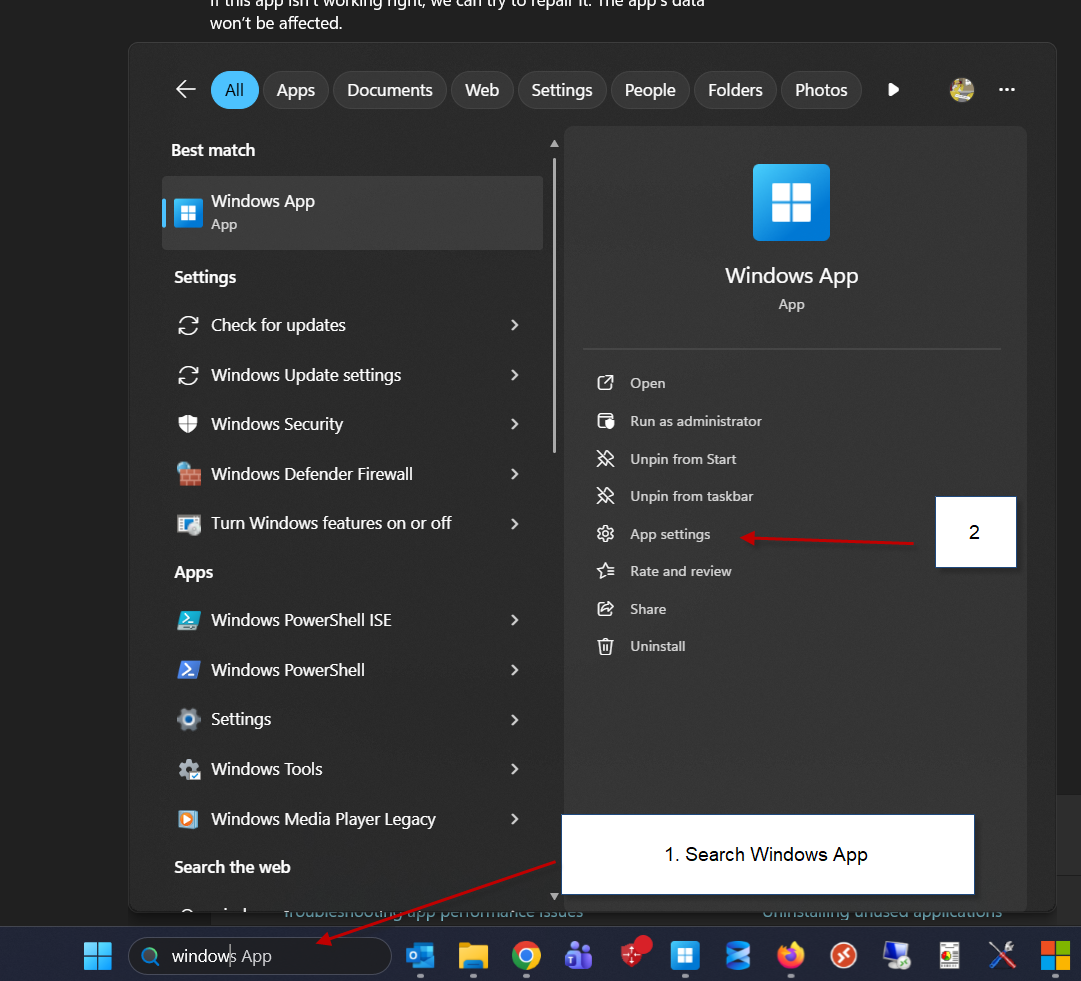
3. Click the Repair button. Once that is relaunch the application.
