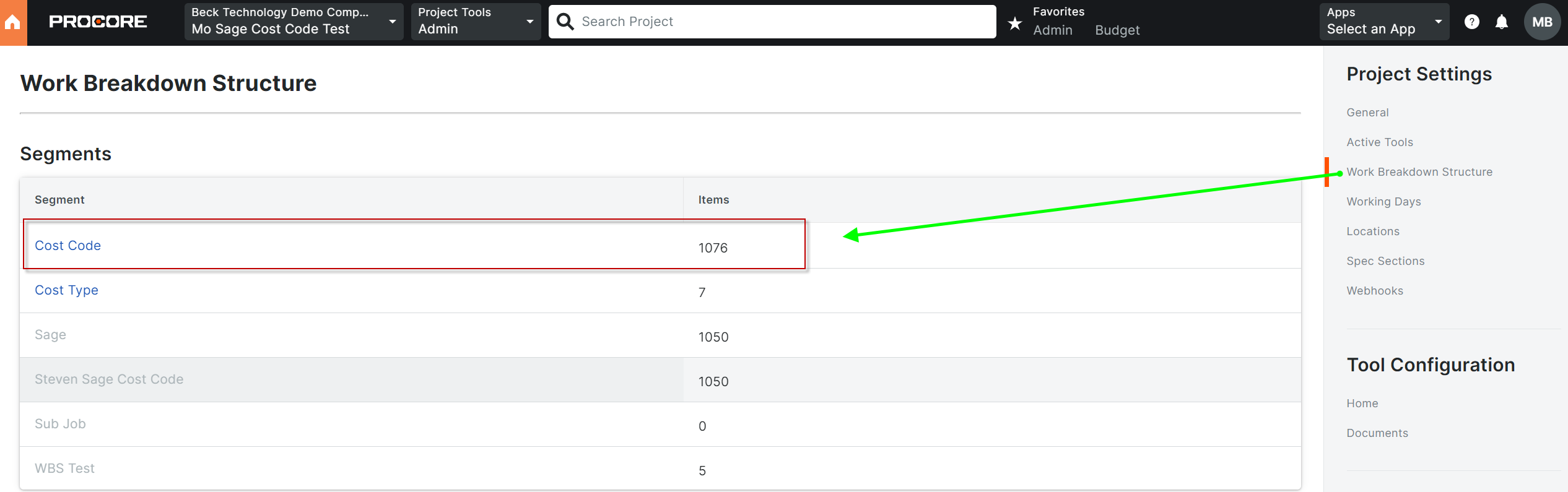How to Set Up Procore to Use with DESTINI Estimator
Objective
To install DESTINI Estimator custom App in Company’s Directory to be used with the Procore integration.
Permission
This requires ‘Admin’level permission on the Company’s directory to install the application.
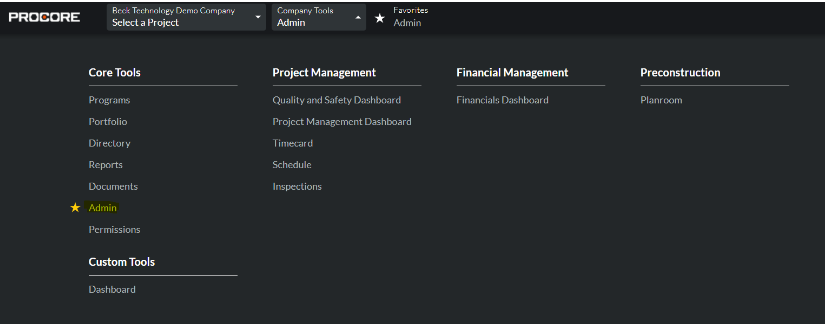
Steps
- Navigate to the company's Admin tool.
- Under 'Administrative Settings', click App Management.
- Click Install App and choose Install Custom App.
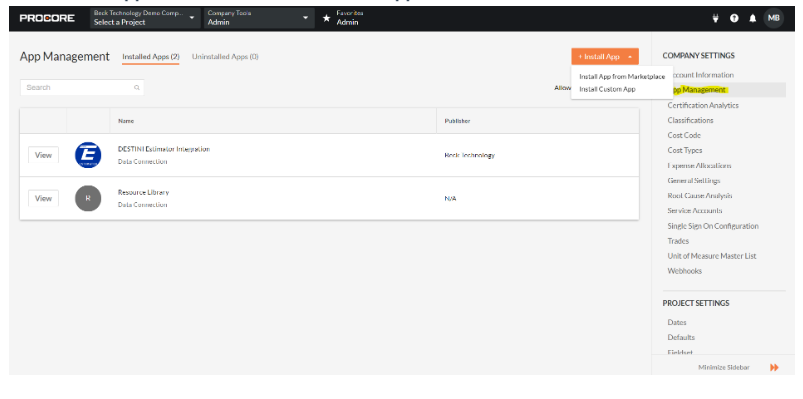
- Enter the 36-character 'App Version ID' provided to you by Beck Technology (email support@beck-technology.com to get the APP Version ID) and click install.
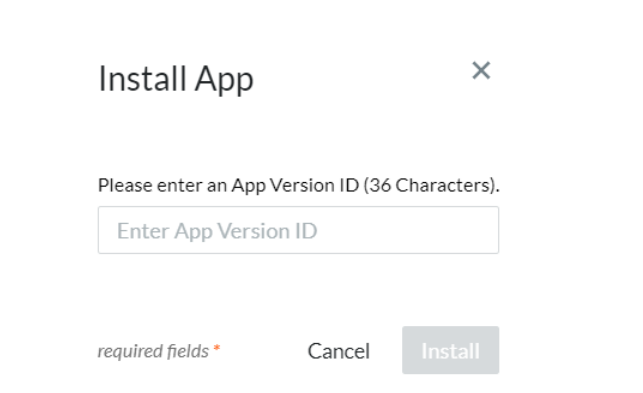
- Click Install again to confirm the installation.
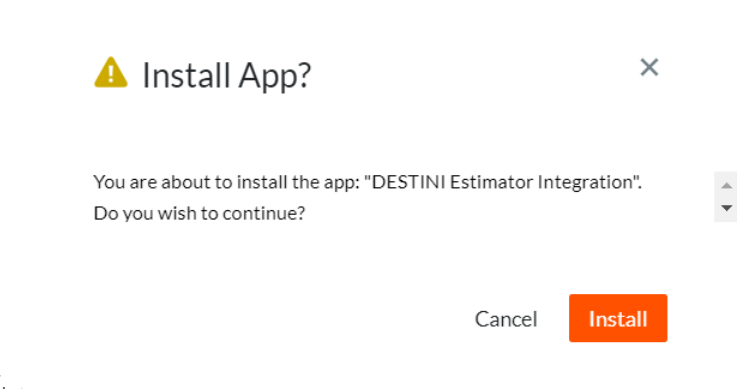
- If you want to create an App configuration for this App and apply it to one or more projects at this time, continue with the steps outlined below. Otherwise, click Skip.
- Select the projects you want to apply the App configuration to. You can choose Select All if you want to apply the configuration to all projects in the company.
- Enter a Title for the new App configuration.
- Enter values for any required or optional 'Configurable Fields'.
- Click Create.
Next Steps
Upload your estimate to Procore by clicking on this link - Procore Overview
Note: In Procore, the WBS Structure needs to be imported to the Cost Code Segment. If the codes are not part of that Segment, they will not get uploaded from Estimator.