Workpack Release Notes - 08/12/2025
Update Overview:
- Feature: Document Management: Copy/Paste for Documents and Folders
- Feature: Area Pattern Detection by Color
- Feature: Processing Confirmation UI Update
- Feature: Room Interiors Summary
RELEASE NOTES
Copy/Paste for Documents and Folders
- Document Management features now include copy-paste of documents and folders within a project.
- To copy a document or a folder, press ‘Copy’ in its context menu in the navigation panel, then press ‘Paste copied object name’ in the destination folder’s context menu.

- While the copying is in process, you will see a progress bar in the bottom right corner.
-3.png?width=306&height=351&name=image%20(4)-3.png)
Area Pattern Detection by Color
-
We’ve introduced a new type of pattern detection, detection by color
- To detect colored areas, check the ‘Colored Areas’ Area Patterns option in the Processing Confirmation menu:
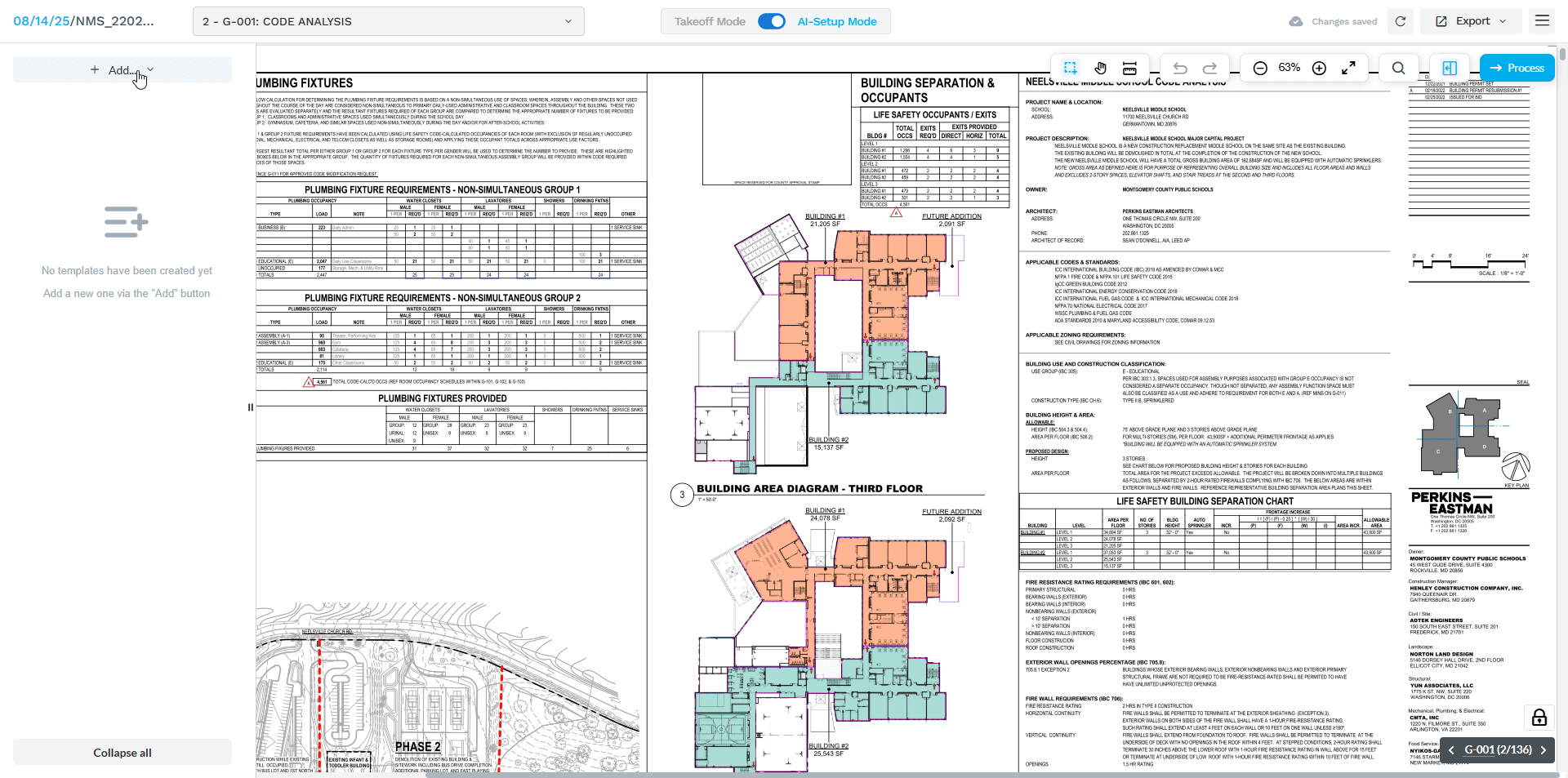
-
You can also keep the ‘Hatchings’ option on if you want both the regular pattern detection and the colored one. Results of area pattern detection obtained in both ways come in Area Patterns
- After processing is finished, the detected areas will be sorted into groups by colors:
-2.png?width=670&height=413&name=image%20(5)-2.png)
-
Not all types of drawings are working well with color detection yet, and results may be absent in that case
Processing Confirmation UI Update
- We've improved the Processing Confirmation window for a more streamlined experience. Takeoff zones now use less space, and the "Apply to all…" options are easier to locate and use.

Room Interiors Summary
- Room Interiors are now included in the Summary view. In the Rooms section, you'll see Net Area, Net Perimeter, and Net Wall Square Footage clearly listed.
-2.png?width=305&height=737&name=image%20(1)-2.png)