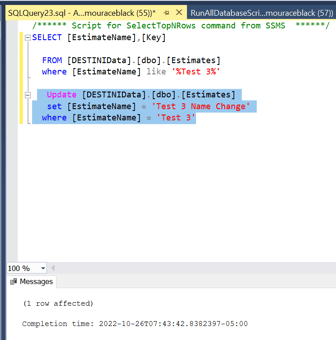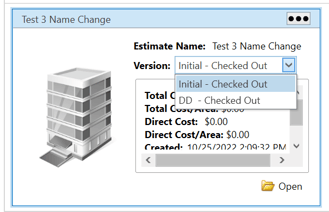Why the Estimate Name Differs From the Card
The name on the card of the estimate is different than when I open the estimate
When you close an Estimate (parent) and create another (child), the name of the parent estimate will always be the name that you will see in the Estimates Folder when searching for that estimate. If you change the name of the child in the Estimate Properties window, the name on the card in the Estimate tab will still be the name of the parent; when you open the estimate, the new name of the child will be showing in the top of the estimate, in the Estimates Properties window, and in the Recent tab.
Example:
Estimate folder when searching I have Test 3 - Initial as the Parent and Test 3 -DD as the Child.
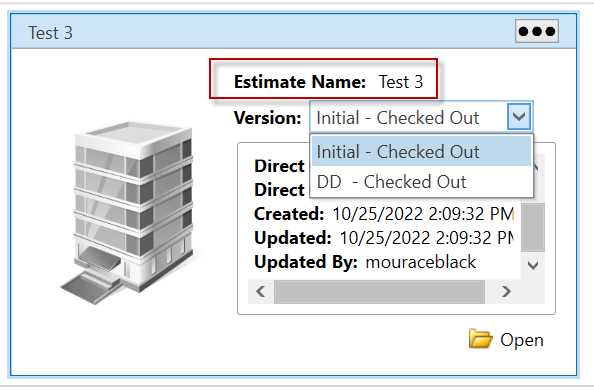
In the Estimate Properties, I change the name to Test 3 Name Change and click Save.
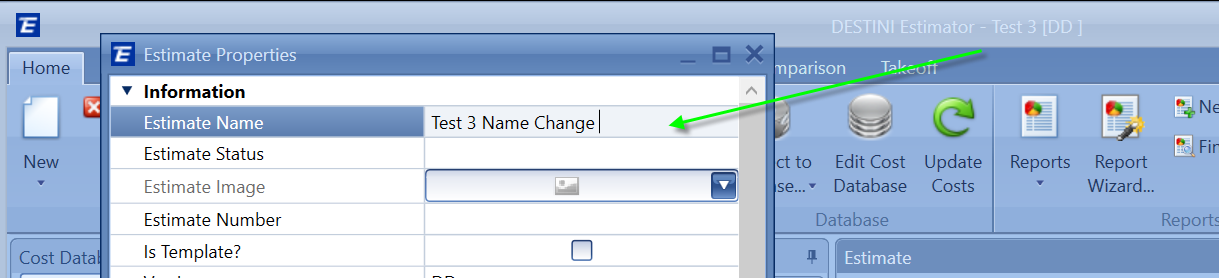
After changing the Child's name, I try to change it back and get the error, because we don't allow duplicate names.
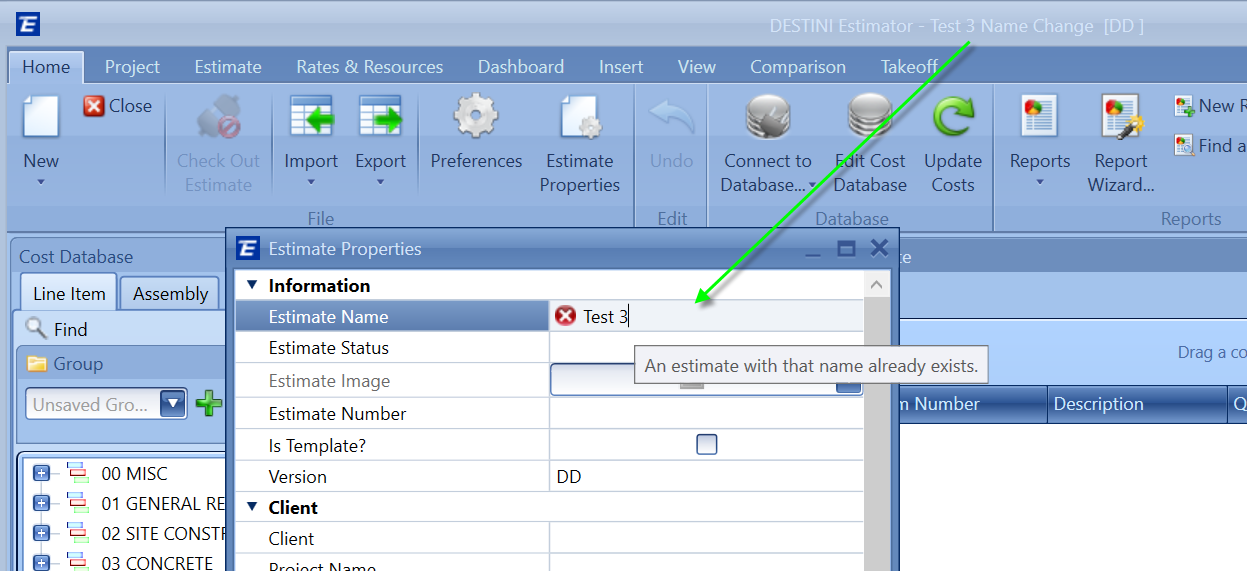
On the Recent tab, I will see each estimate because this view displays the estimates that were opened and saved, unlike the Estimate Folder which shows the estimate in a drop-down order (1st image).
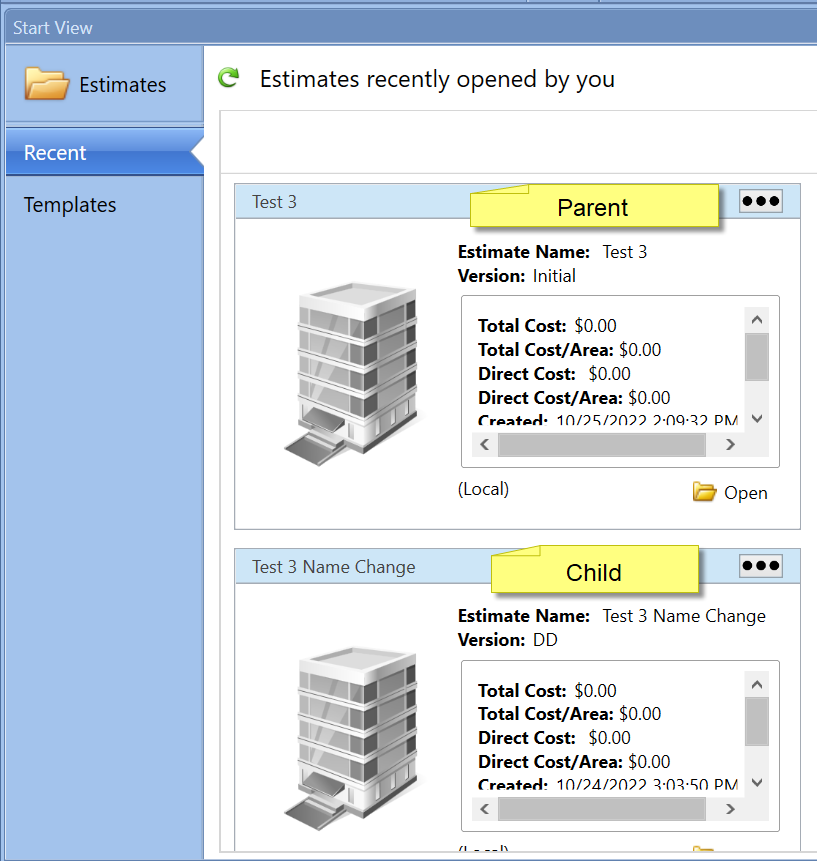 Updating the Estimate Name to match
Updating the Estimate Name to match
If you plan on updating the name to match, this has to be done by I.T. using the script below because you cannot change it in the application as mentioned above.
1. Run the script below to find the specific estimates.
SELECT [EstimateName],[Key]
FROM [dbo].[Estimates]
WHERE [EstimateName] like '%ESTINMATENAMEHERE%'
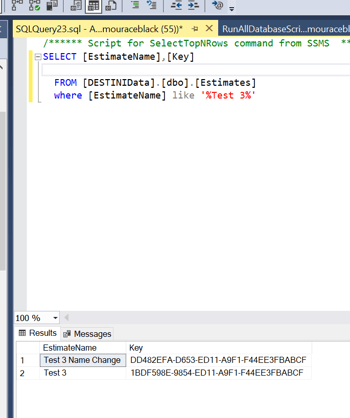
Next, run the update script below to set the EstimateName. While you can use the EstimateName as shown in the image, I recommend using the key instead of the EstinateName just to make sure you are only updating that specific estimate.
Update [dbo].[Estimates]
set [EstimateName] = 'UPDATEDESTIMATENAMEHERE'
where [Key] = 'ADDKEY-xxx-xxx'