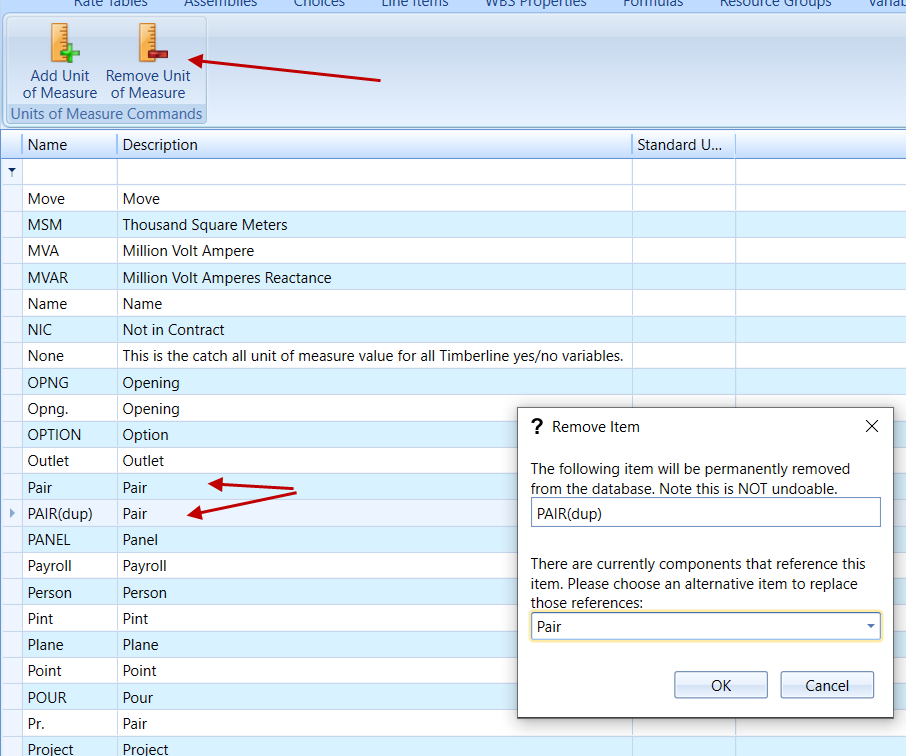Why Are There Duplicate (DUP) Units of Measure in Data Manager After Upgrading?
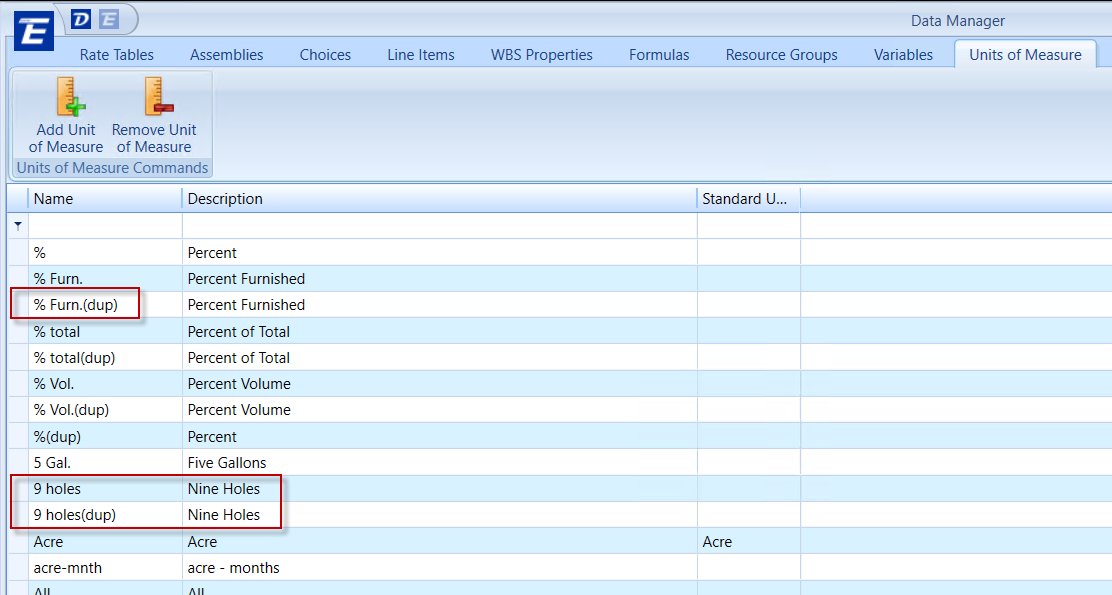
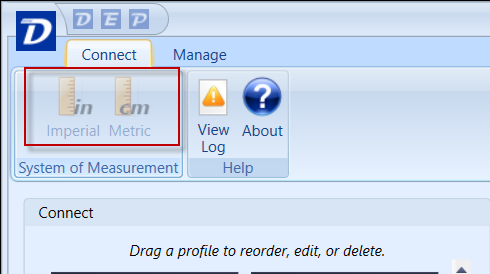
Cause
If you remember, the connection screen of Data Manager used to have two buttons to display the database in metric and imperial. When a user clicked on the “Metric” button it would switch out all the UoMs and show only the metric ones. In the past, we tracked the imperial and metric units separately to achieve this. Now, we show all units together, so the two lists of existing UoMs had to be merged together. We have to preserve both lists to support our Metric Clients who are using units from both systems of measure. This is where the "DUP" new units come from.
In some cases, a unit with the same name (ignoring capitalization) may exist in both lists. Since we don’t know the context if it actually refers to the same unit or not, and to not break line items, we rename the metric unit by appending (dup) to the end of it.
Also, most of the databases were built on the Estimator Sample Database which has both metric and imperial UOM defined.
Solution
These DUP names can be deleted by clicking the Remove Unit of Measure button. If some Line Items are tied to the Metric UOM, it will asked you to chose an Alternative Unit to map those line items to as the screen shows.