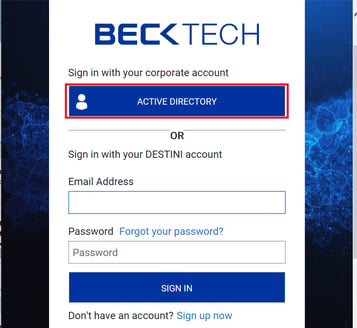Why You Are Asked to Log in Multiple Times
Why do I have to sign into the license multiple times?
When you log into the remote desktop, you are asked to enter your password for the Estimator login - email ending ‘@clients. Beck-technology.com' and your password.
If you do not click REMEMBER ME then you will be asked to enter your password every time.
Launching Estimator
- Launch Estimator by double-clicking on the appropriate icon.
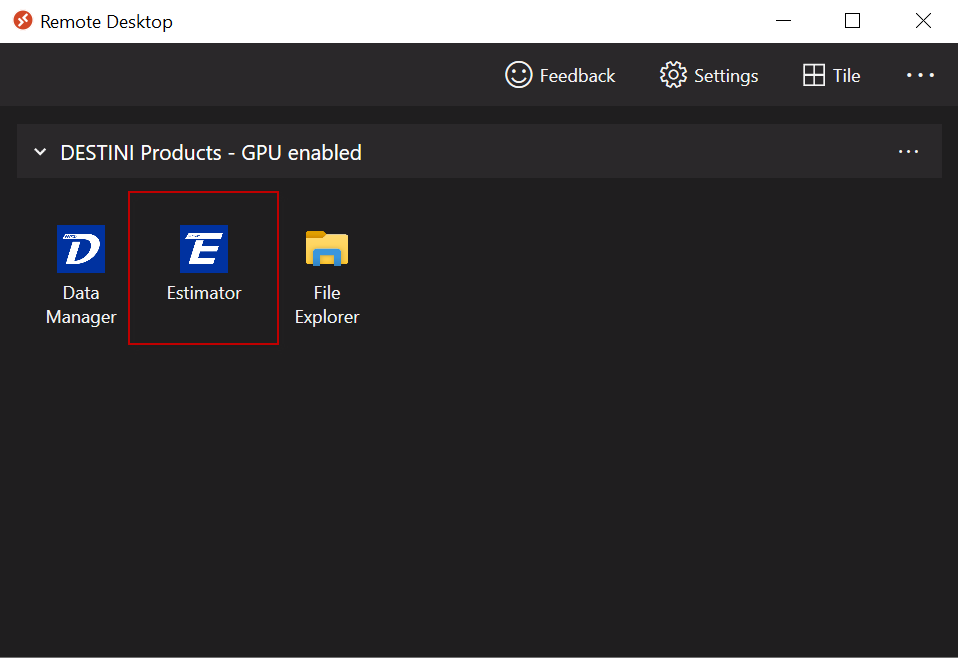
- The first time you launch Estimator, you may be prompted with a Window Security sign in window. Sign in here with your GUID email and the password you created in and click "Remember Me".
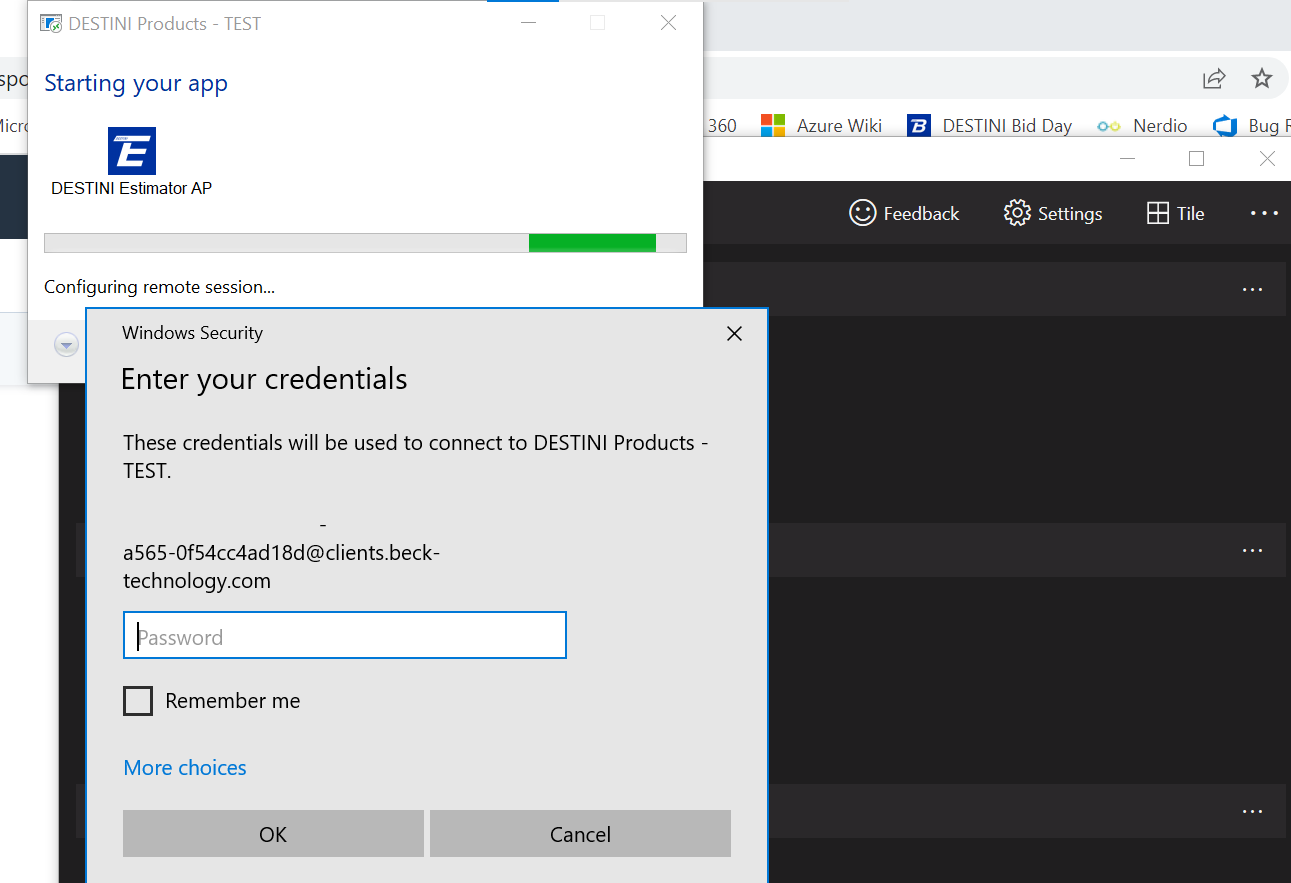
- Once Estimator has launched, you will see the Web License window pop up. DO NOT sign in with the GUID email ending ‘@clients. Beck-technology.com’ here. Doing so will cause an error. Click on ‘Active Directory’ and sign in with your regular corporate email and password (the same email and password you use to sign into your PC, or your company email).
License
Note: This is a remote desktop with multiple servers when you launch Estimator you can be placed on a different server than your last login session, which will require that you login again using Active Directory. This also happens when we update our environment, you will have to log in to multiple servers until the license file is saved to that server, then you will not have to enter your Active Directory credentials.
When you log into the license using Active Directory there are a few things to note that will require you to sign in multiple times.
1. We use multiple Windows Servers to run the DESTINI Applications that will support our customer base. When you log into the hosted environment, you can be placed on any of the servers that are running based on user count. Once you logged onto a server, your license profile is saved and remembered for the next time you log in. If you log out and log back in and get the same server, your profile could be saved to that server and you don't have to log into the license at that moment. If you get placed on a server you haven't logged into before, you will be required to enter your credentials.
2. When you log in and you are redirected to your Company's sign page, we don't have any control over that workflow, so if your company requires that you always enter your credentials, then that is the workflow.
3. When we update the environment with a new version, the license profiles that were saved for each user get wiped because we reimaged each machine, which clears out all users' profiles until they log into that machine again.
Those are the reasons that will require you to log in multiple times.