What Autodesk Integration Works With Destini Estimator?
Using ACC or BIM360 Docs for 3D takeoff
DESTINI Estimator has created the first full integration between an estimating application and BIM 360, adding to its list of 3D QTO integrations.
To use BIM360, you have to sign up for an account with Autodesk - https://www.autodesk.com/
Accessing Models in BIM 360 - Estimators can now browse models in Autodesk Construction Cloud or BIM360 Docs within Estimator to directly open models.
Please reach out to your Autodesk Representative for more information and they will guide you through the process as they are moving clients from BIM360 Docs to ACC.
To access a BIM360 model, clients must have a BIM360 license and access to each project. Clients are responsible for subscribing to BIM360. Access to the Training project will be granted during training; however, please note that it is not possible to upload your company's projects to that folder.
Estimators now have the capability to easily view, interact with, and filter models using Autodesk's LMV (Large Model Viewer), seamlessly integrated within the application. This functionality enables estimators to efficiently analyze and navigate through models by utilizing both estimating data and model data simultaneously.
When it comes to cost allocation, estimators can now directly link the cost items in their estimates to the model components. This connection allows the quantities to determine the item quantities accurately, providing detailed insights for line items and assemblies.
Moreover, estimators now possess the ability to compare various versions of models and observe the impact of changes on the estimate. This feature empowers the estimator to address each modification individually, ensuring a comprehensive analysis of the discrepancies.
Regarding the classification of BIM 360 models, Estimator users can classify models in multiple ways concurrently. This feature also allows users to break down the model as costs are applied, enhancing the overall precision and efficiency of the estimation process.
Pricing
You can find more information about BIM360 Docs and pricing on the Autodesk website here.
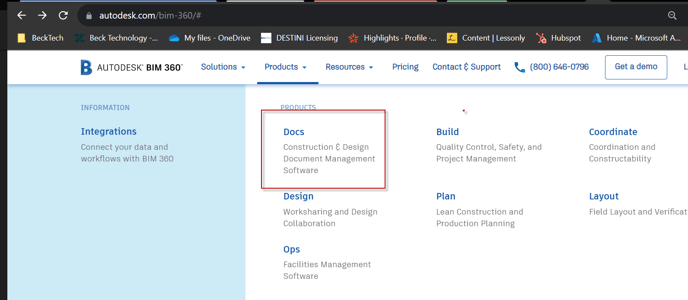
Integration of Estimator with BIM360 Docs utilizes the Forge API for model access. As a result, the method of accessing BIM360 through a web browser differs, and certain tools may not be available via the Forge API. If your company utilizes BIM360 Docs and wishes to view your model in Estimator, the BIM360 Admin of the account must follow the steps provided in this link to configure BIM360 Docs or your Autodesk Construction Cloud account. How to set up your Autodesk Integration.
You can read more about Autodesk Construction Docs