Why Is Estimator Running Slower Than Usual?
How to troubleshoot the causes of slower-than-normal performance
This article provides a high-level overview of the aspects of your project data that can place the heaviest loads on Estimator. It will also help you understand how you might optimize your data or workflows to extract the best performance out of the application.
Here are the conditions that can have a tangible effect on performance (any numbers offered are rough suggestions, not hard limits):
1. Complex Dashboards and Project Views
Running Dashboards or Project Information Views with heavy formula logic (lookups, pivots, etc.). It takes time to recalculate all the sheets each time you make a change and this can have a significant impact on responsiveness while working on line items.
Tip: If you have a large, complex Dashboard, we suggest the following steps:
In the Calculation section, set Calculation mode to Manual.
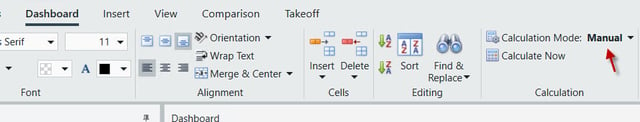
2. Large Assemblies
Assemblies can impact performance if:
- You have assemblies that contain a large number of line items
- You have assemblies with hundreds of choices
- Creating choices with a large number of line items (over a thousand)
Tip: Try to keep your assemblies as efficient as possible. For example, rather than trying to make a single assembly that can build out entire rooms, crafts multiple more focused assemblies.
3. WBS/Project Properties
More things to look out for:
- Having a large number of project properties (hundreds)
- Using an extended list of WBS properties (roughly over 40)
- Using formulaic WBS properties (avoid these if you can; each one places a heavy load on the application)
4. Your VPN connection
- Hosted Clients: VPN is not required for Hosted use, but if you're working remotely and have an active VPN connection, it can often be the cause of network slowness. To check this, disconnect your VPN and then test Estimator again for improvement.
- On-Prem Clients: On-prem clients who work remotely will likely require VPN to connect to their databases. If Estimator is unusually slow, it's often a symptom of a slow connection to those databases. Contact your IT admin to have them check on the speed and stability of your VPN and overall network connection.
5. Hardware Limitations
On-prem clients (those who install Estimator directly onto their PC) sometimes encounter performance issues and even crash as a result of hardware limitations. Two things to check:
- Disk Space: If your hard drive is full, Estimator will not function correctly. Delete large and unwanted files or Contact your IT to clear space.
- RAM/CPU Usage: Pull up your Task Manager (Type 'Task Manager' into the Start Menu on the bottom left of your screen) and click on the 'Performance' tab as shown below. If you see high CPU or RAM usage (above 70%), contact your IT for support.
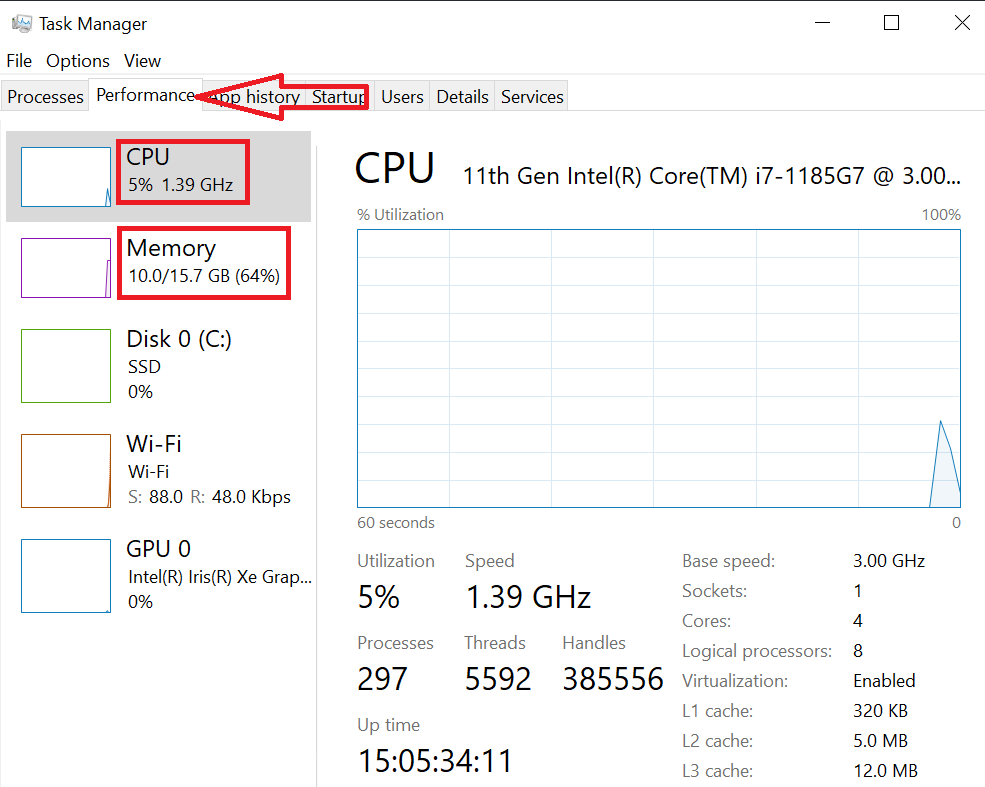
6. Product Performance
When users are experiencing operations that take a long time to execute, the cause is most likely related to the product in one way, shape, or form. This is not a guarantee and only intended to explain why this is the starting point for troubleshooting "slow" product actions.
Our virtualized DESTINI Estimator solution is the same product that we used to install on-prem in a typical client/server deployment. Although being in our virtualized environments allows us to provide more horsepower to the machine compared to some of our clients, it does not mean that DESTINI Estimator will inherently run lightyears faster.
Some common timings users should be aware of:
- Launching DESTINI Estimator can take 60 seconds. Estimator does a lot when it loads -- connects to a cost database and Estimates, dynamically loads all of its views and modules, etc.
- Loading a typical estimate can take 30-60 seconds. DESTINI Estimator is an intelligent, tightly coupled platform that links a lot of data together. This takes time to open and hook up.
- Saving an estimate is dependent on how many changes were since the last save and can take anywhere from 5 seconds to more than 30 seconds.
- Remember that the counter on the save button is a guideline. It is intended to help the user understand how much data is being saved.
- Some actions in Estimator modify a LOT of data and show a low counter (e.g. bulk modify line item, modifying a distributed fee, etc.).
Unfortunately, there are some use cases for DESTINI Estimator that we're aware of that do lead to poor performance. We should be on the lookout for these:
- Large number of WBS Properties
- Formulaic WBS Properties
- Formulaic Cost Properties
- Large numbers of Distributed Fees
- Complex Dashboards
- Complete Project Views
Tip: See the System Requirements for DESTINI products here.