An Overview of the Preferences Options
The preferences icon allows a user to customize their experience working in DESTINI Estimator. You can access the Preferences menu on the Home tab by clicking the Preferences icon (gear symbol) indicated below.
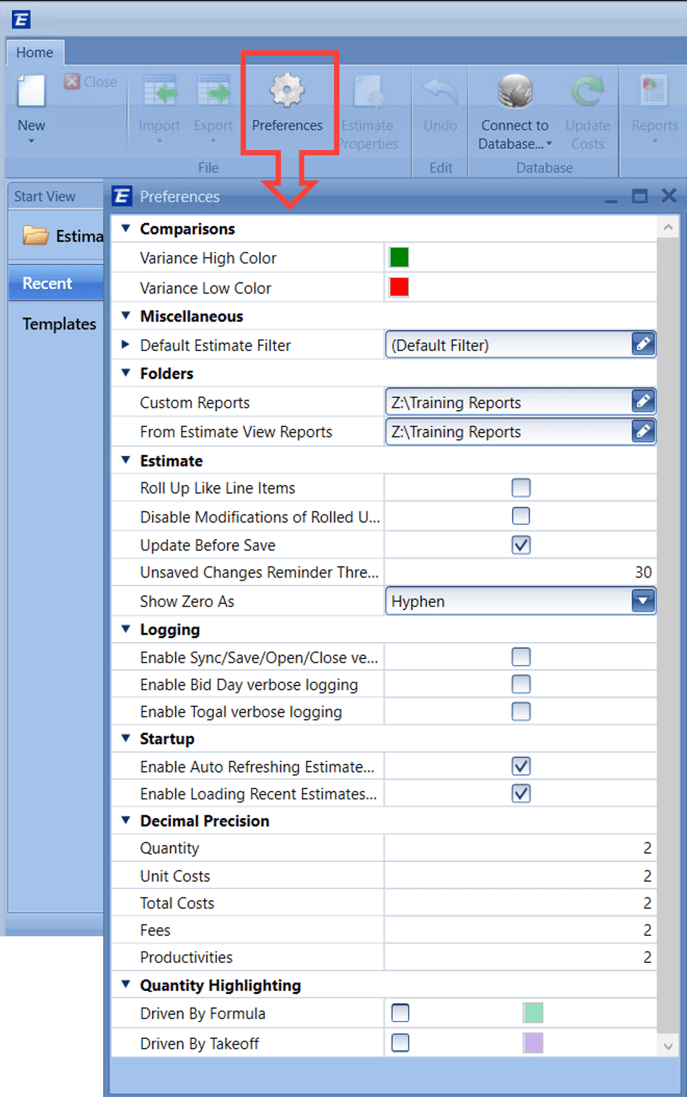
COMPARISONS
Set the high and low variance colors for the heat maps in the comparison views.
DEFAULT ESTIMATE FILTER
Tired of always seeing your estimate broken down by Uniformat 1 and Uniformat 2 when you open a new estimate? Then this is where you can customize your default filter tree grouping.
FOLDERS
Custom Reports - The default file path to banded reports. This can be customized based on the needs of your organization or team.
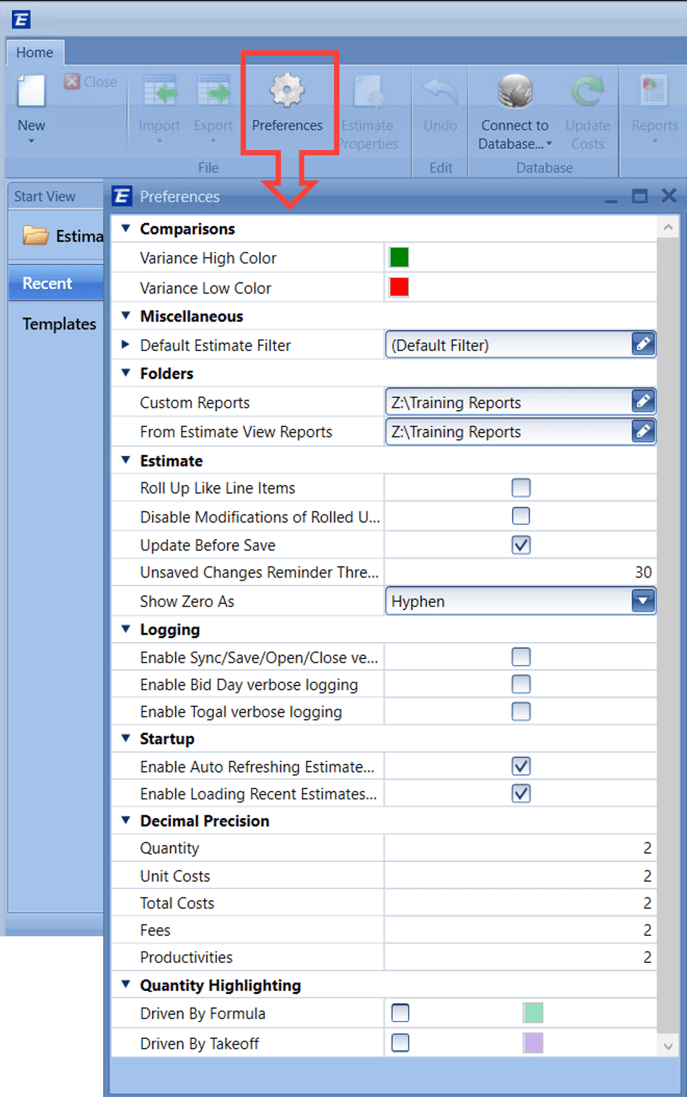
COMPARISONS
Set the high and low variance colors for the heat maps in the comparison views.
DEFAULT ESTIMATE FILTER
Tired of always seeing your estimate broken down by Uniformat 1 and Uniformat 2 when you open a new estimate? Then this is where you can customize your default filter tree grouping.
FOLDERS
Custom Reports - The default file path to banded reports. This can be customized based on the needs of your organization or team.
From Estimate View Reports - The default file path to the Estimate View Excel Report templates. This can be customized based on the needs of your organization or team.
ESTIMATE
Roll Up Like Line Items - You can choose whether or not your estimate will roll up line items in the Estimate View by default (can always be toggled in the Estimate View).
ESTIMATE
Roll Up Like Line Items - You can choose whether or not your estimate will roll up line items in the Estimate View by default (can always be toggled in the Estimate View).
Disable Modifications of Rolled Up Line Items - Also, you can prevent modifications to rolled-up line items - this can be a very useful radio button since a change made to rolled-up items will replace the individual items with a single non-takeoff-linked item. The system gives you a warning message already if you try to make this change, but selecting this in the Preferences menu removes the opportunity for error.
Update Before Save - Refresh the Estimate before performing a save.
Unsaved Changes Reminder Threshold - Alerts the user when it's time to save based on the counter. This helps users to save often. The default is set to 30, but many users change this to a smaller number.
Show Zero As - Change Zeroes in Estimate View to display as Hyphens or Blanks.
LOGGING
This is something that Beck Support uses to get login information to help diagnose a problem when the estimate is not Syncing/Saving/Opening/Closing properly. This should ONLY be turned on during that time as it dumps a lot of data and should not be checked otherwise.
STARTUP
When checked these will slow down the performance on launching Estimator because the estimate files are being loaded in that window. If unchecked then the launch is faster and users can use the Refresh button to populate the estimates.
DECIMAL PRECISION
Determine how many decimals to display in the Estimate for Quantity, Unit Costs, Total Costs, Fees, and Productivities. Decimal range can be between 0-5. The default is set to 2.
QUANTITY HIGHLIGHTING
DESTINI Estimator can identify whether a quantity in Estimate View is driven by a formula, takeoff, or static value manually entered in by the user. There are two options to change the highlight color of Driven by Formula and Driven by Takeoff. By default, this feature is turned off. If the quantity is a static value, no color is applied.
Updated for DESTINI Estimator version 2023 1.2 Build date 11/14/23