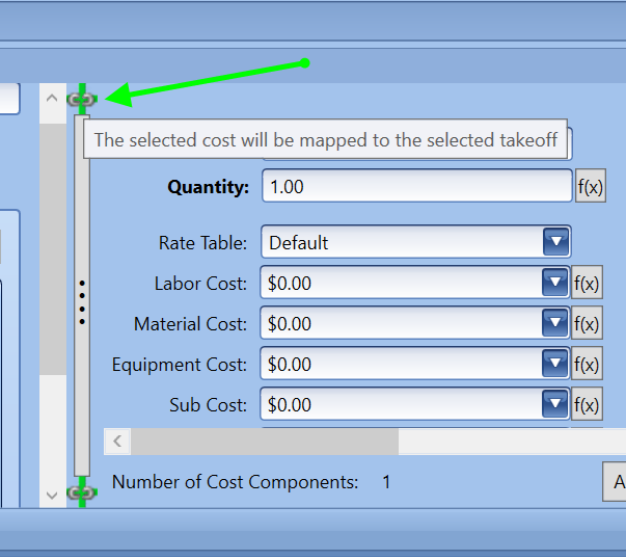Understanding the Visual Indicators in the Cost Information View (Civ) When Sketching
There are 4 current states for the CIV visual indicator
1. Full Connected
Chain icon: Every selected takeoff is mapped to the selected cost.
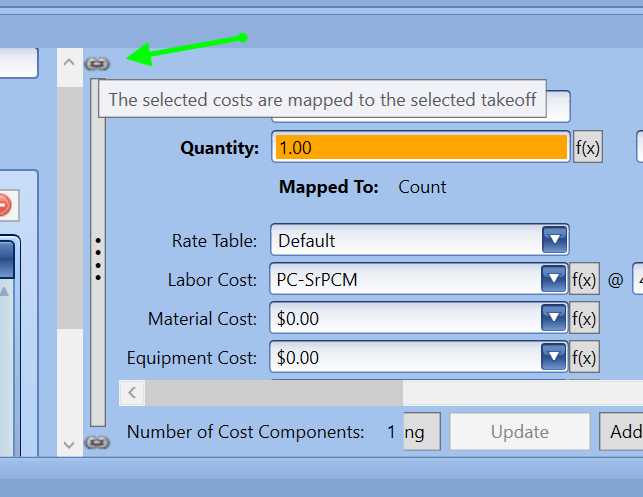
2. Partial Connected
-Chain with yellow slash icon: Some of the selected takeoffs are mapped to the selected cost. This happened because some of the takeoffs were completed using Auto Costing while some were completed when the Automatic Pricing button was turned OFF.

3. Not Connected
Chain with red X icon: None of the selected takeoffs is mapped to the selected cost.
This happened when:
- Dipping pen in Takeoff Palette for palette item that does not have any costs
- Automatic Pricing button is OFF + random cost select + draw unmapped takeoff palette item
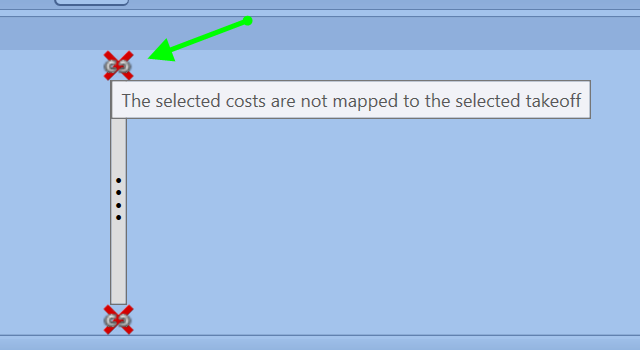
4. Sketch Connected
Chain with a green crosshair icon: The displayed cost will be auto-mapped to the to-be sketched takeoff. (The cost may already exist, or it may not exist and will be created upon sketch).
This indicator should show up anytime the user is primed for sketching and the sketching will result in either the creation of a new cost or in a new auto-mapping.
These scenarios would include:
- Dipping pen in the cost database
- Dipping pen in the palette (or estimate) with a sticky WBS property value that isn't represented in the existing cost
- Performing a 'Sketch Item' on a line item that is not currently associated with any takeoff