What Are the Timeout Settings for the Hosted Environment?
Here are the current timeout settings for our Hosted Environment:
Disconnected session - When a session is in a disconnected state, running programs are kept active even though the user is no longer actively connected.
Disconnect Idle session - This is the maximum amount of time that an active session can be idle (without user input) before it is automatically disconnected. The user receives a warning two minutes before the session disconnects, which allows the user to press a key or move the mouse to keep the session active.
Log off Empty REMOTEAPP session - This setting specify how long a user's RemoteApp session will remain in a disconnected state after closing all RemoteApp programs before the session is logged out.
By default, if a user closes a RemoteApp program, the session is disconnected but it is not logged off.
If the user starts a RemoteApp program before the time limit is reached, the user will reconnect to the disconnected session on the WVD session host VM.
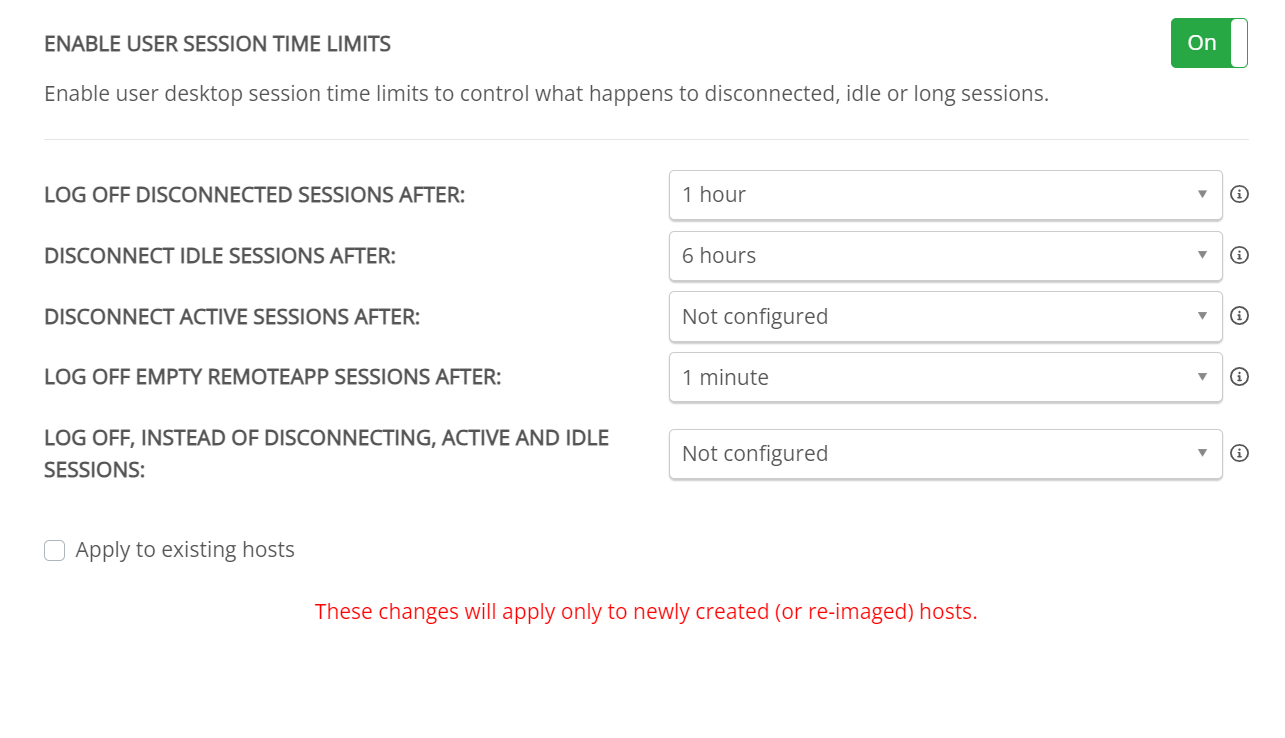
Sleep Mode - If your computer enters sleep mode, you will see the message below and your session will be disconnected.
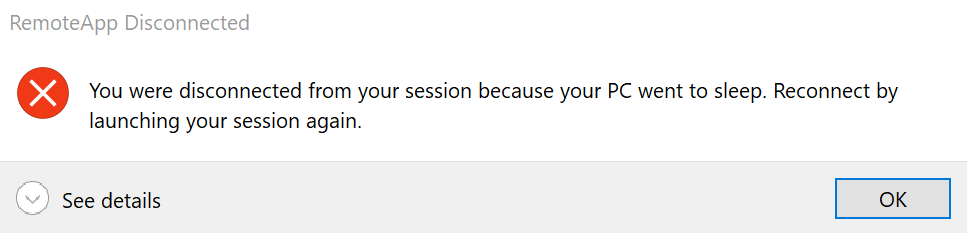
Idle Time - If your have Destini open for an hour and not actively workinng in it, you will get this message
