System Requirements for DESTINI Products - On Prem
Note for Mac Users:
- DESTINI Applications cannot be installed directly on a Mac. You must use a virtual machine such as Parallels to install Windows before you can install DESTINI products, or consider transitioning to the Hosted Environment.
Desktop Computer
Here are the system requirements for DESTINI Products, as well as hardware recommendations for improved performance.
Minimum Recommendations
| Windows Operating System |
Windows 11+ |
|
Processor |
Intel i-5, i7, 2.33GHz |
| Memory | 16GB or more DDR3 |
| Graphics Memory | 1GB or more |
| Monitor/Resolution | 1280 x 1024 or higher and support for multiple monitors |
| Free Hard Drive Space | 40GB or larger network storage |
|
Additional Software |
To use the Excel functions a local installation of a supported version of Microsoft Excel |
|
Connectivity |
High-Speed Internet Connection for sending and receiving data to the Centralized SQL Server databases, downloading program updates, and viewing the forum, etc. |
|
.Net Framework |
.NET Framework 3.5, 4.6 for Database Engine |
Note: Windows 11 only work with SQL 2017+, therefore you can install the 2019 BECKTECHNOLOGY SQL instance using the download and steps in the following article prior to installing Data Manager and Estimator:
LINK: How to Set up Your SQL Server Instance
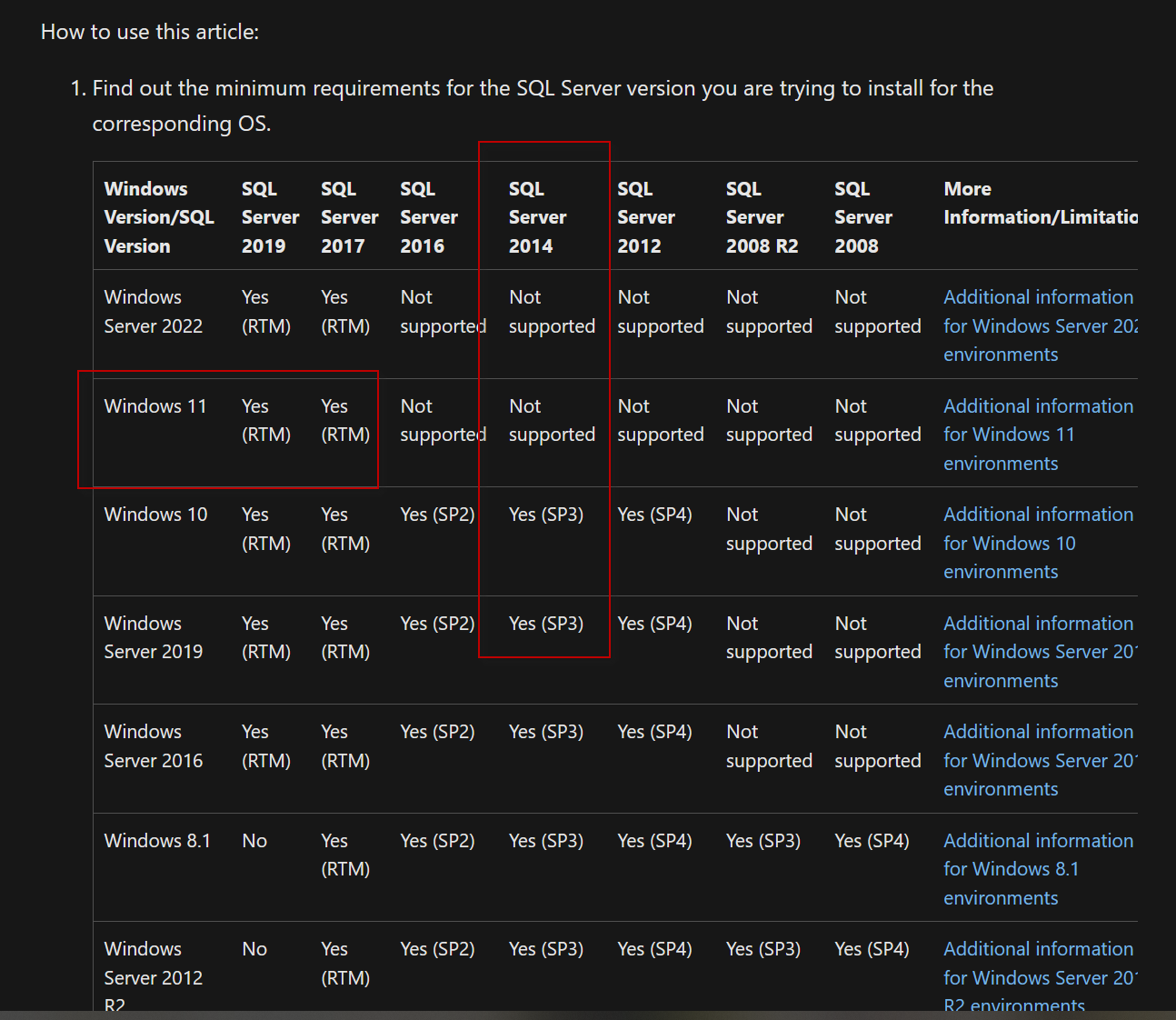
Citrix Environment
Performance varies, depending on your configuration. This includes the features that you use, plus the number of users you have, and other factors. Using only the minimum specifications can result in slow performance.
| Operating System | Citrix XenApp version 7.15 on Windows Server 2012+ |
| Processor | 6vCPU |
| Memory | 32GB RAM |
| Graphics Memory | 2GB or more |
| Monitor/Resolution | 1280 x 1024 or higher and support for multiple monitors |
| Free Hard Drive Space | 50GB or larger network storage |
|
Connectivity |
High-Speed Internet Connection for sending and receiving data to the Centralized SQL Server databases, downloading program updates, viewing the forum, etc. |
|
.Net Framework |
.NET Framework 3.5, 4.6 for Database Engine |
Centralized SQL Server Requirements and Options
There are three options to set up a centralized server to host the DESTINI database:
1. On-Premise SQL Server
2. AWS Hosted Server
3. Azure Portal - (Azure VM, Serverless, Azure Manage)
On-Premises SQL Server
| Operating System | Windows Server 2016+ |
| Processor | 2 GHz or Higher, 4 cores, 64-bit |
| Memory | 32GB or more |
| Free Hard Drive Space | Min 40 GB |
|
Connectivity |
High-Speed Internet Connection for sending and receiving data to the Centralized SQL Server databases, downloading program updates, and viewing the forum, etc. |
|
.Net Framework |
.NET Framework 3.5, 4.6 for Database Engine |
|
SQL Server Edition |
Standard SQL Server 2016 or higher |
|
SSMS |
Latest Management Studio version |
Very Important:
While some clients will opt to use SQL Express for their Centralized server, we have seen where there are performance issues because of the limitation around memory, database size, and speed. The comparison between Standard and Express versions can be found HERE.
Amazon Web Services (AWS) Database Environment Information
In Amazon Web Services (AWS), you can set up a Relational Database Server (RDS) in the cloud - similar to an On-Premise server - and set up an Instance of Microsoft SQL Server to host both your Cost Database and Estimates Database. Documentation on how to set up your AWS SQL Server is here.
One of our users documented the AWS steps in this article here that you can use as a guide.
Azure SQL Server VM Requirements
Here are our recommended starting points to set up a Windows VM in Azure to host the databases.
| 1-24 users | 2 vCore Elastic Pool |
| 25-49 users | 4-6 vCore Elastic Pool |
| 50-100 users | 8-10 vCore Elastic Pool |
| Memory | 16 GB min |
| Storage | 64 GB min |
Network Requirements
Corporate and personal networks are wildly different. The demands on both are very different, and those demands are supported very differently. The guidelines below are intended to provide a starting point for evaluating the overall bandwidth needs necessary to support the use the DESTINI Suite. Network infrastructure should be sized to address the needs of all users and may include other software and devices on the network.
1. Connectivity
- Stable Internet connection.
- Reliable LAN/WAN connectivity for internal resources.
- Verify DNS resolution for required domains.
2. Bandwidth & Latency
- Minimum bandwidth based on app data needs -min100 Mbps
3. Protocols & Ports
- Confirm required protocols (HTTP/HTTPS, TCP/IP, UDP if applicable).
- Open necessary ports (e.g., 443 for HTTPS, custom ports for app services).
- Validate proxy settings if the app runs behind a corporate proxy.
4. Security
- Configure firewall rules to allow SQL traffic.
- Enable VPN access if app requires secure remote connectivity.
- Verify compliance with corporate security policies.