User Cannot Access Bid Day
Troubleshooting steps to take when a user cannot access Bid Day
-
Ensure that the user is not currently logged into their browser with an account different than the account used to log into Bid Day.
-
- Chrome
- On your computer, open Chrome.
- At the top right, click Profile
Sign out.
- Microsoft Edge
- Open Microsoft Edge
- Click on your profile image in the right-hand corner.
-
Click Manage profile settings.
-
Click Sign Out
- Chrome
-
- Ensure that the user is not logged into any other Active Directory accounts. Go to office365.com and Sign out of all accounts not used to log into Bid Day.

- Use the "Sign Up Now" option to create an account.
- If unable to create an account using this method due to Active Directory proceed to edit the users browser settings, see below.
Check and Edit the User's Browser Settings:
Edge
- Privacy, search, and services/Privacy
- Send "Do Not Track" requests - Disabled

- Privacy, search, and services/Cookies:
- Allowed to save cookies - add the following URLs
- https://bidday.beck-technology.com
- https://becktechauth.b2clogin.com/
- When adding the URLs, check the Include third-party cookies on this site
- Allowed to save cookies - add the following URLs

-
- Block third-party cookies - Enable

-
Configure Privacy, search, and services/Tracking Prevention to Balanced

Chrome
- Chrome users should "Allow third-party cookies" and disable 'Send a "Do not Track" request to browsing traffic'
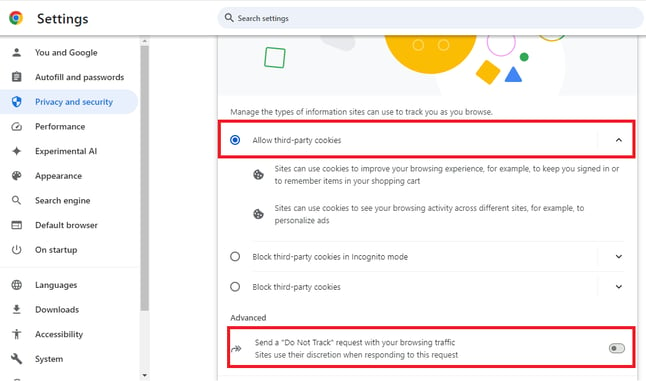
Firefox
- Firefox users should enable Cookies and disable Send a "Do not Track" request to browsing traffic
- Firefox and Safari users are required to enable cross-site tracking or setup our Beck Tech URLs as exceptions. See URLs below.
If unable to access after preforming these troubleshooting steps please contact support@beck-technology.com for further assistance.