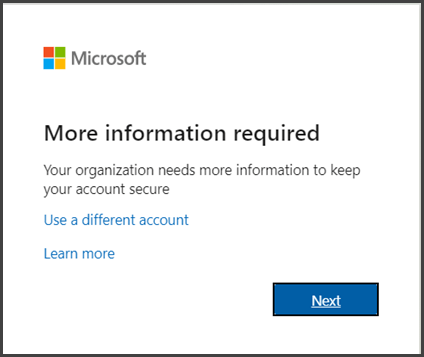Fix the ‘Update Your Browser’ Pop-up Message
Window pop-up to keep your account secure and update Microsoft Edge
If you see the below image when trying to log into the License Login window in Estimator, it likely indicates the need to verify the multi-factor authentication (MFA) methods associated with your Active Directory account:
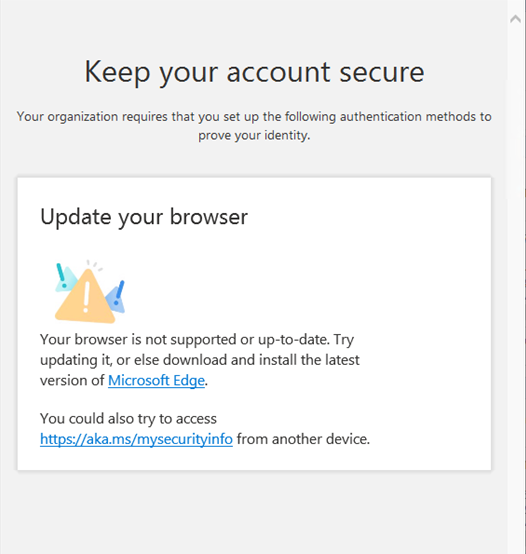
To fix the issue, perform the following:
- Open a web browser and navigate to office.com.
-
Sign in to Microsoft 365 with your work account and your password like you normally do on your work PC (if you are already signed in, sign out first, and then sign back in). After you Sign in, you'll be prompted for more information.
-
Note: If you're not prompted for more information at this stage, try navigating directly to your MFA settings via the following link and making sure you have MFA set up correctly here: https://mysignins.microsoft.com/security-info.
-
-
Click Next.
-
Follow the on-screen prompts to setup/verify multi-factor authentication:
-
Authenticator App: By default, authentication uses the free Microsoft Authenticator app. If it's already on your mobile device, click Next and follow the prompts to link your account. If you don't have the Microsoft Authenticator app installed, download it from your mobile device's respective App Store.
-
SMS: Alternatively, to use SMS messages for authentication, select I want to set up a different method in the pop-up window. After you provide your mobile number, Microsoft 365 will send a 6-digit verification code to your phone.

-
IMPORTANT: Please note that Beck Tech does not control your company Active Directory account. If you encounter any issues with the above process, please contact your IT department for assistance with setting up (or re-verifying) the multi-factor authentication on your company account.
After setting up - or re-confirming - your account's multi-factor authentication, you should be able to log into Estimator without issue. Please reach out to Beck Tech support if you are still unable to acquire a license.