Standard Dashboard - Estimate Comparison
Introduction to the dashboard. How to edit the Dashboard to compare more than 2 estimates.
If you’re new to editing dashboards, you need to complete the “Dashboards for Beginners” Lessonly course! Reach out to support@beck-technology.com for access.
The Estimate Comparison Dashboard is a side-by-side comparison tool for 2 estimates at a WBS Property summary level. It utilizes the Comparison View to pull data from a selected estimate (typically, an earlier version of the current project) for variance calculations.
PowerBI and other macro-level cost history tools are excellent for analytical review of multiple projects and benchmarking exercises. This dashboard is intended to function at the “micro” level within a specific project.
To ensure the Estimate Comparison Dashboard runs against your estimate properly, do the following:
- Go to the Comparison View in DESTINI Estimator
- Load the earlier estimate version in the Comparison View in estimator by hitting Add Estimate, searching for your project, and selecting the appropriate version. Then, click Open on the estimate tile.
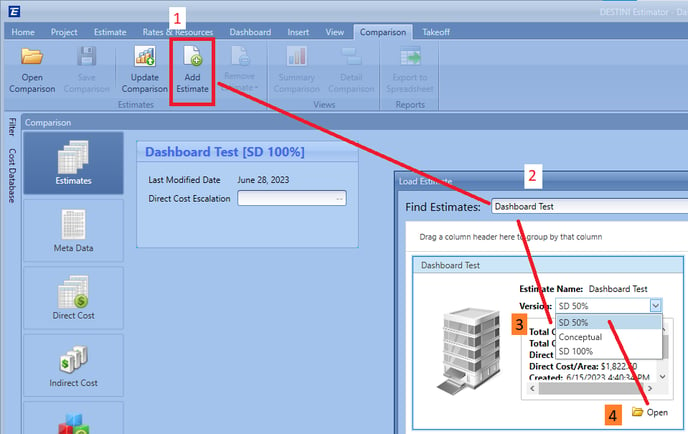
-
- Hit Update Comparison
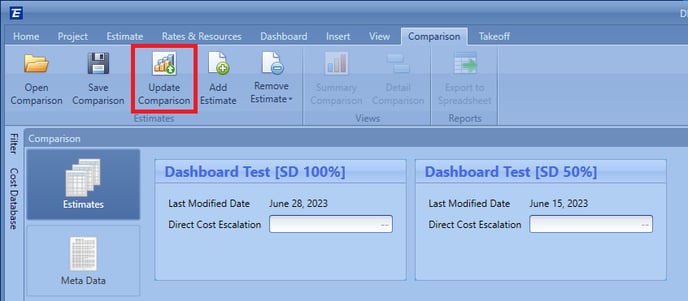
On occasion, users will want to expand the Estimate Comparison dashboard to look at more than 2 total estimates. The video below shows the steps to make those edits: