Standard Dashboard - Classification Sheet
Modifying the Classification sheet to match your WBS Properties. Modifying Dashboards to present a WBS Property with more than 50 values.
The Classification sheet in the Standard Dashboard controls the list of WBS Properties, along with their associated values, that are available on the Summary, System Breakdown, and Estimate Comparison dashboards.
To make use of the Standard Dashboard with your estimates, one of the most crucial steps is to ensure that this sheet is kept up to date, reflecting the WBS Properties utilized by your organization.
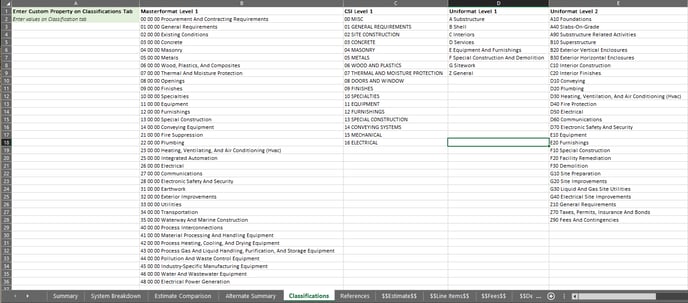
Row 1: The EXACT name of your WBS Property
Rows 2 to n: The EXACT VALUES for each WBS Property
If you are utilizing our standard cost database, the existing WBS Properties will be a perfect match. You can utilize column A (replacing the green placeholders) to introduce a single new WBS Property, like Bid Package.
If you built out a custom cost database, you may have similar properties but the names and values may not match exactly. It's absolutely VITAL that any WBS Property on the classification tab aligns precisely with your data, so don't hesitate to overwrite the default information.
If you require additional columns for more WBS Properties, just insert a column between columns A and B and input the appropriate data.
Our Standard Dashboards have the capacity to accommodate up to 50 values in a WBS Property. It's probable that your custom WBS Property column will necessitate additional rows. To learn the necessary steps for modifying your dashboard to support 51+ rows, please refer to the instructional video below.