Introduction to the dashboard, and how to edit to support more than the default 40 Alternates
If you’re new to editing dashboards, you need to complete the “Dashboards for Beginners” Lessonly course! Reach out to support@beck-technology.com for access.
The Alternate Summary Dashboard is designed to give a recap of Alternates present in the estimate with the costs categorized into one of three buckets [Accepted, Pending, Rejected].
The dashboard assumes you are using our suggested workflow for Alternates. This is accomplished via 2 WBS Properties:
- Alternate Name - [Base Bid, Alt 1, Alt 2, etc.]
- Alternate Status - [Base Bid, Accepted, Pending, Rejected]
The names of the WBS Property and the values within them are specific to your organization. We’ll note below how to make the dashboard read your specific data.
Your estimate template should be set to default all line items to the Base Bid values for both WBS Properties. All line items that are part of an alternate receive the same values for both.
- If I have 5 line items in “Alternate 1 – Remove a Floor”…
- Alternate Name: All line items are tagged with same value [Alternate 1 - Remove a Floor]
- Alternate Status: All line items are tagged with same value [Accepted OR Pending OR Rejected]
The Alternate Summary Dashboard will dynamically generate a list of up to 40 unique values in the Alternate Name WBS Property EXLCUDING your Base Bid items. The costs for the associated items are categorized into the appropriate bucket for the 3 possible statuses.
To ensure the Alternate Summary Dashboard will work with your data, make the following edits to the References Sheet:
- Cell B4 – Your “Alternate Name” WBS
- Cell B5 – Your “Alternate Status” WBS
- Cells B7 to B10 – Your “Alternate Status” values
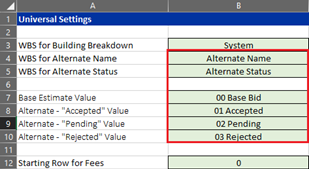
If you’re working on a large estimate that needs more than 40 alternates, watch the video below to learn how to add additional rows to that summary.
