Spreadsheet Gear Error in the Project Tab: Invalid Defined Name
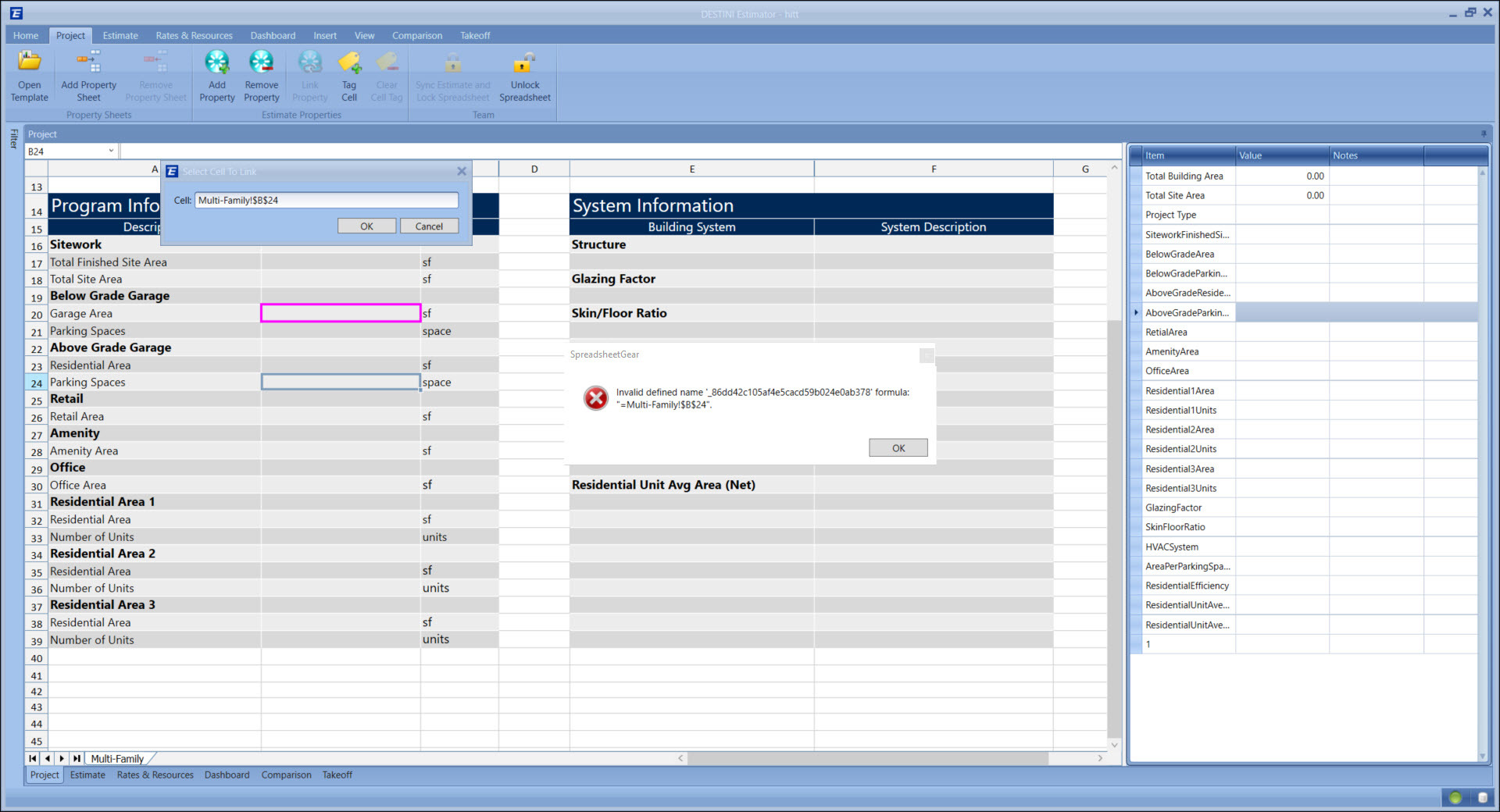
This error is caused by having the dash (-) in the name of the spreadsheet Multi-Family, by removing the dash then the error will disappear and you can link your Project Properties.
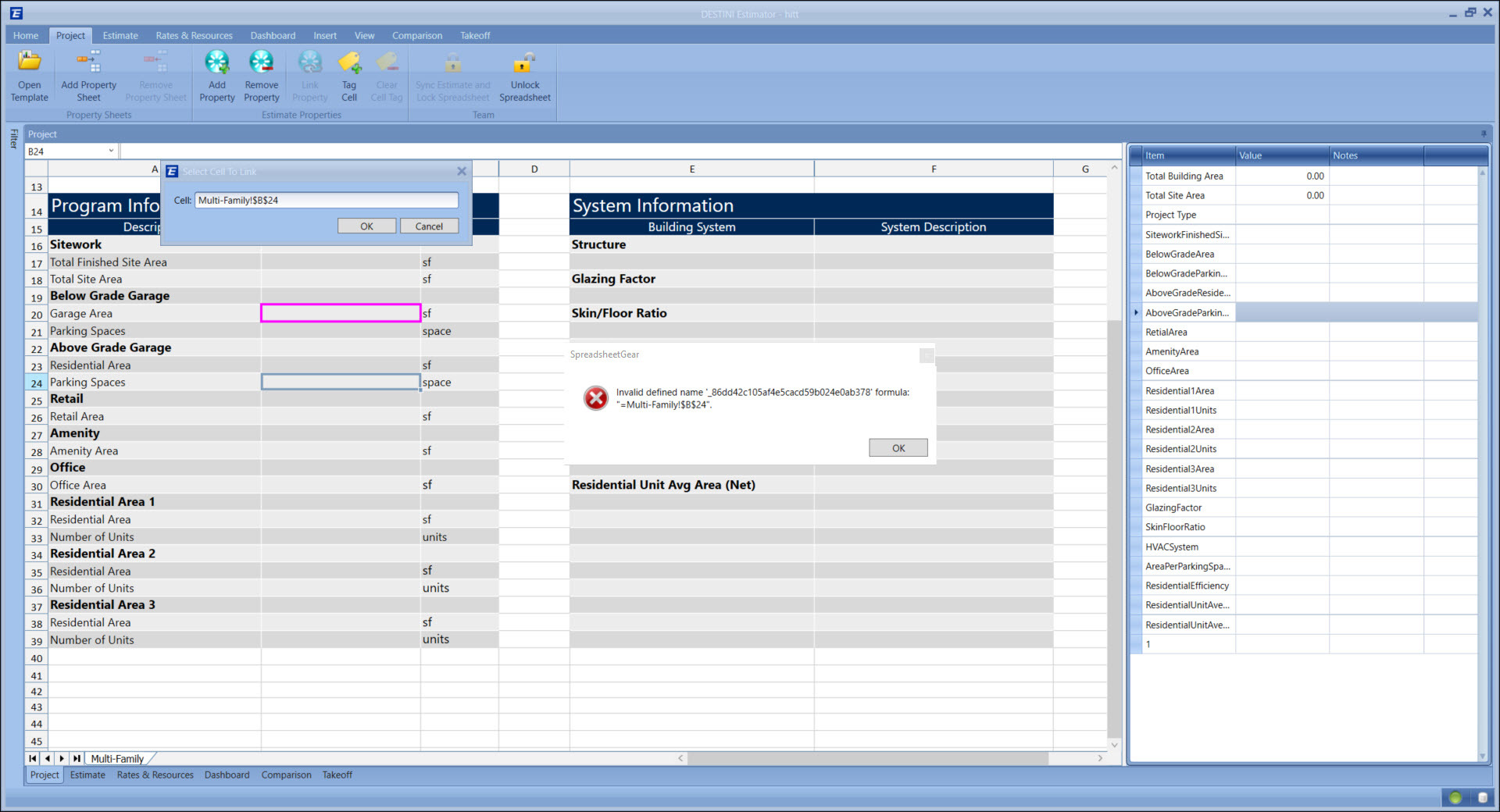
This error is caused by having the dash (-) in the name of the spreadsheet Multi-Family, by removing the dash then the error will disappear and you can link your Project Properties.