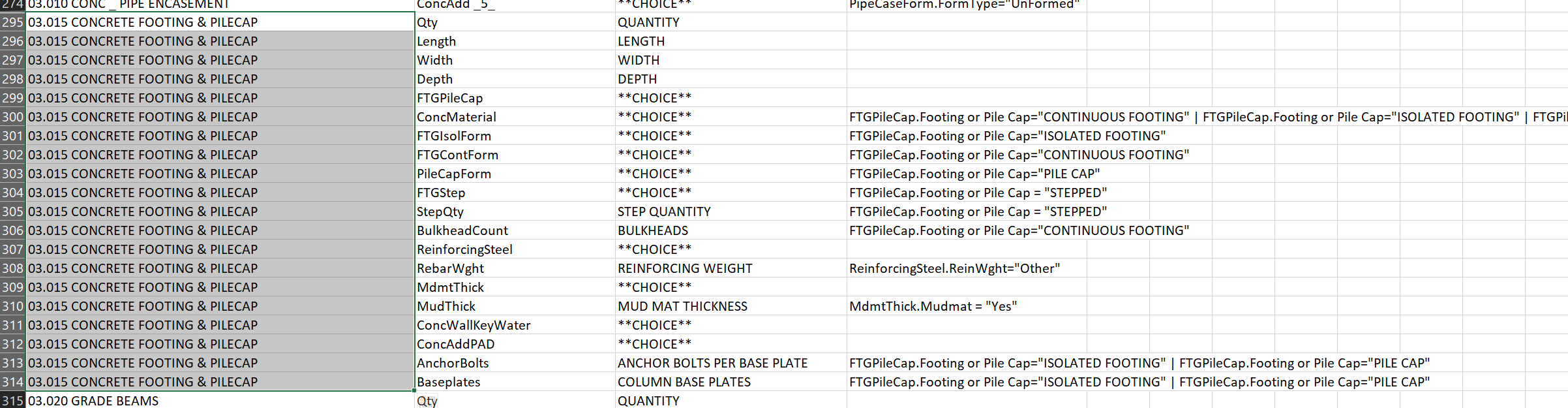Missing Questions When Importing to Data Manager via Spreadsheet
Issue:
During the Import of the Excel spreadsheet into Data Manager, the Questions are not coming in correctly or not getting updated.
Example:
On the Assembly tab for Assembly Name - 03.015 CONCRETE FOOTING & PILECAP. If you look at the "Tab" name its - 03.015 CONCRETE FOOTING & PILEC
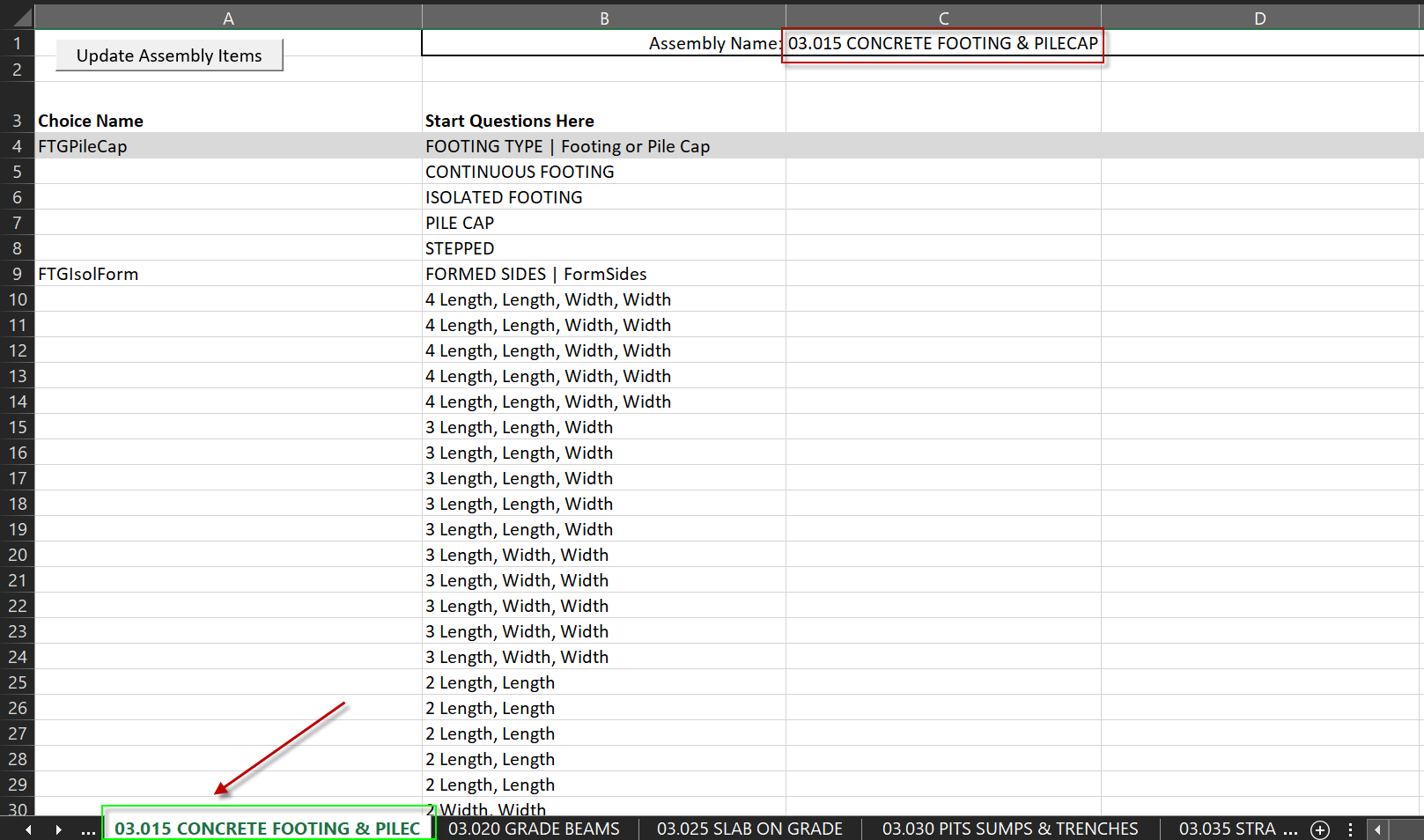
On the Question tab, all my Questions are there, but when I import them into Data Manager, they are not showing up.
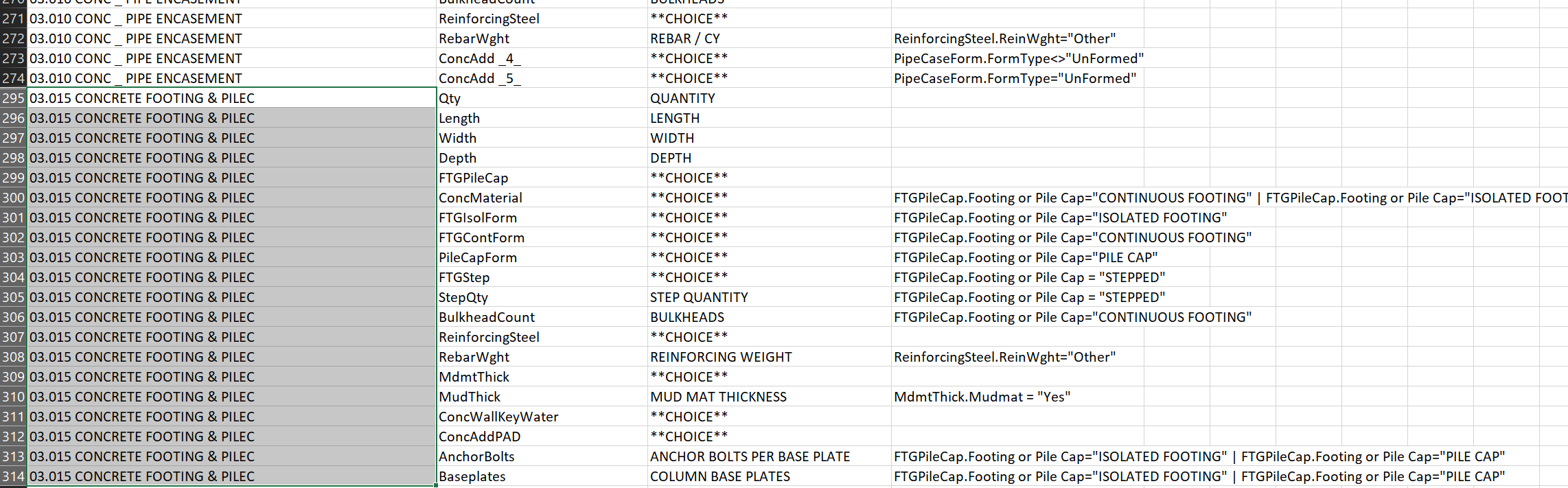
Problem:
The root cause of this is that the Question tab uses the Assembly Tab Name instead of the header name (see image 1). This is a bug in the current spreadsheet.
Resolution:
The resolve this we have to update the Tab" Name to the property Assembly name on the Question tab. I update the name to - 03.015 CONCRETE FOOTING & PILECAP
Example:
Before - 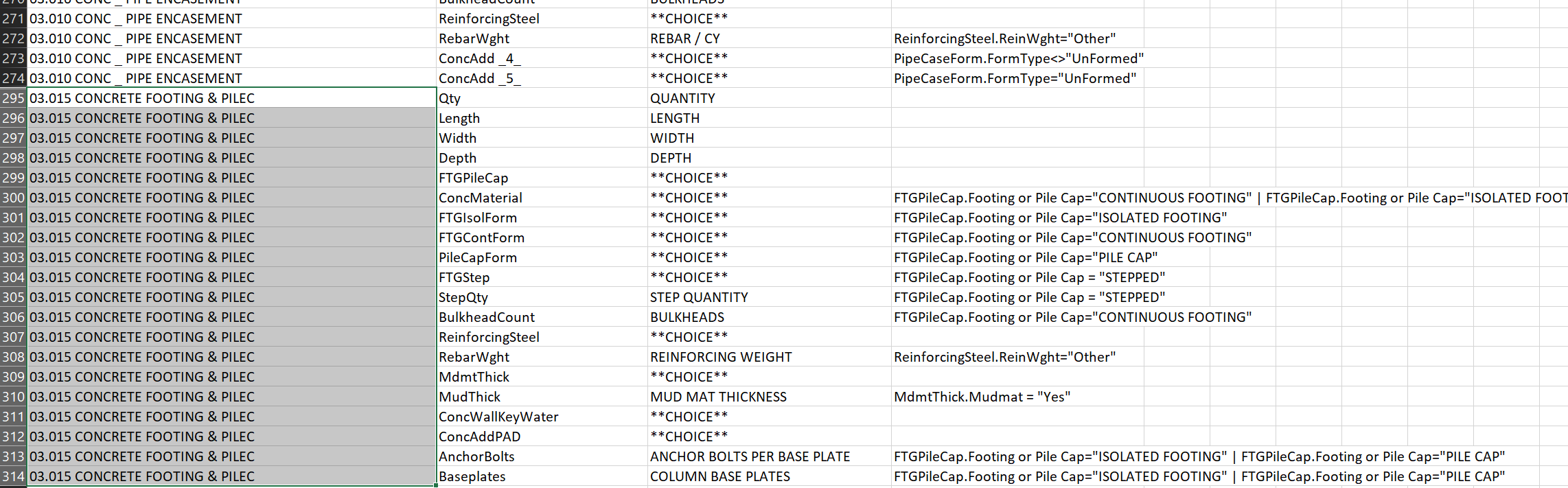
After -