How To Escape the Sketching Command Without Keyboard Input
Challenge
With Automatic Pricing - and all of the workflows that automatically trigger sketching commands - our users can inadvertently find themselves in the middle of a sketching command that they didn't intend to begin.
Previously, the only way to get out of an sketching command was to use the 'Esc' key on the physical keyboard. There are two reasons why having a keyboard-only workflow is problematic:
- A user may be in a mouse-only flow at the time, and it is disruptive to break from that and go to the keyboard
- Users with physical disabilities can be severely limited by what type of setup they would need to satisfy such a workflow.
Resolution
We added a ribbon button to the Takeoff plugin, labeled 'Select Mode'- This button is enabled when any sketching command is active:
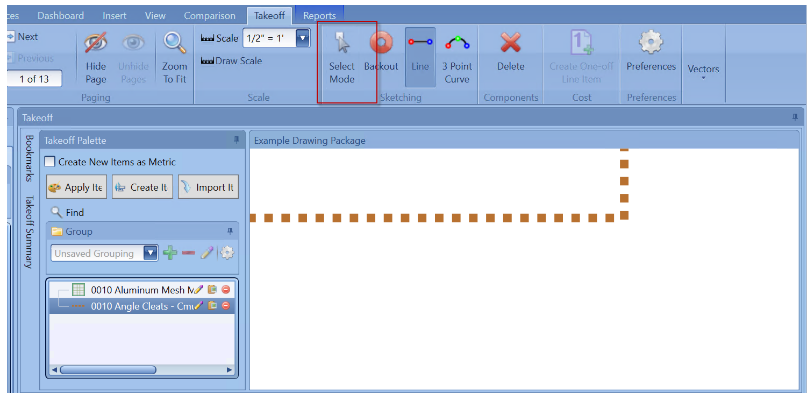
- The button is disabled when you are not in a sketching mode:
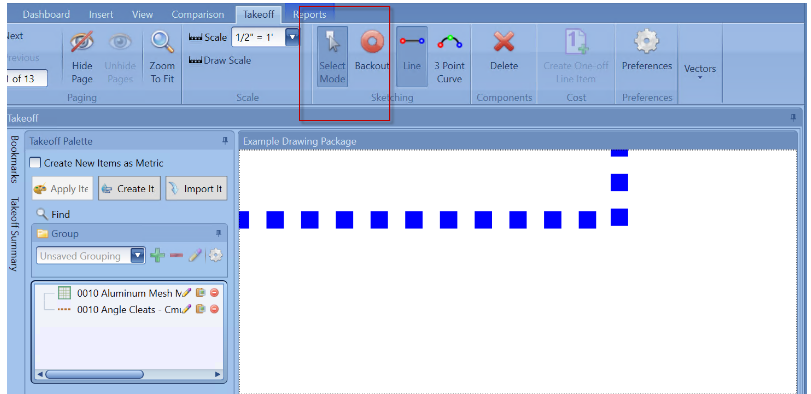
- Clicking this button during an active sketching command will always cancel the sketching command.
- Note: This is always true, even when the Preferences setting Use Esc Key to Complete Sketching preference is set to true.