Prevents Unit of Measure conversion between incompatible units.
A protective measure for users attempting to convert between incompatible units of measures.
Estimator Version 2025.1.0.1+
A pop-up will display when:
-
A unit is changed to a non-convertible unit and at least one of the following conditions is met:
-
A conversion is already applied to the cost item.
-
The item is mapped to takeoff.
-
- If a user is changing to a non-convertible unit and none of the above are true, the user can change the unit freely without a pop-up and costs will remain the same.
Bulk update -
- A confirmation dialog will appear during a bulk update if any line item is changed to a non-convertible unit.
Assemblies -
- If any line item in an assembly has its unit of measure changed to a non-convertible unit, all assembly line items that share a mapping to the affected variable will have their mappings cleared.
- Mappings for line items not involved in the change will remain intact.
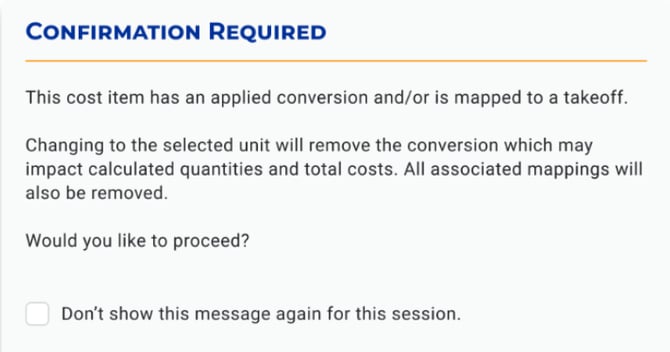
Hitting "Confirm" will allow the user to update the value and remove all associated mappings.
- This action is undoable.
Hitting "Cancel" will return the UOM back to the original value.
A user can choose to disable the dialog from appearing by checking a checkbox stating "Don't show this message again for this session"
- This will only disable the dialog for that session, once a user closes that estimate, the next time it's opened the dialog box appears again.
If the Unit conversion is set correctly on the line items, then the user can click "Confirm" to continue and the mapping will stay intact.
Always check your Quantity and Unit in the Property field to make sure the data is what is expected. If the Unit conversion is set correctly on the line items, then the user can click "Confirm" to continue and the mapping will stay intact but the conversion will not update the Quantities.