Improved Panning in 2D Takeoff Tab
The old 2D Panning features in Estimator required the combination of physical keyboard and mouse inputs to perform a pan function, which posed a challenge for users with disabilities. Due to this issue, some of these users had to rely heavily on auto-panning which, unfortunately, came with its own issues.
To solve this issue, we have added the following feature to our 2D Panning:
- Manual Panning will no longer require the 'Ctrl' key to be held down.
To perform a pan, simply hold down the right mouse button and move the mouse.
Note: the system should detect whether the right button is being held down and still be able to provide a context menu by simply right mouse click
- Auto-Panning will trigger during a fence select operation.
- When you fence select and head toward the edge of the page slowly, the page will start panning. If you try to do it fast it will not respond
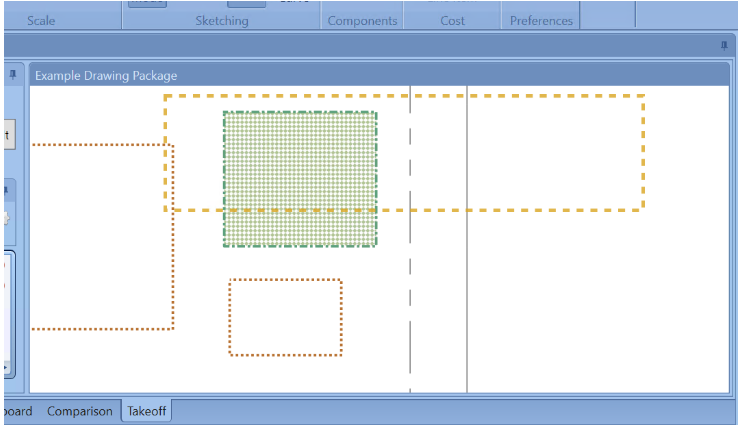
- The speed/sensitivity of auto-panning will be configurable
- The default speed will be slower/less-sensitive than it is today
- The configuration will exist as a preference in the 2D preferences
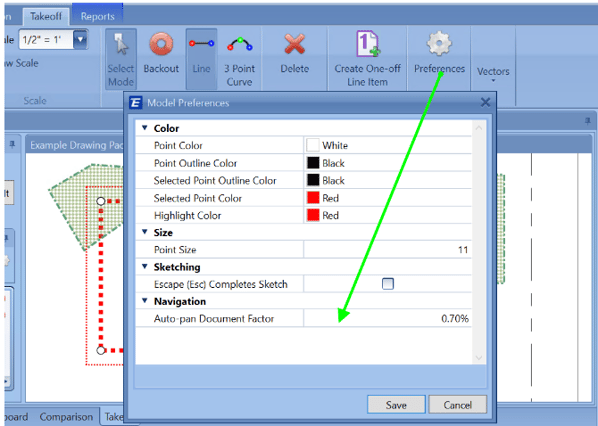
- Auto-Panning should move at the same rate (thinking in terms of the screen), regardless of the zoom factor
- The more you are zoomed in, the slower the document will scroll by