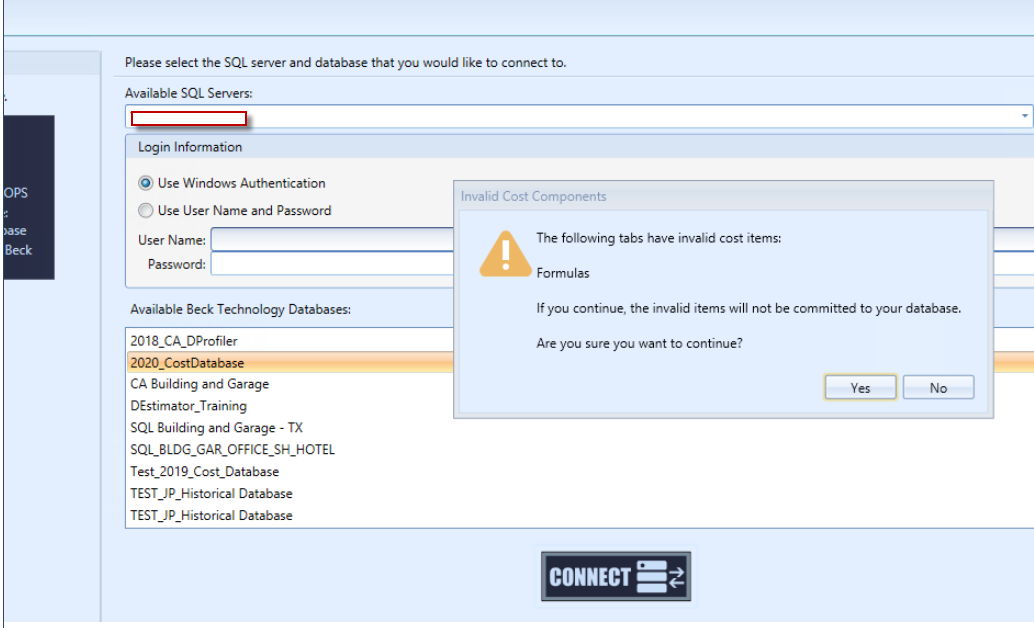Invalid Cost Components Error When Switching Cost Databases
The "Invalid Cost Components" error will appear when you are trying to connect to a different cost database and there are unresolved errors in the current cost database.
The example below is an invalid cost item in the Formulas tab. Likely a bad formula syntax that has to be addressed before you are able to switch to another database.
Once you find the bad formula, hover over it. it should have a helpful message communicating what's wrong. You should also be able to see the error on the Table View.