I Cannot See My Bookmarks in Estimator but They Are Shown in Bluebeam
If you are unable to see your bookmarks in Estimator, open the PDF and make sure you have data under the BookMark tab and not the Thumbnails tab.
Note: Estimator doesn't have the capabilities to edit or modify bookmarks once they are uploaded, that change has to be done in a PDF editor and reuploaded.
Thumbnails
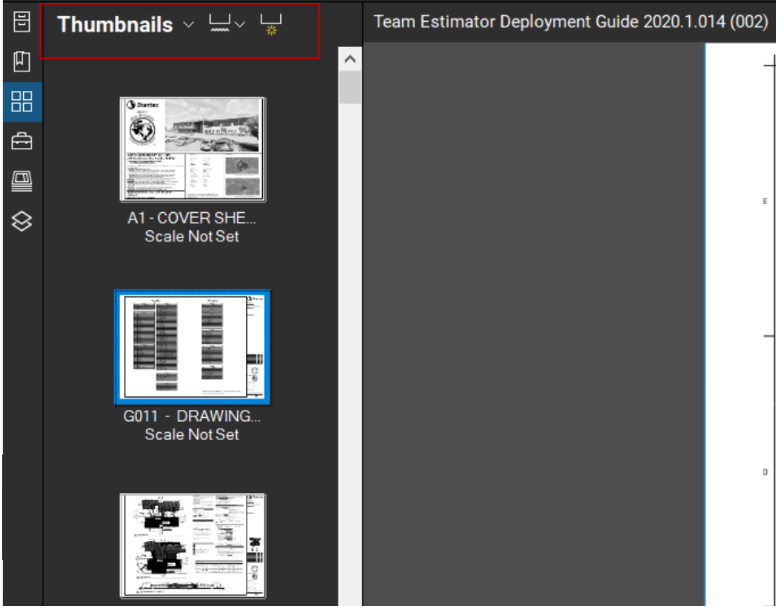
Bookmarks
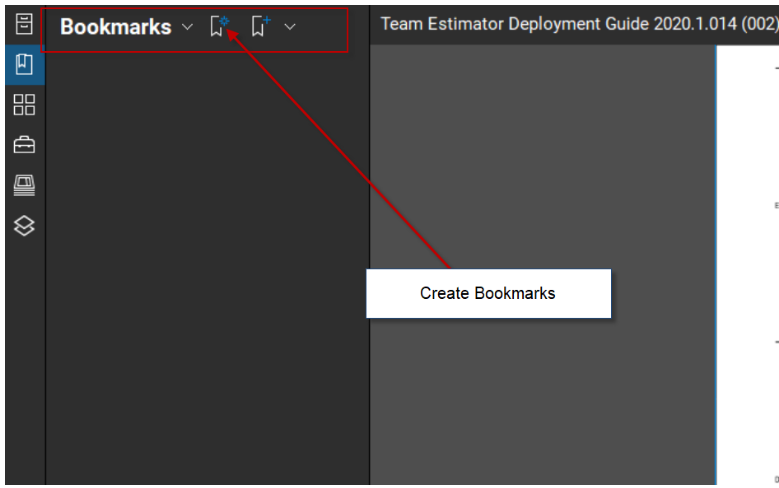
You can also reference the link to see how to do this in Bluebeam - Bluebeam bookmarks link