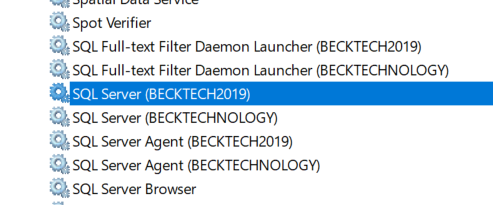Unable To Upgrade Cost Database - Backup Database Is Terminating Abnormally
Data Manager has the ability to upgrade the Cost databases on the Centralized Server. However, the SQL Server has to be set up correctly to accomplish this because during the upgrade the database is backed up to the server, before the upgrade just in case anything happens and we need to restore a copy of the database.
In the example below, the image on the left will error out during the upgrade with the log file data:
System.Data.SqlClient.SqlException: Cannot open backup device 'C:\Users\USER\AppData\Local\Temp\4\DATABASENAME_20210608122259.bak'. Operating system error 5(Access is denied.).
BACKUP DATABASE is terminating abnormally.
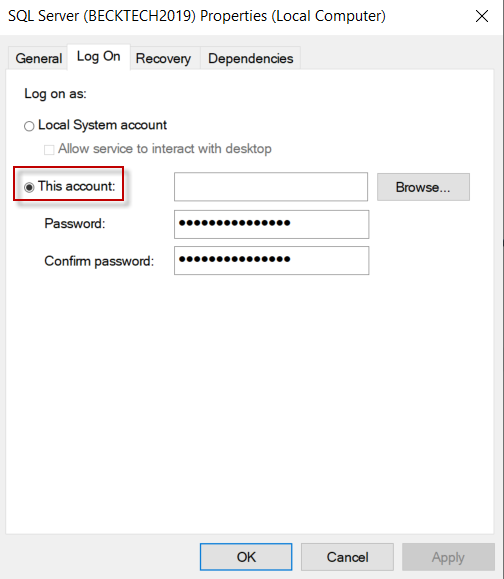
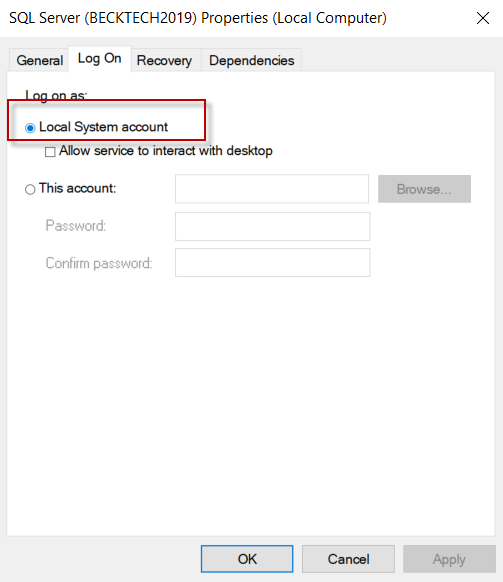
To resolve this we have to switch the SQL Server Services to run under the Local System Account (image above).
1. Navigate to Services
2. Scroll to your SQL Server and right-click on the Instance > Properties > Log On.