Unable To Edit the Cost Database in Data Manager - On-Prem Only
Why the import button is grayed out
This article is for on-prem clients only. Hosted users should contact Support if they encounter issues with cost database access.
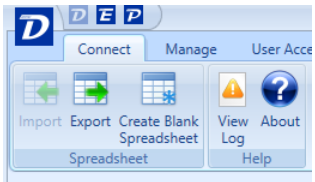
In the latest version of Data Manager, only one user can edit the database at a time. This is to prevent multiple users from stepping on each other's work which could result in Data loss.
In Data Manager, any user that has edit right will see the Access Tab when they click on their Cost Database.
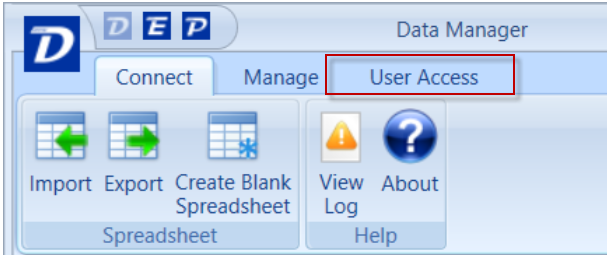
When that user clicks on this tab they will see the Acquire Lock button. This button is the manual override if the last user that edits the database lock didn't update properly after they close out of Data Manager.
When a user clicks that Acquire Lock they now have edit rights to the database until they close the application.
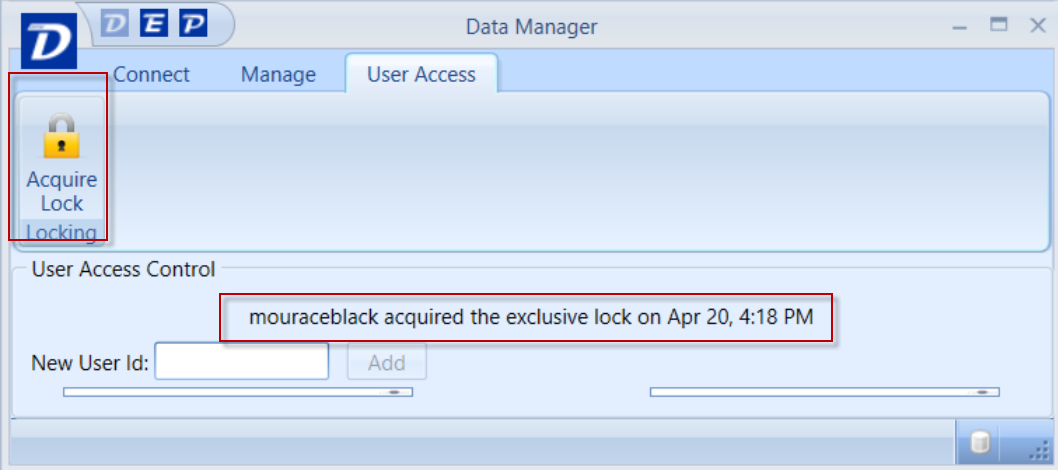
If a user has acquired the lock but is still unable to edit the database or import, this is a permissions issue, and that user needs to be granted write access at the database level. See below.
How to grant Write Access to the Cost Database
All users that are mapped to the cost database will only have read access no matter what membership role is initially selected. The only table that controls write permission to the cost database is dbo.User_Permissions.
The below steps need to be carried out by the Database Admin in SSMS.
- Expand the Databases folder > Cost database > Tables.
- Locate the dbo.User_Permissions table > Right-click > select Edit Top 200 rows.
- Add the Windows login credentials or add the A.D. Group of the users that will be granted write access to the database by typing in the NULL row.
- Right-click and then Execute SQL to commit the changes.

NOTE: In Data Manager, any user that is part of that Write access group will have the User Access enabled when they click on the database profile. That user can grant other users write access and it will update the dbo.User_Permissions table on the centralized server. This is done by moving their name from the list on the left to the table on the right. The user will need to reconnect their database profile in Data Manager to see the User Access tab activated and they will now have permission to edit the database.


Hosted Environment Data Manager lock
In the Hosted Environment, the User Access tab is not available because Beck Technology is responsible for database operations. If the lock needs to be released, we will run the script below to clear the table that controls the lock.
DELETE
FROM [dbo].[Synchronization]
WHERE [dbo].[Synchronization].CostStructureType Not in ('ASSEMBLY', 'BUILDING_TYPE', 'CHOICE', 'COLLECTION', 'CONCEPTUAL_ASSEMBLY', 'COST_ITEM_PROP',
'FORMULA', 'LINE_ITEM', 'MARKUP', 'RATE_TABLE', 'RESOURCE', 'RESOURCE_GROUP', 'UNIT_OF_MEASURE', 'VARIABLE', 'WBS_PROPERTY')