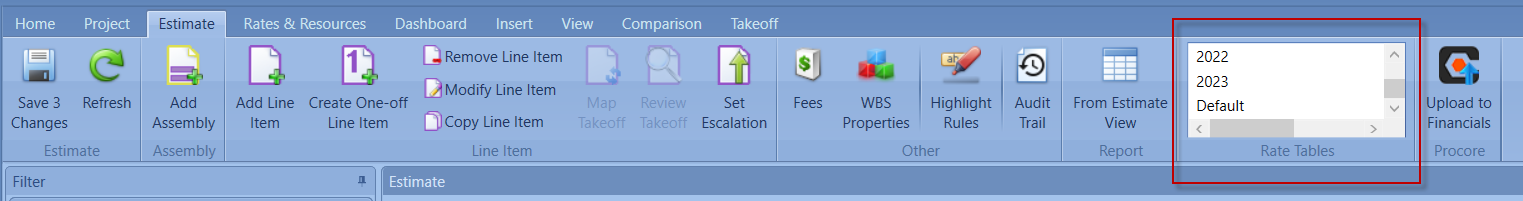How To Use the Rate Table
Here is how the Rate Table work in Team Estimator.
- When a new estimate is created (NOT FROM A TEMPLATE) the estimate will show all of the rate tables in the currently connected cost database.
- This applies to Create New Estimate
- Applies to Create New Estimate Template
- A button will be added to the Rate Tables ribbon called "Add Rate Tables From Database" that will bring in the rate tables from the currently connected cost database. This import will only add the rate table if the name does not already exist
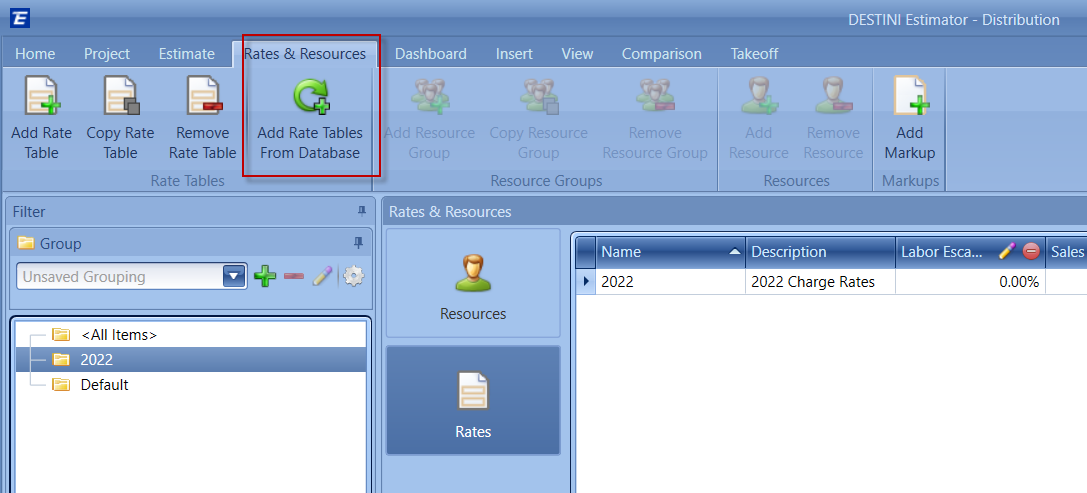
Also, any markups that are a part of the rate tables for the currently connected cost database will also be brought over in a similar fashion (i.e. if a markup exists in the estimate by that name then nothing will happen but if one does not then it will be added to the estimate from the currently connected cost database)
Removing Markups - If you are trying to remove markups from a rate table from an estimate you can click the Delete button on that specific markup in the Rates & Resources View.
In Data Manager you can go to the specific Resource, click in that tab and click Remove Markup.
To bring in or update mark ups, follow the process in the video.
Note: If you import a Rate Table from Excel, this will no longer show up in the Rate Table view in the Estimate tab. This is because this window is now used for the Rate tables coming directly from the Cost database when adding Line Items from said database. If the user wants to associate the line items from the database to the imported Rate Table, they will use the modify command.