How To Compare Estimates in Estimator application
Estimate comparisons have been enhanced to now support the new SQL database that contains your estimates. This enhancement will now allow you to search and filter your existing estimates including specific versions of those estimates to find the most appropriate estimates to compare against.
Here is how the Comparison feature work in Estimator.
Note: When a user switches between the Estimates, Meta Data, Direct Cost, and WBS Cost Tabs, then the user need to click the Update Comparison button to reset the data that is displayed.
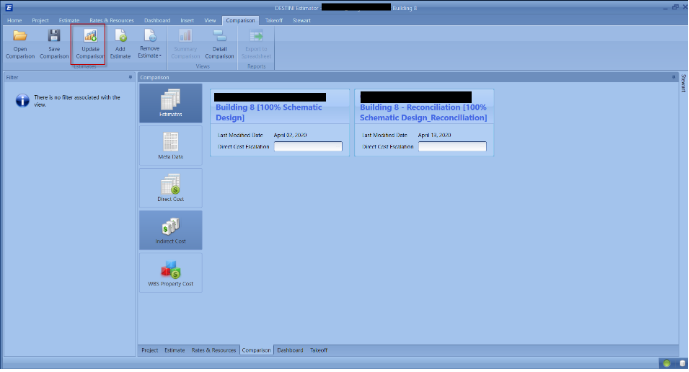
If a User is trying to see the Comparison between all the Line Item comparisons between the two estimates, then follow the steps below.
1. Click Update Comparison > click the Estimates tab > Detail Comparison
2. When the Next Screen load, then click View Details
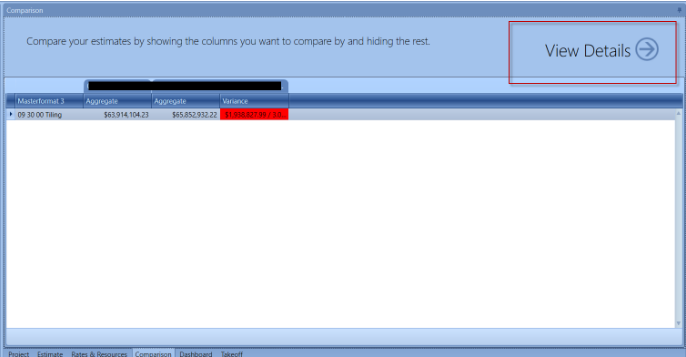
3. Once all the line Items are populated then you can use the Column Chooser to add the columns that you want or remove the columns that are not necessary.
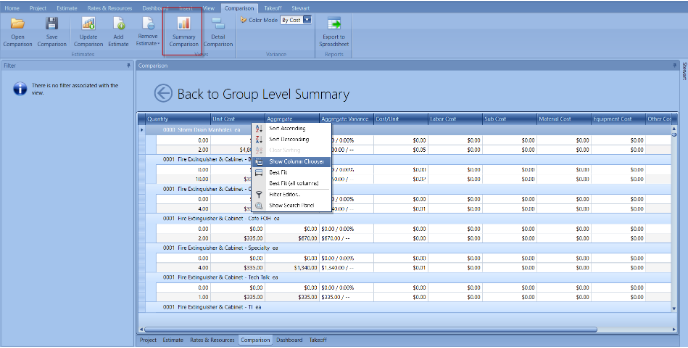
To get back to the main comparison tab use the Summary Comparison or Back to Group Level Summary Buttons.
Users can compare Estimate in a separate database by selecting the targeted database from the drop-down window.
