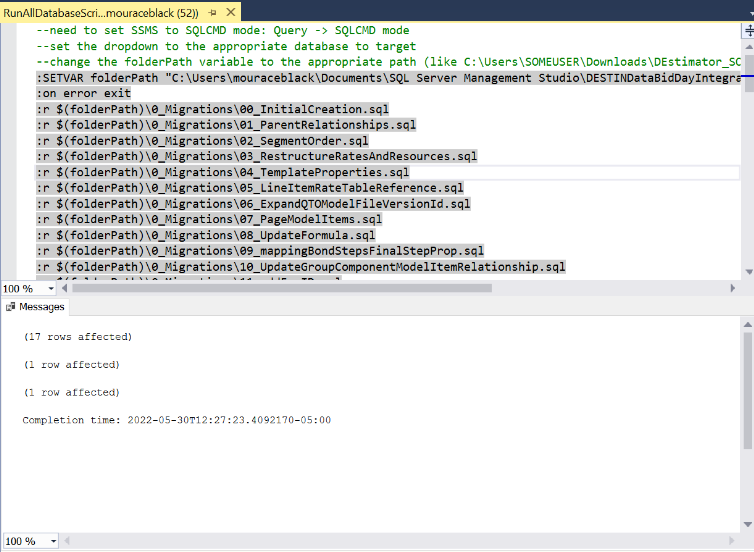How to Upgrade the Estimates Database (DestiniData) Using SQL Management Studio
Please DO NOT run these scripts against Cost database/s.
All Estimator versions prior to 2025.2.0.0 will have to be upgraded once the Estimate database is upgraded or they will not connect.
If you need an older version of the scripts, please email support@beck-technology.com
Estimate database upgrade verification
Note: The latest Schema_Version after the upgrade will be - 2025.2.0.0
Download the latest upgrade script from here - DESTINIData Estimates Database Upgrade scripts download link
1. Right-click on the database > Properties
2. Click the Extended Properties and verify the schema

To upgrade your DESTINIData jobs database, follow the steps below.
1. Make a Backup Copy of the Database - Right Click the Database > Task > Backup and save the file
2. Download and extract the upgrade script
3. a. Click the database >
b. Open File Explorer >
c. select RunallDatabaseScriptsFromSSMS.sql >
d. Copy the path of the scripts and then click Open
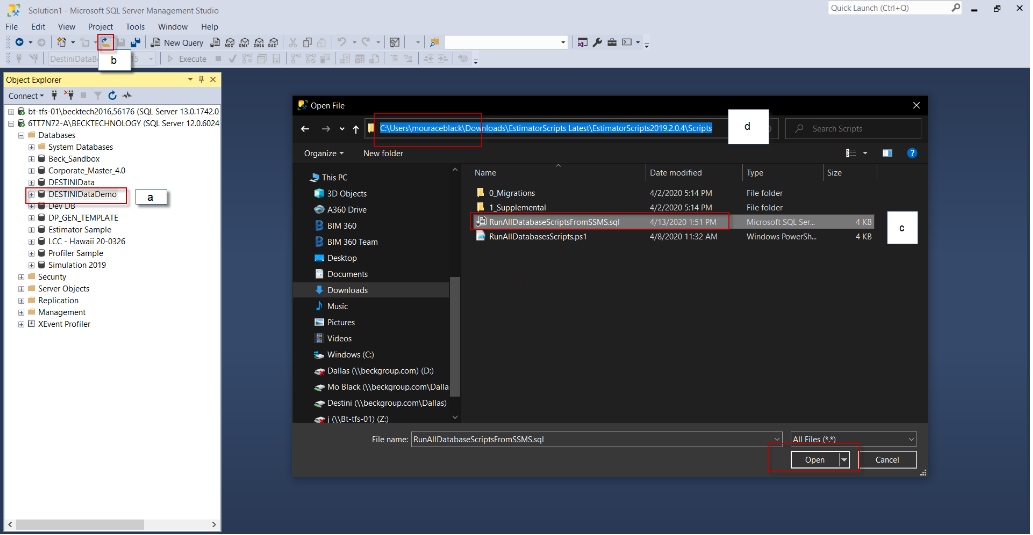
4. Replace the path that was copied from step (3d) above in the highlighted section
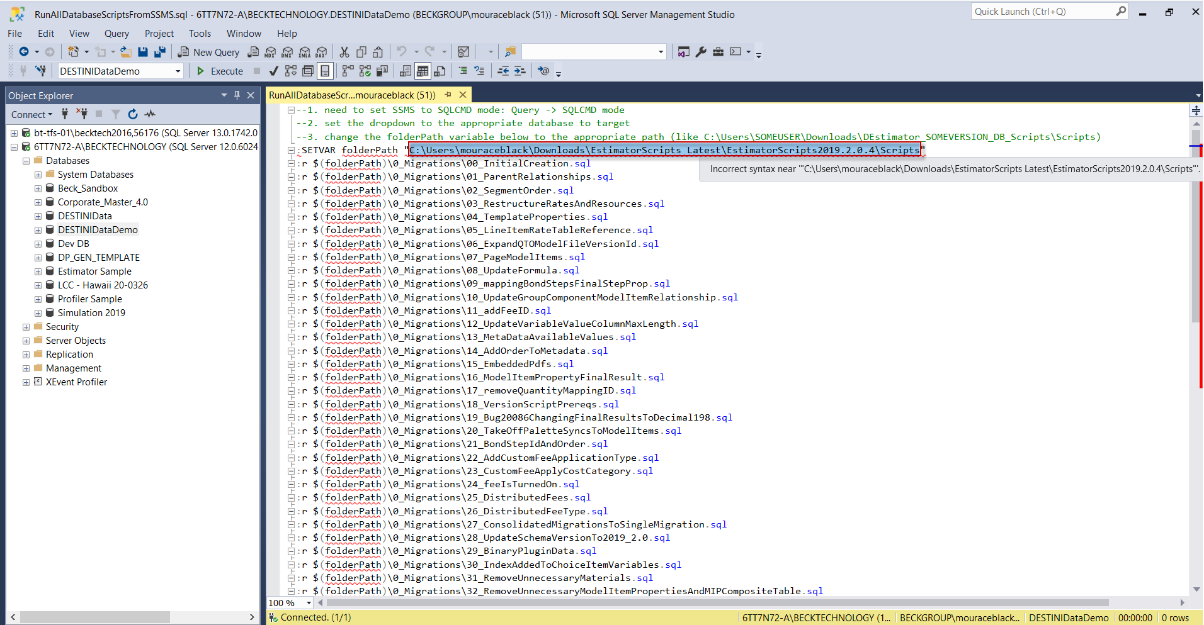
5. Next, click the Query Tab in the header then select SQLCMD Mode
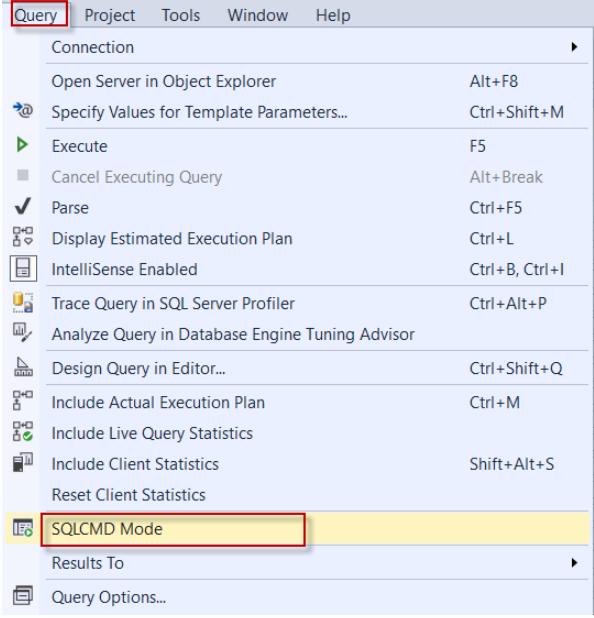
6. Verify that you have the DESTINIData database populated then click Execute. A successful run will look like the image below.