How to Update Decimal Precision in Estimator
Decimal precision - I need to see a whole number or 5 decimals in my estimate.
Estimators routinely need to work with data beyond two decimal places. DESTINI Estimator is already built to utilize this under the hood. But, visually, in many instances, Estimator only presents 2 decimal places. This makes it difficult and potentially confusing for an Estimator to see what is really going on with the math.
We have updated Estimator to expose these fees and give the users control to view 0 up to 5 decimals of precision for:
- Quantity
- Unit Costs
- Total Costs
- Fees
- Productivities
These fields are controlled in the Preference section in the Home tab under "Decimal Precision." The default for these changes will be 2 until it is updated.
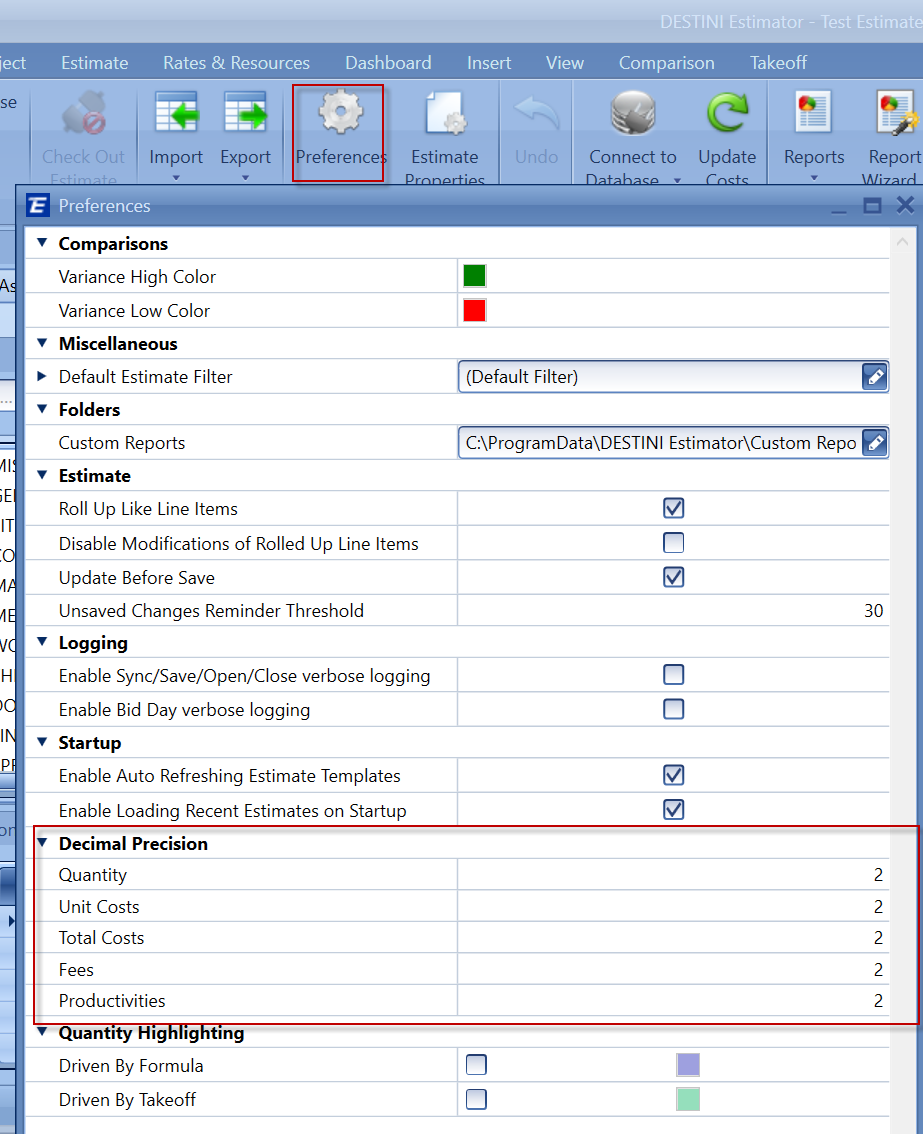
The applicable fields are as follows:
QUANTITY
- Quantity COLUMN in the Estimate View
- Quantity FIELD in the Cost Information View
- Quantity FIELD in the ASSEMBLY ITEMS PANEL of the Cost Information View
- Quantity FIELD in the Add One-off LINE ITEM (EDIT ONLY)
UNIT COSTS
- Unit Cost COLUMN in the Estimate View
- Labor Cost COLUMN in the Estimate View
- Material Cost COLUMN in the Estimate View
- Equipment Cost COLUMN in the Estimate View
- Sub Cost COLUMN in the Estimate View
- Other Cost COLUMN in the Estimate View
- Labor Cost FIELD in the Cost Information View
- Material Cost FIELD in the Cost Information View
- Equipment Cost FIELD in the Cost Information View
- Sub Cost FIELD in the Cost Information View
- Other Cost FIELD in the Cost Information View
- Unit cost Columns (both left & right side) in the Bulk ADD View of the Cost Information View
- Unit cost Column in the ASSEMBLY ITEMS PANEL of the Cost Information View
- Labor Cost FIELD in the ADD One-off LINE ITEM (EDIT ONLY)
- Material Cost FIELD in the ADD One-off LINE ITEM (EDIT ONLY)
- Equipment Cost FIELD in the ADD One-off LINE ITEM (EDIT ONLY)
- Sub Cost FIELD in the ADD One-off LINE ITEM (EDIT ONLY)
- Other Cost FIELD in the ADD One-off LINE ITEM (EDIT ONLY)
- Unit Cost FIELD in the ADD One-off LINE ITEM (EDIT ONLY)
TOTAL COSTS
- Aggregate Cost COLUMN in the Estimate View
- Grand Total Cost COLUMN in the Estimate View
- Labor Total Cost COLUMN in the Estimate View
- Material Total Cost COLUMN in the Estimate View
- Equipment Total Cost COLUMN in the Estimate View
- Sub Total Cost COLUMN in the Estimate View
- Other Total Cost COLUMN in the Estimate View
- Direct Cost FOOTER in the Estimate View
- Total Cost FOOTER in the Estimate View
- Total Cost field in the Cost Information View
- Direct Cost LABEL in the Fee Editor
- Distributed Direct Cost LABEL in the Fee Editor
- Final Total LABEL in the Fee Editor
- Total Cost COLUMN in the Fee Editor
FEES
- Amount COLUMN in the Fee Editor (except when the Fee Type is Lump Sum, in this case 2 decimals of precision will always be used regardless of configuration)
PRODUCTIVITIES
- Productivity Unit Of Time FIELD in the Cost Information View
- Productivity Unit Of Measurement FIELD in the Cost Information View
- Labor Productivity COLUMN in the Estimate View
- Material Productivity COLUMN in the Estimate View
- Equipment Productivity COLUMN in the Estimate View
- Sub Productivity COLUMN in the Estimate View
- Other Productivity COLUMN in the Estimate View
- Labor Productivity COLUMN in the ADD ONE OFF LINE ITEM (EDIT ONLY) - Already Works
- Material Productivity COLUMN in the ADD ONE OFF LINE ITEM (EDIT ONLY) - Already Works
- Equipment Productivity COLUMN in the ADD ONE OFF LINE ITEM (EDIT ONLY) - Already Works
- Sub Productivity COLUMN in the ADD ONE OFF LINE ITEM (EDIT ONLY) - Already Works
- Other Productivity COLUMN in the ADD ONE OFF LINE ITEM (EDIT ONLY) - Already Works
The decimal precision will not work in these areas and will still show the 2 decimal place.
- Comparison View
- Rates & Resources View
- Takeoff View
- Estimate View Summaries