How To Turn on the Legend in 2D Takeoff Drawings To Show the Takeoff on That Page
Select your Takeoff view in the ribbon - notice the Reports tab in dark blue that appears?
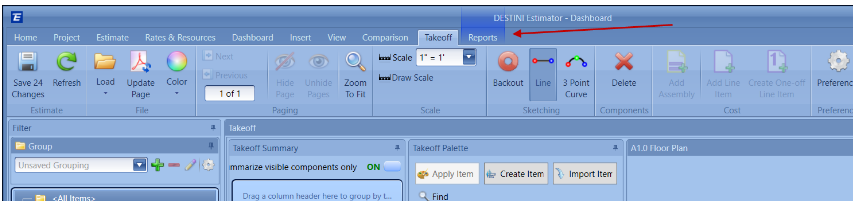
Select that view, and you'll be able to turn on your legend and format its appearance:
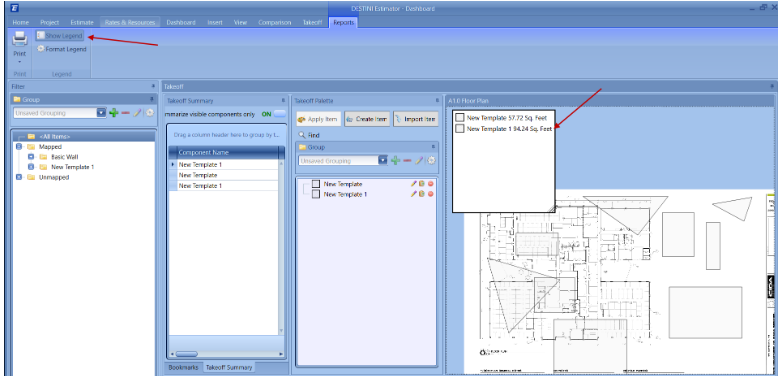
You can choose whether a takeoff condition has to be totally contained within the view to show in the legend, or if "partial components" should be listed.
It's that easy! For more information on printing 2D Takeoff, Click Here.
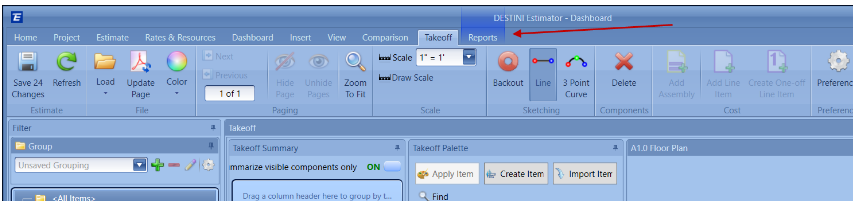
Select that view, and you'll be able to turn on your legend and format its appearance:
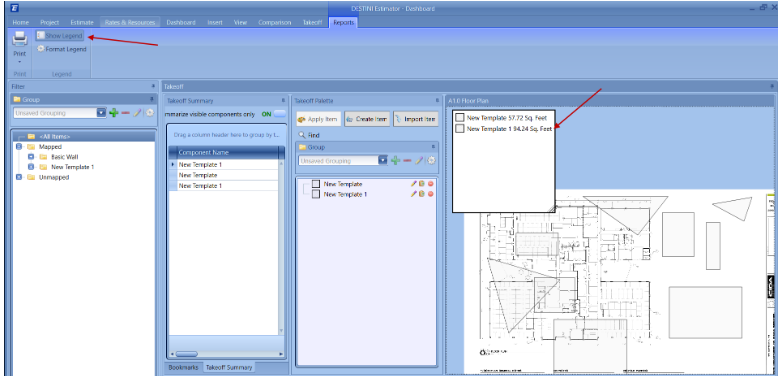
You can choose whether a takeoff condition has to be totally contained within the view to show in the legend, or if "partial components" should be listed.
It's that easy! For more information on printing 2D Takeoff, Click Here.