Troubleshooting Installation Issues
The purpose of this article is to troubleshoot the basic install issues that our clients face.
Local SQL Server issue
SQL Server is a prerequisite for Beck Technology Data Manager to be installed properly. As a result, Customers may occasionally get an error when installing the application that SQL Server fails and will bypass the error below. When the error is bypassed, the application will still install but it will not work correctly if the goal is to have a local SQL server installed.
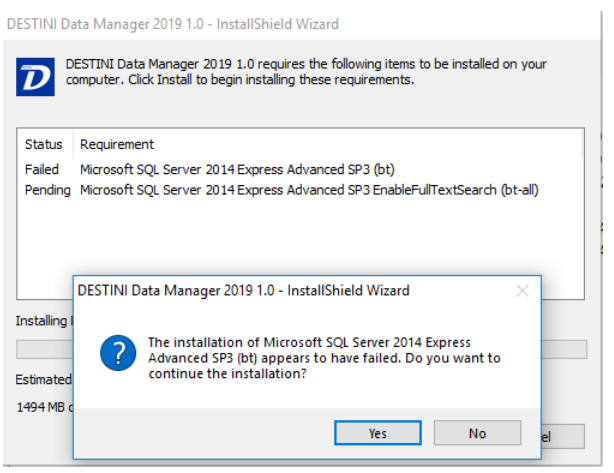
The most common cause of this error is Microsoft .Net 3.5 not enabled and Pending Windows update. These pre-checks should have been done from the initial setup.
The steps to check for Microsoft .NET and Pending Updates can be found in this article - How to install Estimator.
Once those verifications are completed then follow the steps below:
1. Go to the Control Panel and uninstall Data Manager ONLY
2. Next re-run the Estimator installer and follow the prompts to install the local SQL Server and Data Manager
3. Once the Estimator prompts pops up click REPAIR and follow the prompt until Finish.
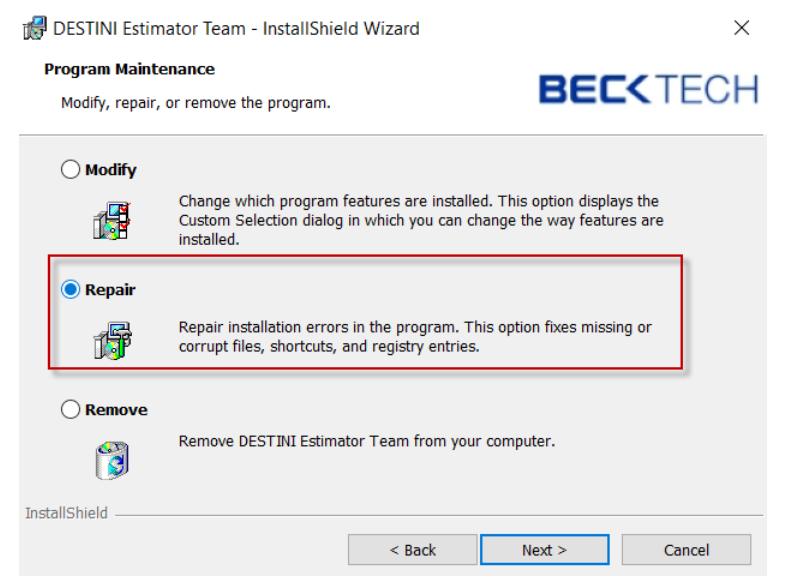
If the Data Manager install fail again, please contact support@beck-technology.com