How To Sort Your BIM360 Model Like the BIM360 Web Browser
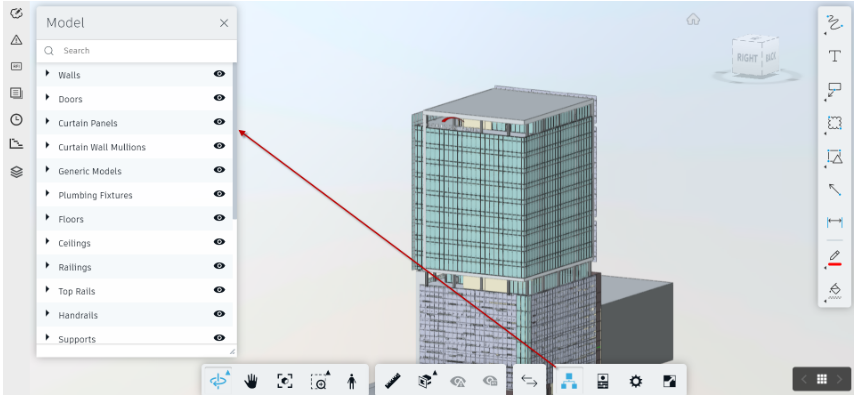
You can now sort the model in Estimator similar to how the model is sorted in BIM360 web browser. This is done by using the Hierarchy Levels that are now exposed in Estimator.
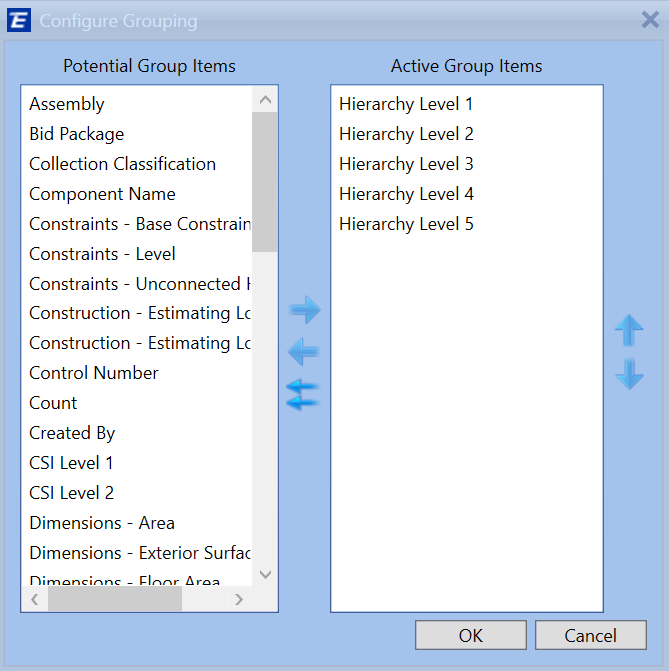
In the example below, my Filter Grouping is sorted by the Hierarchy Level 2 and Assembly Data - Assembly Description to show the same filter grouping as the web browser.
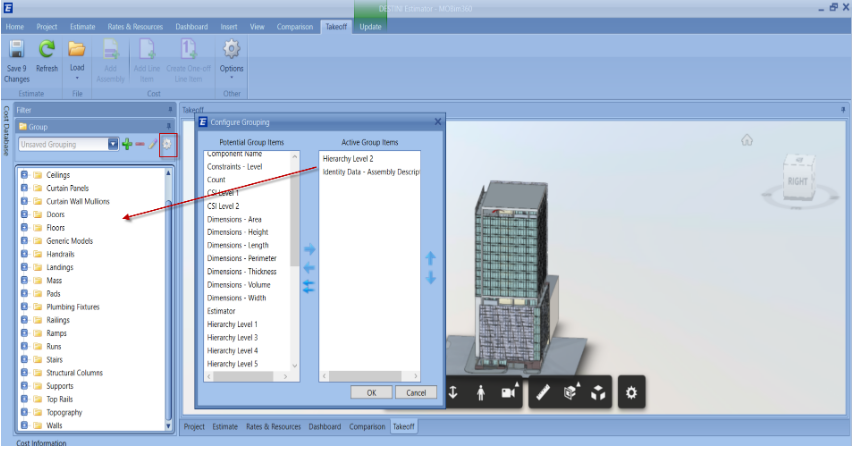
Based on how your model is labeled, you can add and remove the Group items to get the desired result or you can edit your whitelist.