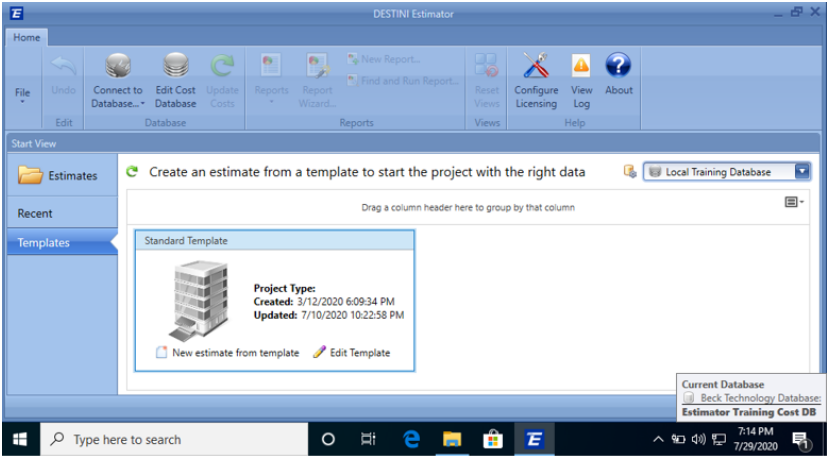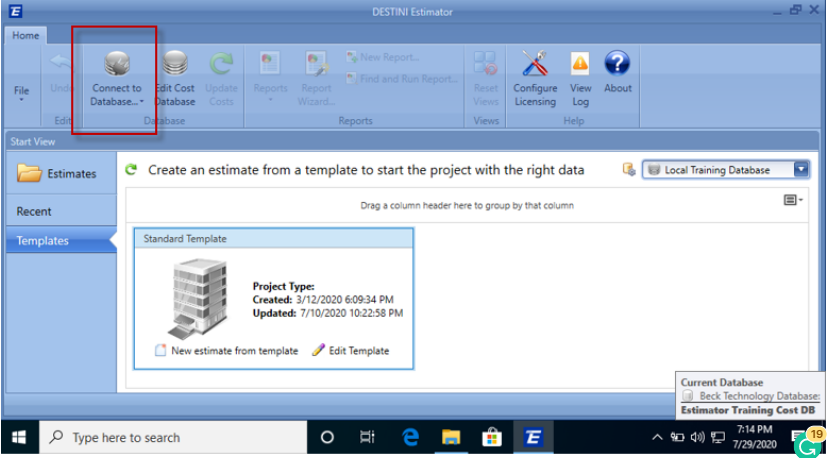How to Set Up Estimator Training Databases on a Centralized SQL Server
Centralized Training Databases Setup Steps
Here are the steps to set up the Training Cost and DESTINIData Estimates databases.
Note: If you are not able to connect to the Training Project database, you may need to upgrade the database using these steps - upgrade Projects database
- Click on the link and download both databases - DESTINI Estimator Databases download link.
- Using SQL Management Studio (SSMS), restore both databases on the server - How to Restore/Replace or Back up a Database using SQL Management Studio
- Next set up the Active Directory group to access the databases and map those credentials to the databases - What are the Permissions needed for Beck Technology Databases
DESTINI Estimator Training Setup Connection and Verification
Now that the databases are restored on the server, the next step is for the users to connect to those databases after the application is installed on their computer. This is done using each database connection wizard in DESTINI Estimator.
1. Open DESTINI Estimator (Double Click the icon on your desktop).

2. Confirm you have an active license - How to log into the Web License Platform in Estimator
3. Use each article below to create each database profile
a. Cost database profile creation: How to create or modify a Cost database connection profile
b. DESTINIData database profile creation: How to create or modify an Estimates database profile - (DESTINIData)
4. If you are utilizing the “Local Training Database”, please confirm that you have a template available to you. Select “Template” on the left side of the Home screen and verify the “Standard Template” is available to you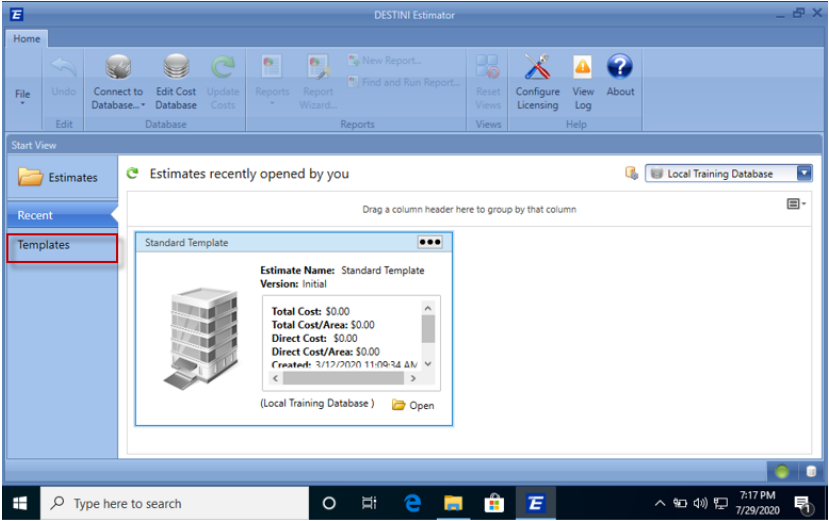
5. Confirm you are connected to the correct Cost Database.
Hover over the cylinder in the bottom right-hand corner of the screen and confirm you are connected to the “Estimator Training Cost DB”. If you are utilizing different training content, please confirm with your instructor the appropriate cost database you should connect to. If you are utilizing the general training content and you are not connected to the “Estimator Training Cost DB” you can connect to it by selecting “Connect to Database.” If you are still unable to connect to the correct database, please contact support.