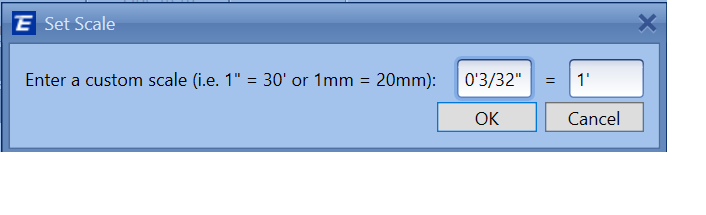How To Set a Custom Scale - Fixing the ‘Invalid Measurement Data’ Error
How to fix the 'Invalid measurement data' error
Occasionally, you will need to set a custom scale that is not in the drop-down list such as 3/32" =
When you enter that data, you get the Invalid measurement data.
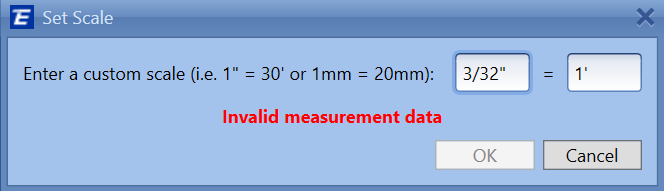
To set the scale correctly, you will set it as 0'3/32" = 1'.