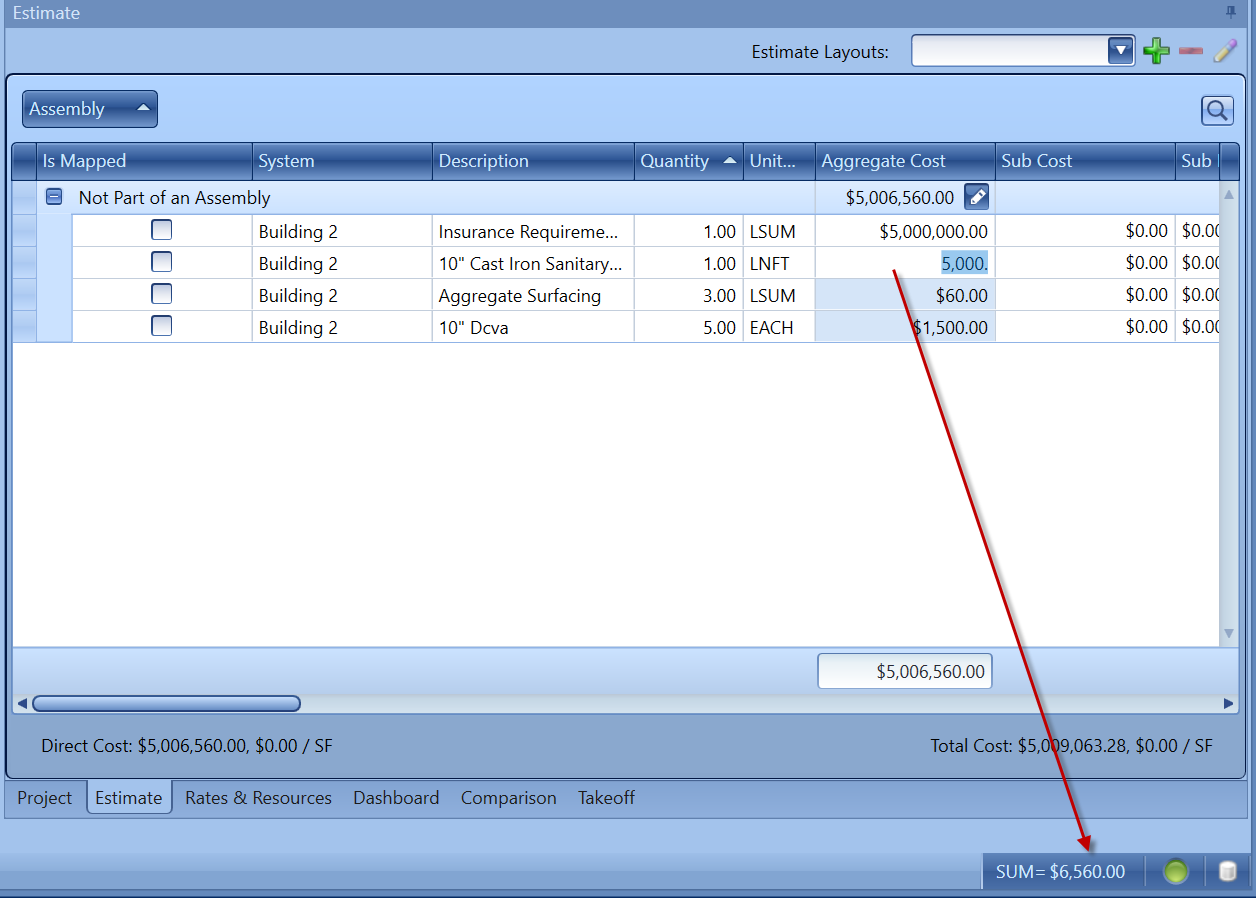How To See the Sum of Selected Cells in the Estimate View
The ability to select multiple cells and display the Sum is now possible in Estimator.
Use the Ctrl Key to select several cells, the SUM shows up in the Lower Right section.
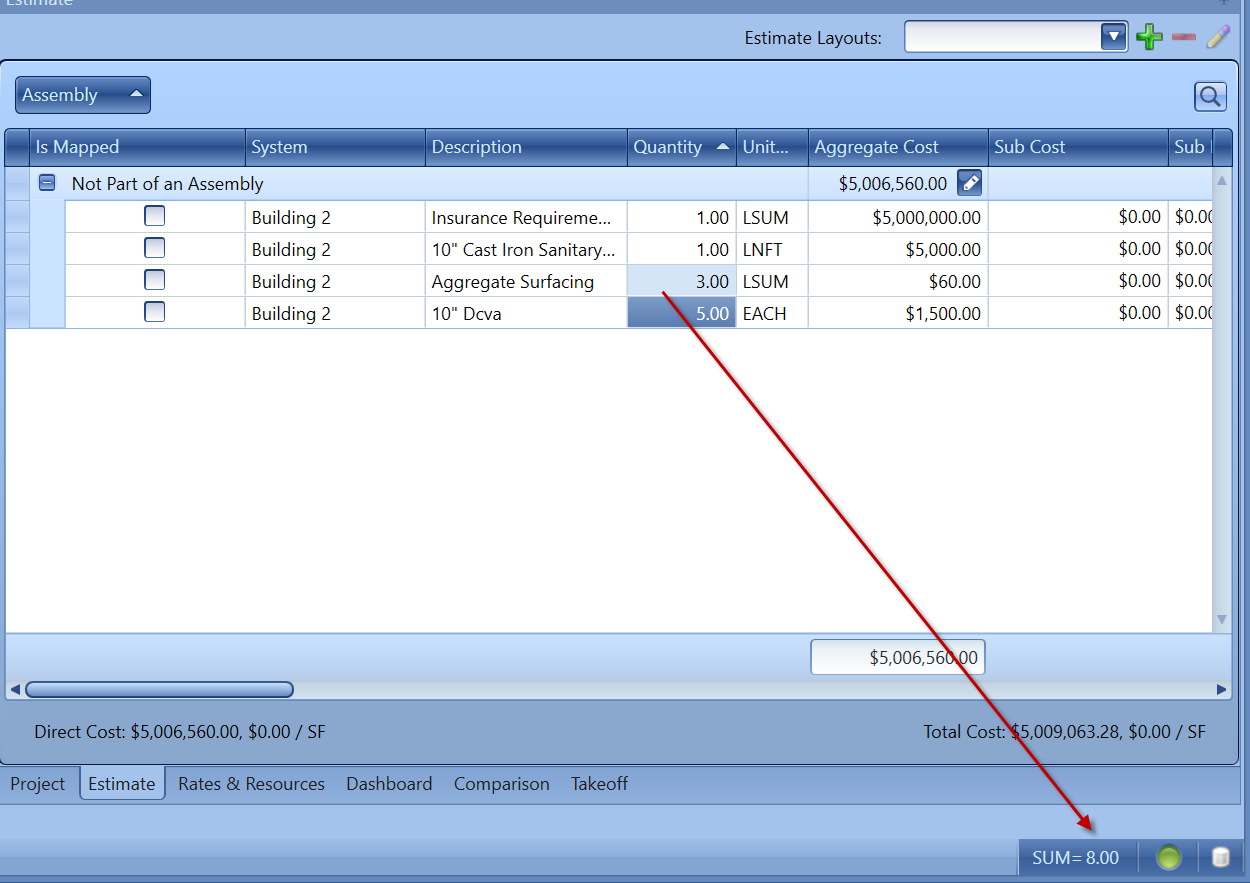
Any cell with a number will SUM