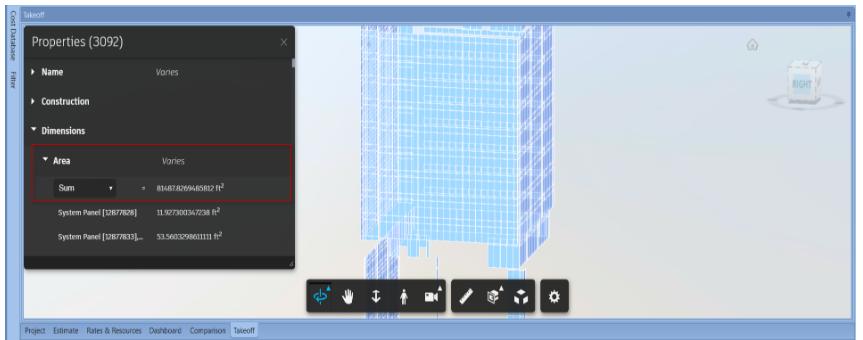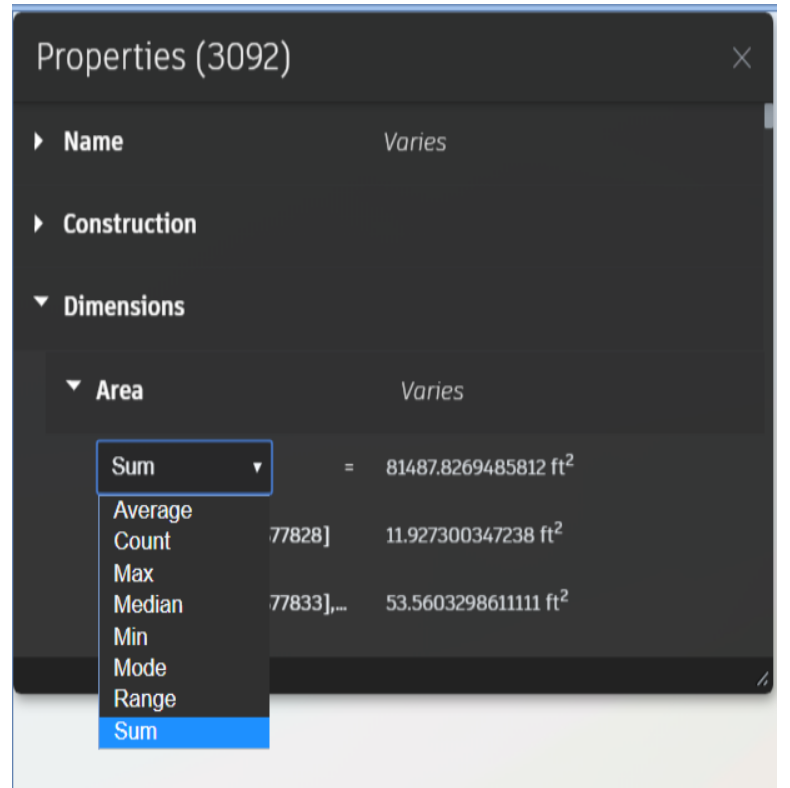How To See the Properties Information of a Selected Object in BIM360
The Component Information window that was used to see a takeoff component has been removed. Here is the new workflow to view the Property information.
Right-click on the component and click "Show Properties" or "Properties"
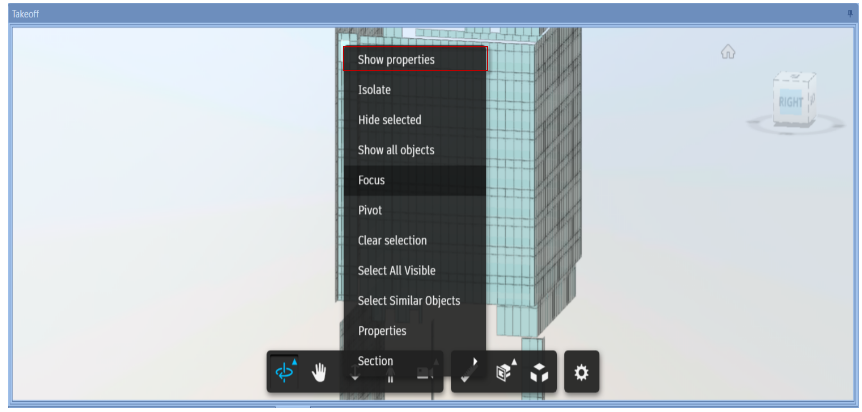
This will show the Property information in the new window similar to the web version.
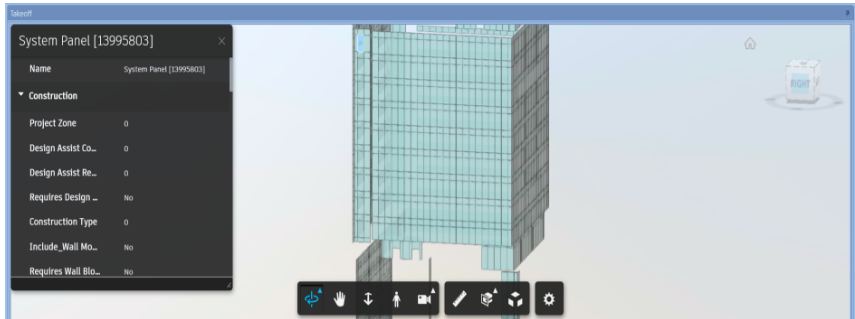
If the Properties dimensions have a different variety of measurements, then you will the Properties as "Varies."
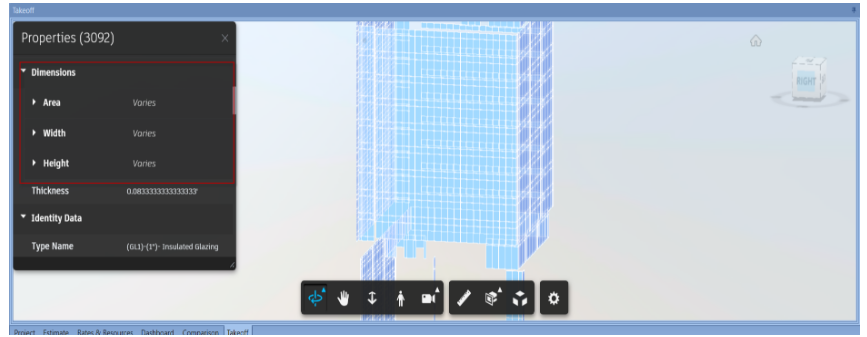
If you open the Dimension Varies tab, you will now see that the Sum, as well as other measurements, are now enabled to where you can see the total for all the components selected.