How To Repeat ‘Header’ Rows on Each Page of Your Printed Dashboard
It's common to have your printed dashboard run onto multiple pages. When used as an external deliverable, you likely have header information at the top of the page that you want to repeat on each printed page, like the reports will do each time.
Make sure that you are on the specific sheet in your excel book that you want to format.
Go to Page Layout, and select the little arrow at the bottom right of the Sheet Options section of the toolbar.
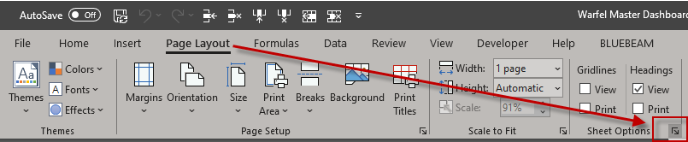
Tell it how many rows to repeat.
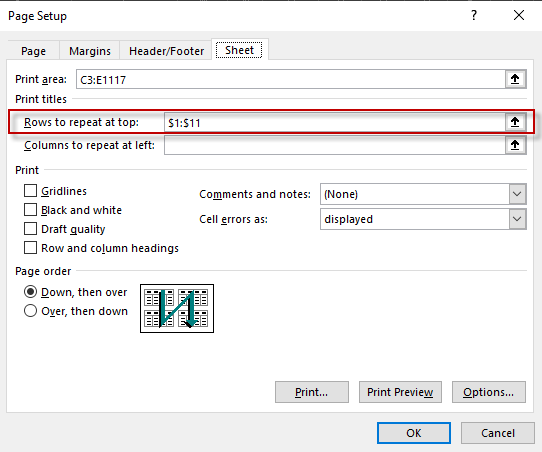
Click OK, and those rows will repeat on every page. It's that simple!