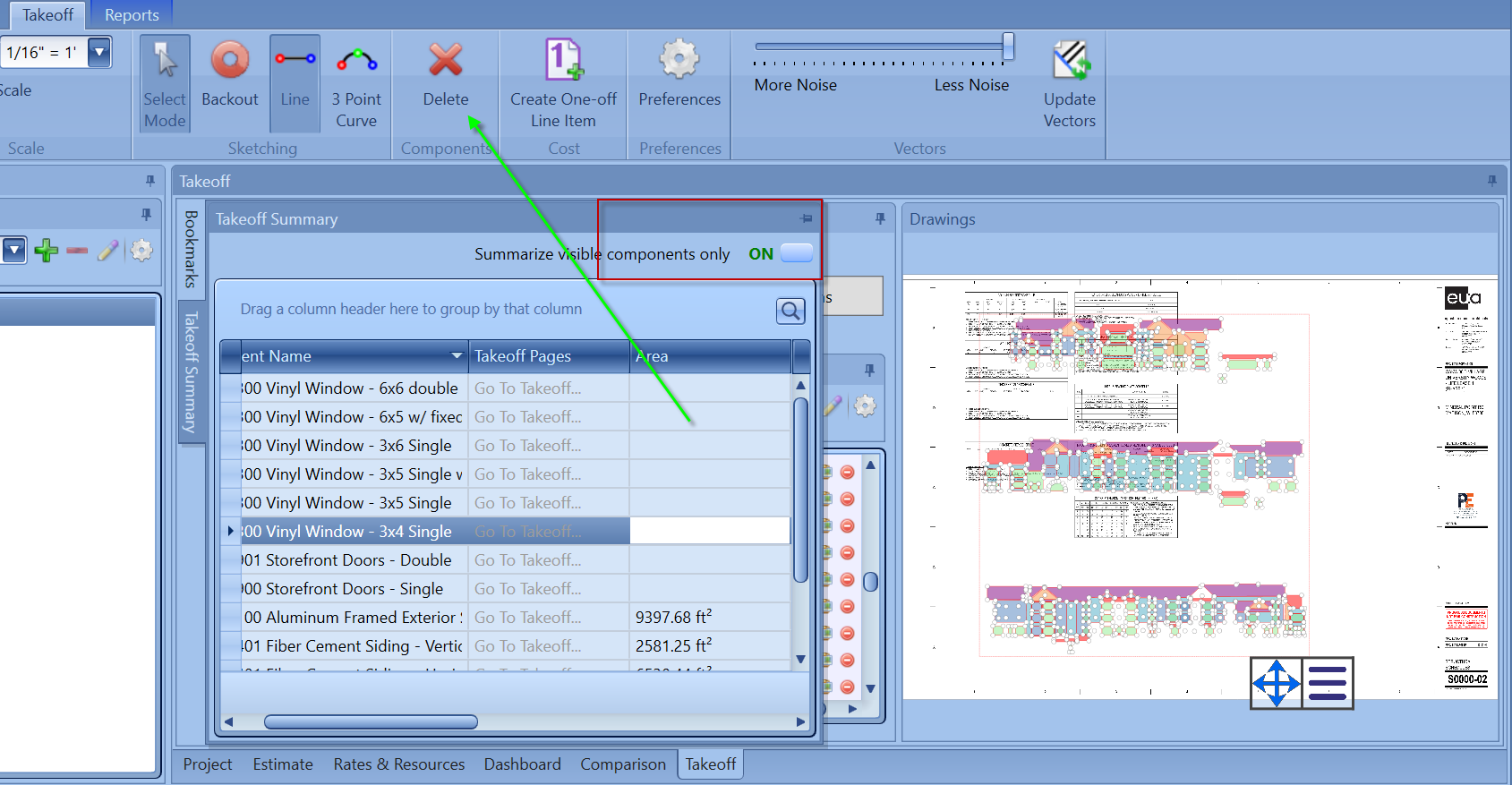How to Remove/Unmap Takeoff From a Line Item
How to break the takeoff link - IsMapped
If you have takeoff linked to a line item, you can delete the takeoff drawing in the Takeoff View, or you can click the Remove Mapping button
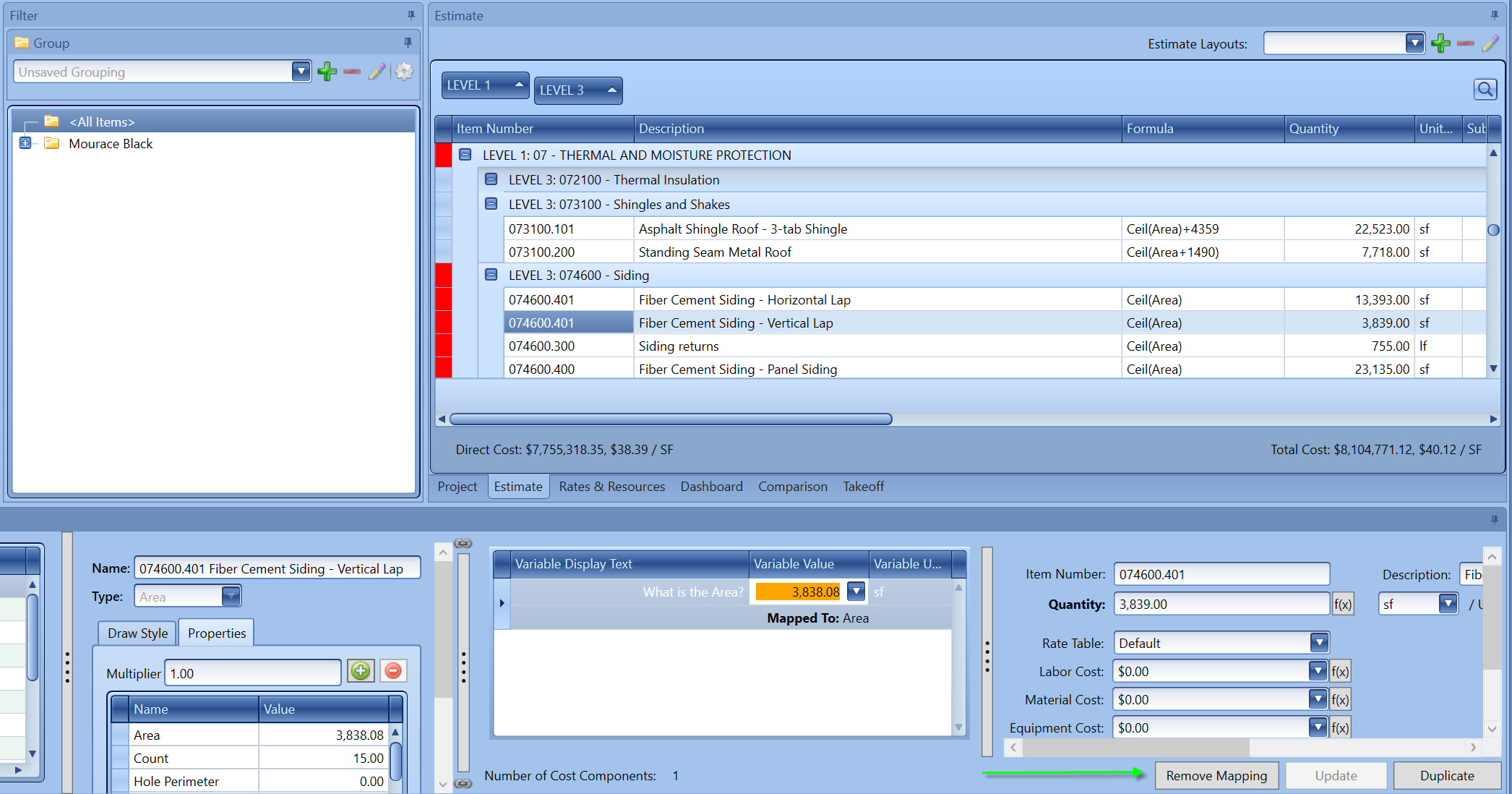
You can select all the takeoffs from Takeoff Summary and delete using Ctrl+A to select all and click the delete button with the Summarized Visible component set to ON.