How To Refresh Your Power BI Dataset via PBI Online
It's important to make sure that your Power BI Datasets are refreshed regularly to ensure your dashboards deliver the most recent and accurate data.
Datasets can be refreshed manually, or you can set a schedule to refresh automatically. This article describes how to do both.
How to Manually Refresh Your Dataset
- Log in to https://powerbi.microsoft.com/en-us/landing/signin/
- Click on Workspaces.
- Choose your Workspace
- Click on the Refresh Now icon next to the Dataset file to make sure the latest data is loaded
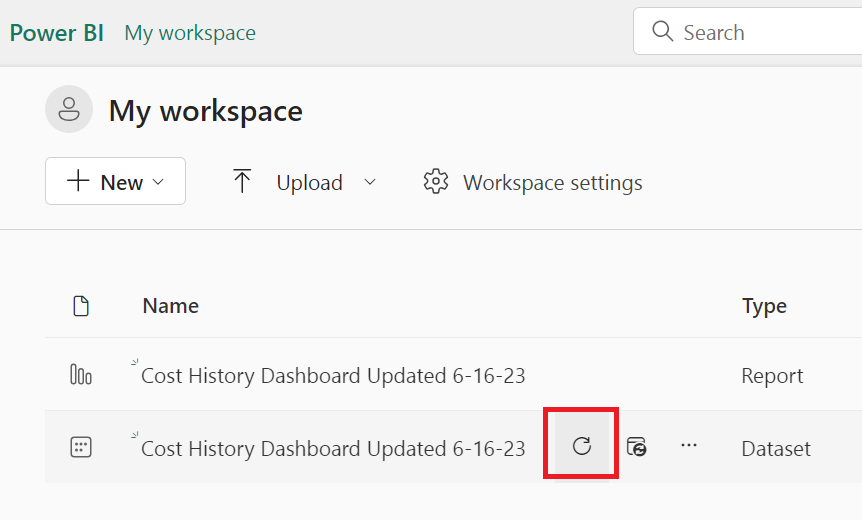
How to Set Up an Automatic Refresh Schedule
- Next to the dataset file, click on the Schedule Refresh icon
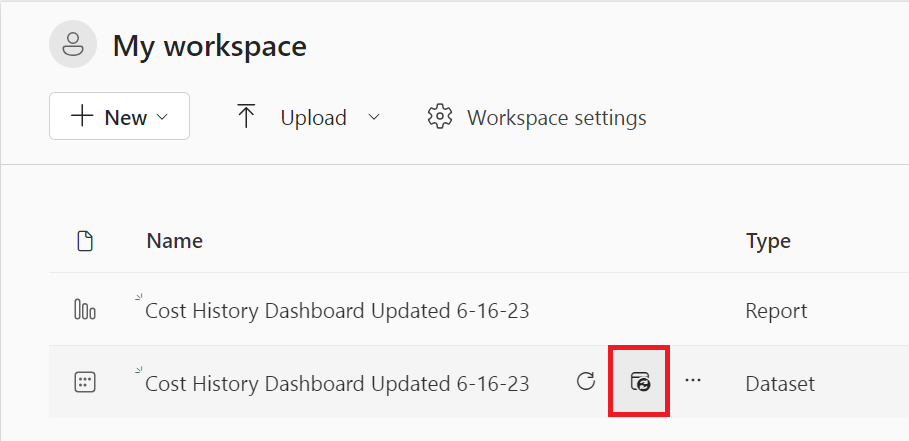
- Click on Data source credentials to expand this field, and click on Edit credentials.
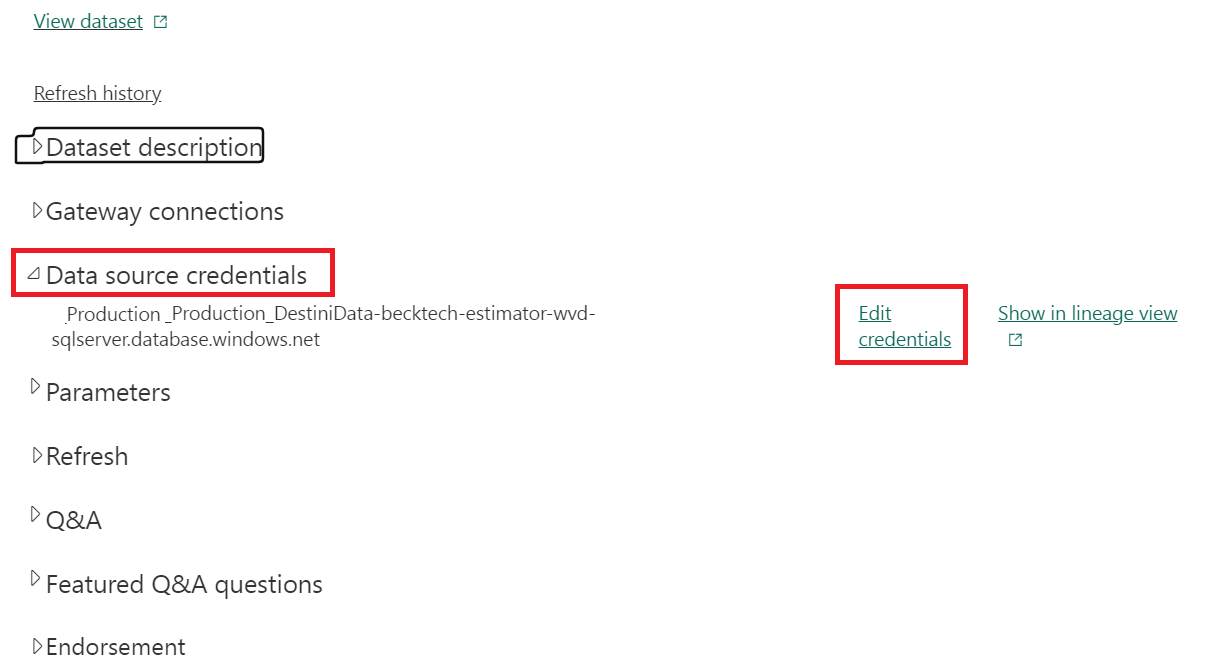
- Fill in the fields as follows, using the username and password provided to you in the same email as your Power BI Files from Beck Tech Support:
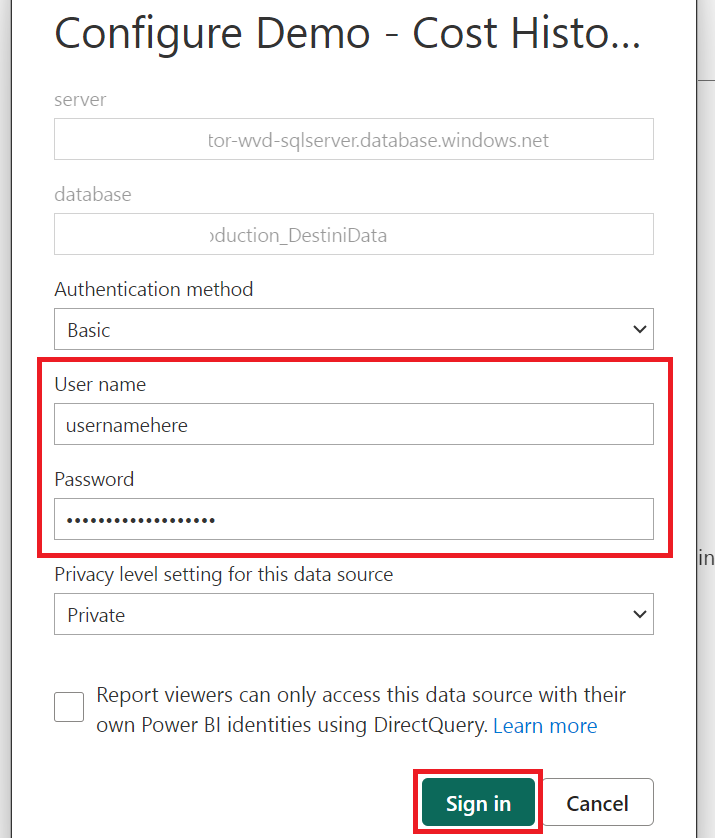
- Click Sign in.
- The window will close and you will return to the schedule refresh menu.
- Click on Refresh to expand that field.
- Toggle the Refresh switch to On.
- Enter your desired refresh cadence
- Click Apply.
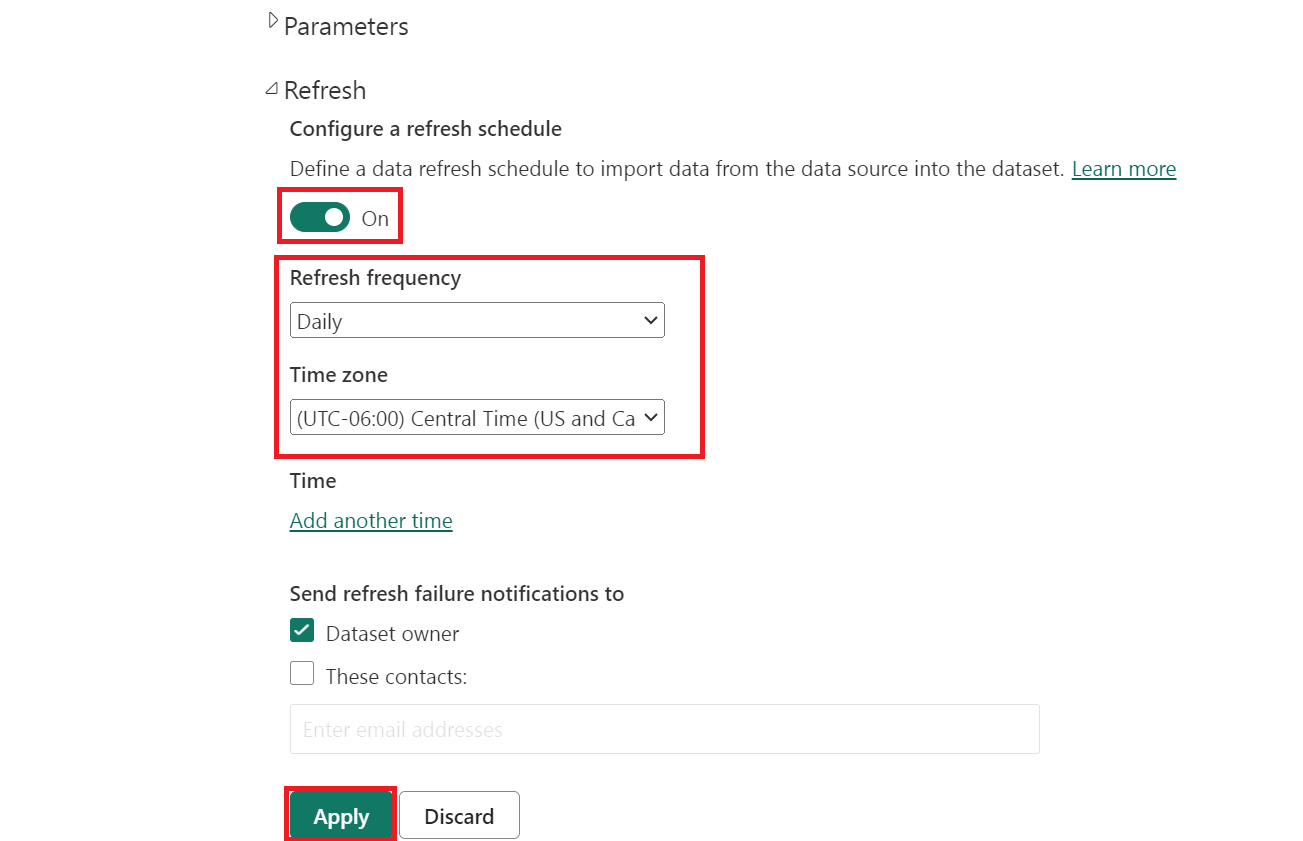
Your refresh schedule has now been set.
More info about refresh schedules can be found On Microsoft's Website