How to Publish a Database From Sandbox to Production
This workflow is specifically designed for clients utilizing a hosted environment with both a Sandbox and a Production Cost database. This feature enables clients to make adjustments and modifications within the Sandbox database, and when they are prepared, they can seamlessly replace their Production database with an updated version from the Sandbox.
Please ensure to reach out to support@beck-technology.com for necessary database preparation before proceeding with the publishing process. Furthermore, to minimize the risk of publishing failures due to active Estimator users, it is advisable to schedule this workflow during off-peak times.
After a successful publication, please contact support to ensure that the database name displayed in the lower right corner of the Estimator application is updated accordingly.
Here are the steps:
1. Enter the Source database - Sandbox
2. Select the Target Database - Production
3. Select Publish database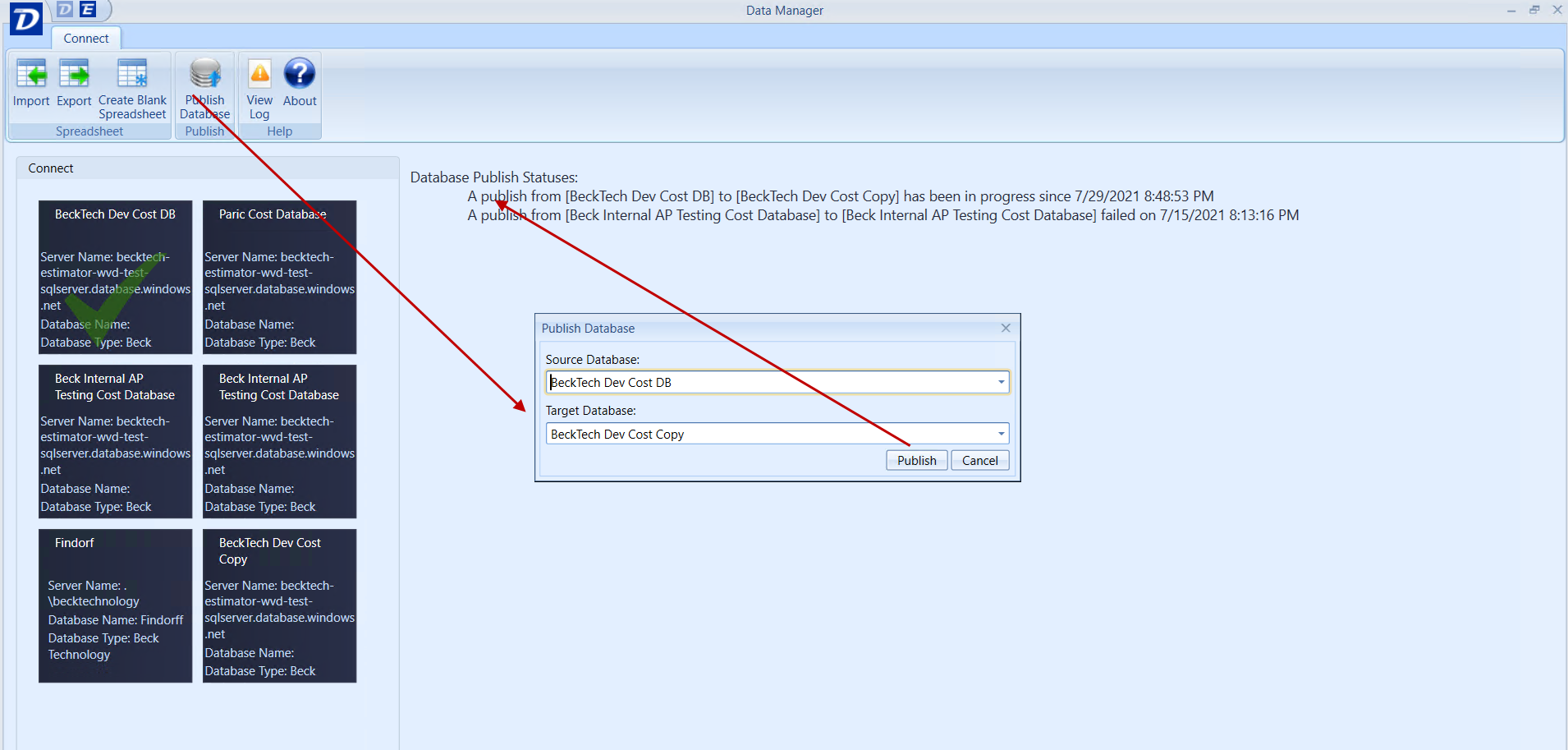
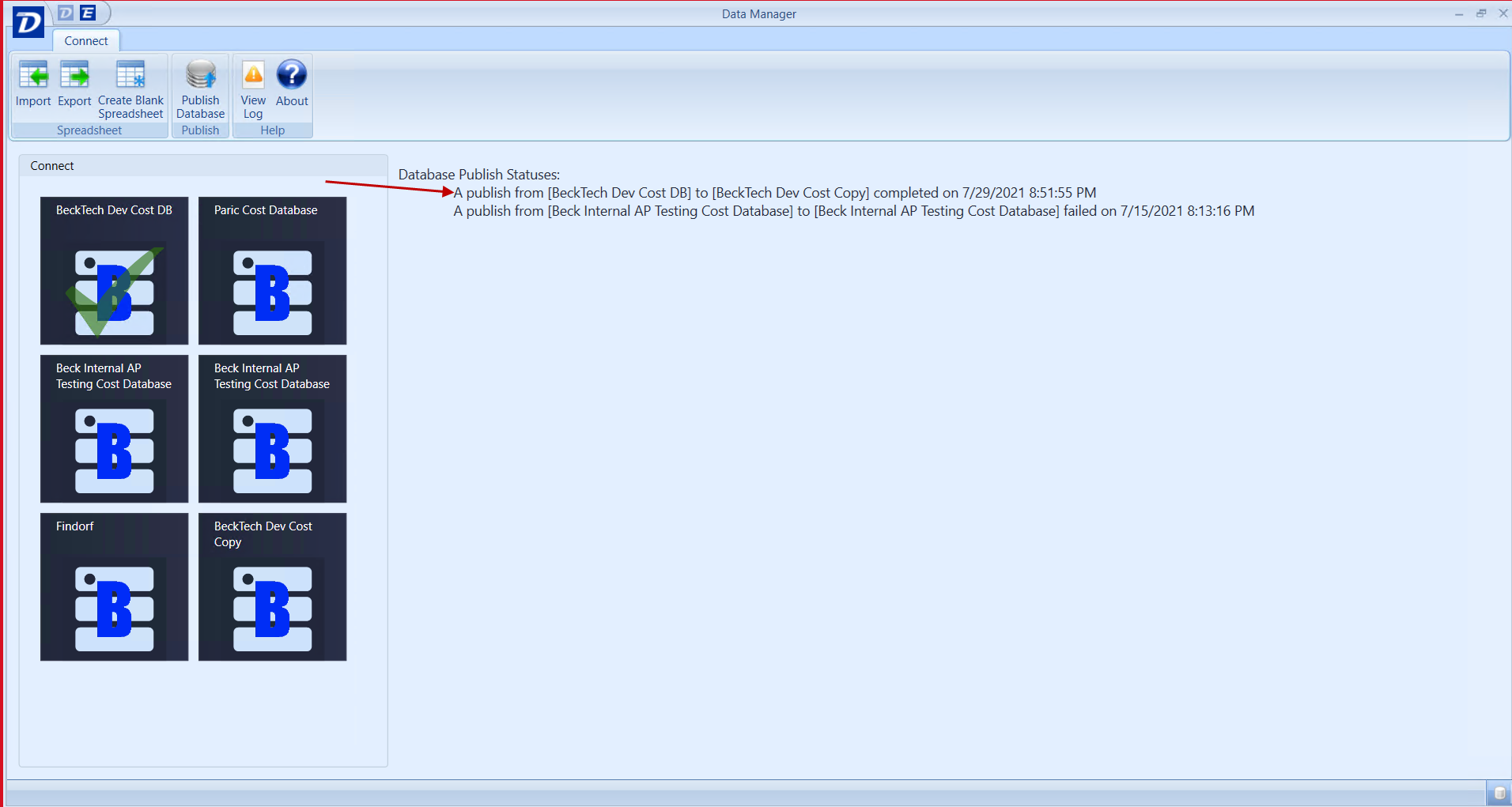
A status update will advise if the database was successfully published.