Improve Performance During 2D Takeoff
Tips for users experiencing slowed performance in 2D takeoff.
If you are experiencing slow input response or other performance issues while doing 2D takeoff, this is likely the result of having a large and/or complex dashboard loaded. With each takeoff operation, the dashboard is recalculating totals, and in the case of very complicated dashboards with lots of line items and formulas, these calculations can cause your system to slow significantly.
The simple workaround is a load a blank or simplified dashboard temporarily, while takeoff is being performed, and then if need be, re-load the full dashboard at the end. This is quick and easy to do. Here are the steps:
1) Switch over to the Dashboard view. Here you have two options; you can simply click on 'New Dashboard' to load a blank dashboard, and this will instantly speed up your takeoff task.
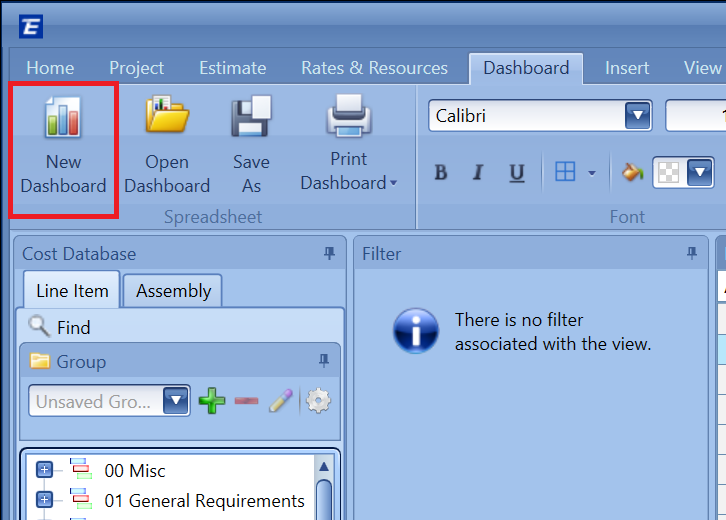
2) Alternatively, some clients who have complex dashboards will have also prepared a simplified version with far fewer complexities, which can be loaded and used during takeoff tasks to maintain dashboard functionality while also speeding up takeoff. Just click on 'Open Dashboard':
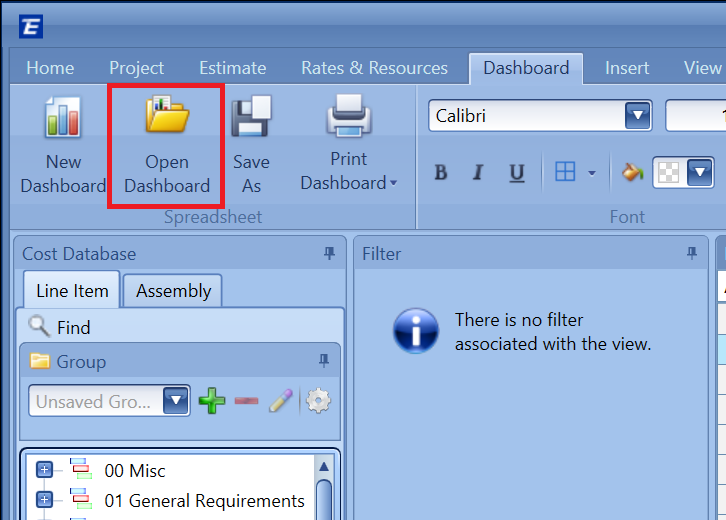
Browse to your Dashboard file and click 'open' to load it:
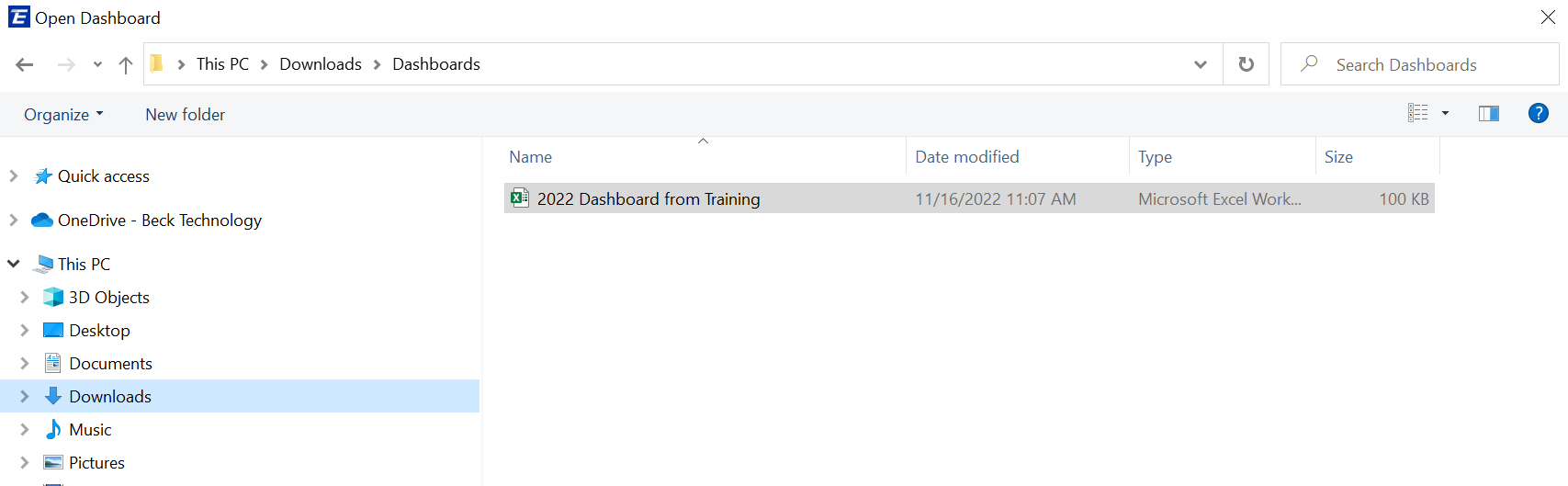
NOTE: BeckTech also provides a sample Dashboard, which can be downloaded via the following article: