How To Expose the Name of a BIM360 Model That I Am Using
In BIM360, the name of the model can be displayed by adding the Version Added name to the Active Group Items in the filter window.
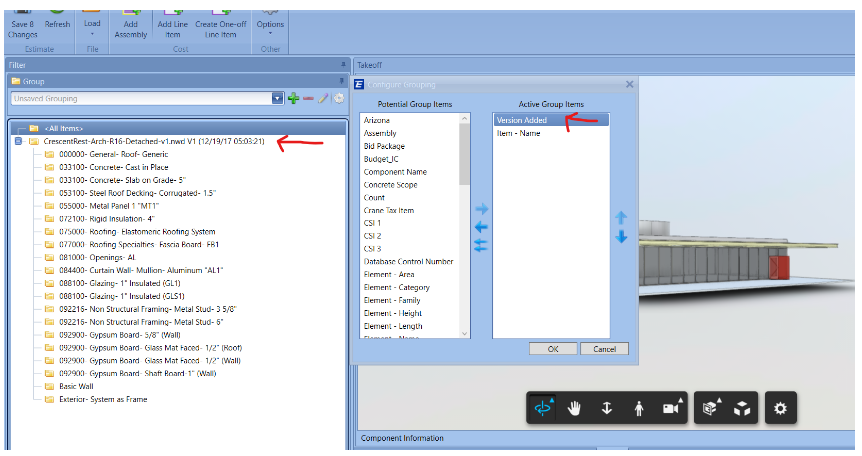
Depending on how your model is set up you may have to configure the whitelist to expose the name if it's not already set up.