How To Embed a PDF into an Estimate
Embedding a PDF into an Estimate is a simple and effective way to make sure all users access the same drawings for a given Estimate in the Hosted Environment.
How to Embed a PDF:
1. In the Takeoff Tab > Load > PDF and Images > Manage PDF and Images
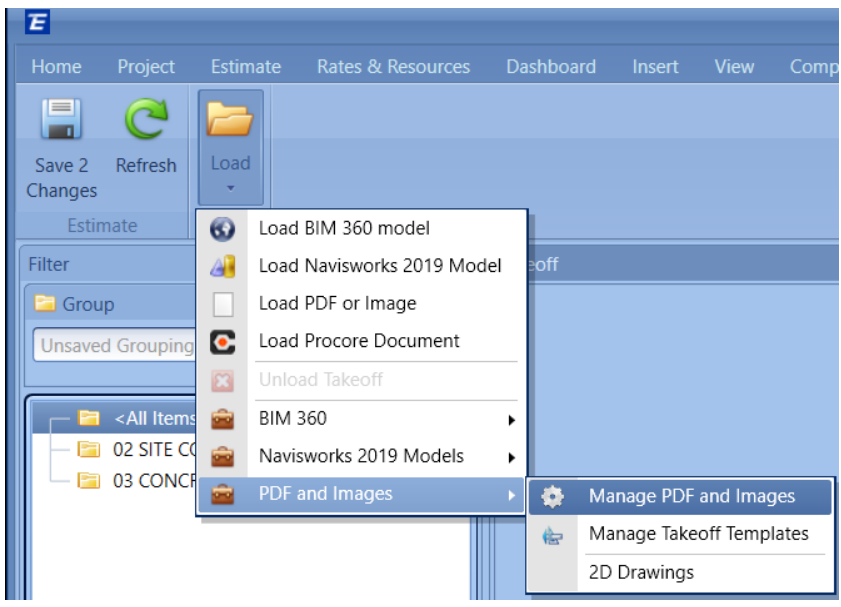
2. Click Embed button then Close.
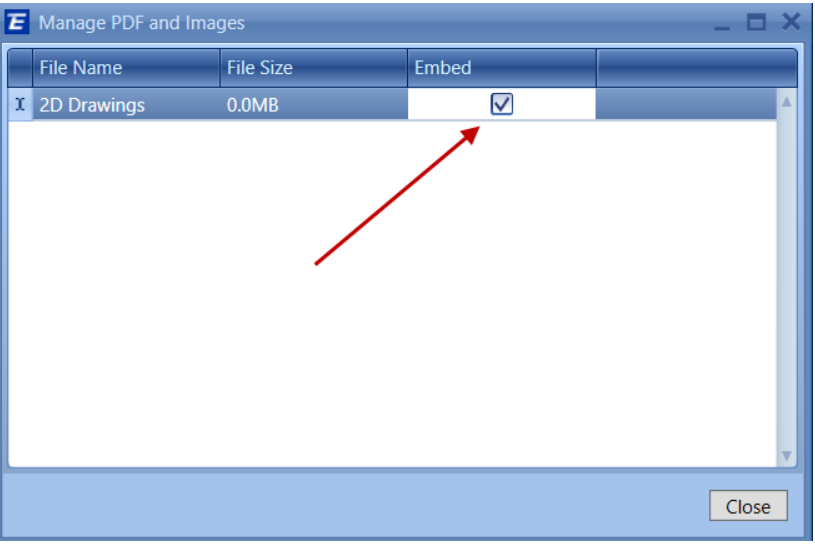
3. The PDF data is saved into the estimate itself, which enables anyone working in the estimate to open those drawings without having to locate a separate PDF file.