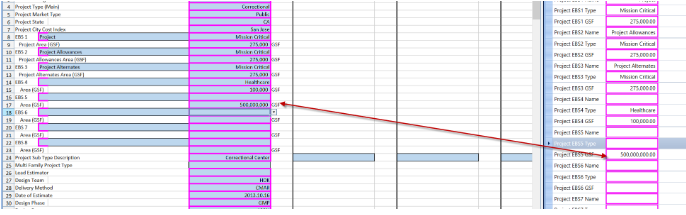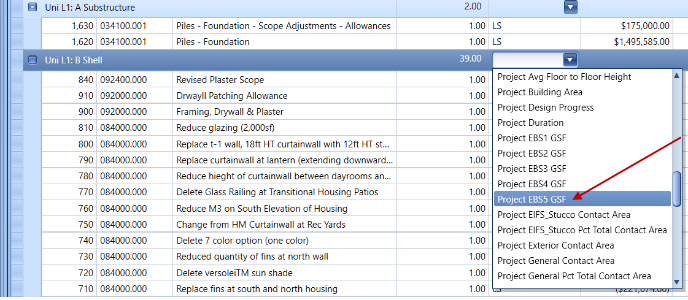How To Edit Over-Line Totals
How to see the sum of my WBS Properties in the Estimate view?
Estimators can now edit over-line totals for any group defined in the Estimate View. This will automatically back into an escalation for that group of items. This enhancement further supports Estimators' ability to handle sub-contractor bid values and bid leveling.
To see your Overline Totals:
1. You will need WBS Grouping in the Group Header
2. In the Group Footer, you want to right-click under Aggregate Cost or any other Cost category (Labor, Material, Equipment, Sub, Total) and SUM that field.
3. Right click and Sum the Quantity field

Check out this video on how that can be done:Here is how you can visualize the overline cost for the Unit Cost Column
To unselect the Contribute to Quantity, then select the Unit of Measure field and click the blank cell.
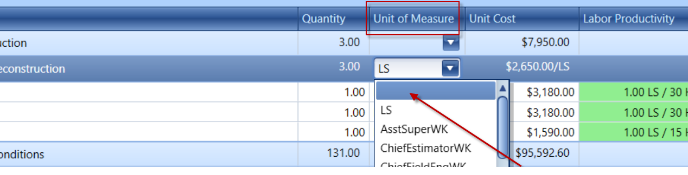
Note: In the Project tab, the Project Properties will not show in the overline total until a value is added.
Before - Project EBS5 GSF is missing
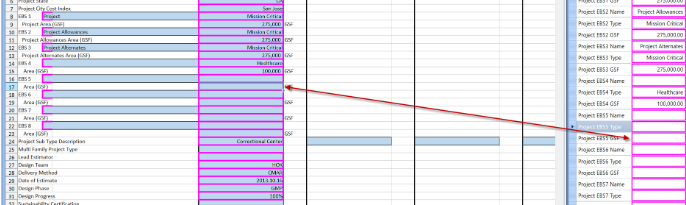
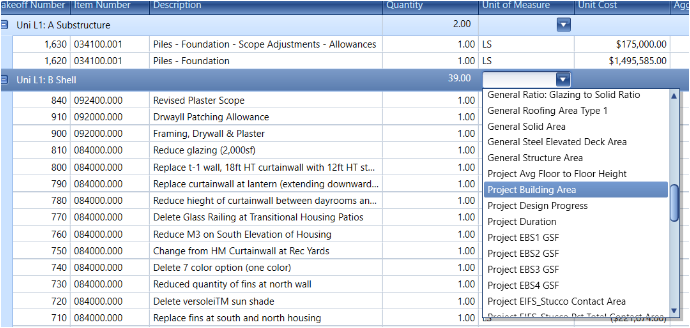
After - Project EBS5 GSF shows up after adding a value