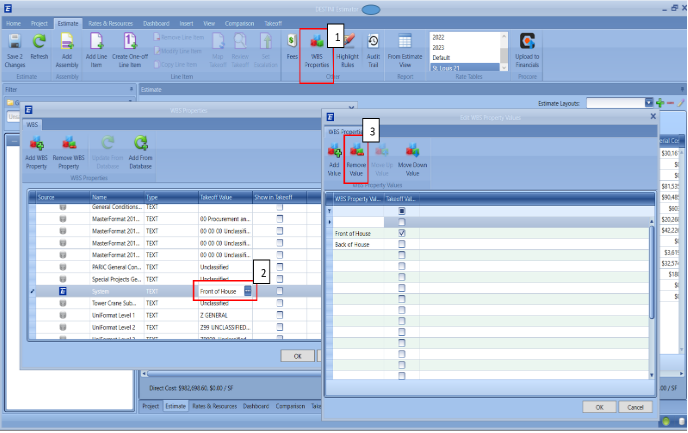How to Delete Values From WBS Properties
To delete a value in a WBS property
1.) Click on the WBS Properties in the Estimate tab.
2.) Then select the WBS Property and click the ellipsis in the Takeoff Value column.
3.) Lastly, select the values you want to delete and click Remove Value.