How to Create a Takeoff Palette Item Without Loading a Drawing?
1. In the Takeoff tab > PDF and Images > Manage Takeoff Templates
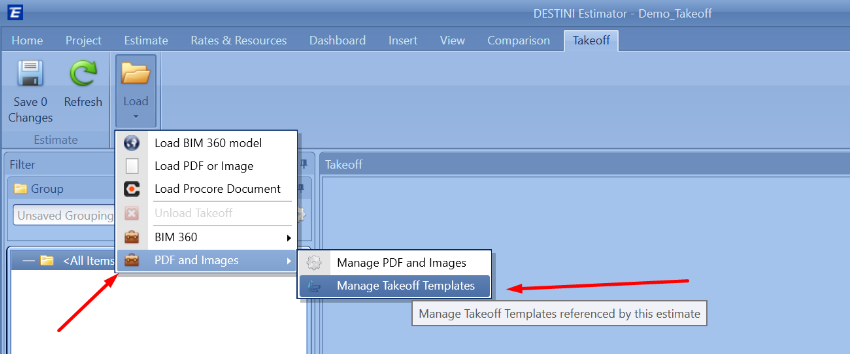
2. Click the Create Item and fill out the Palette info and click OK.
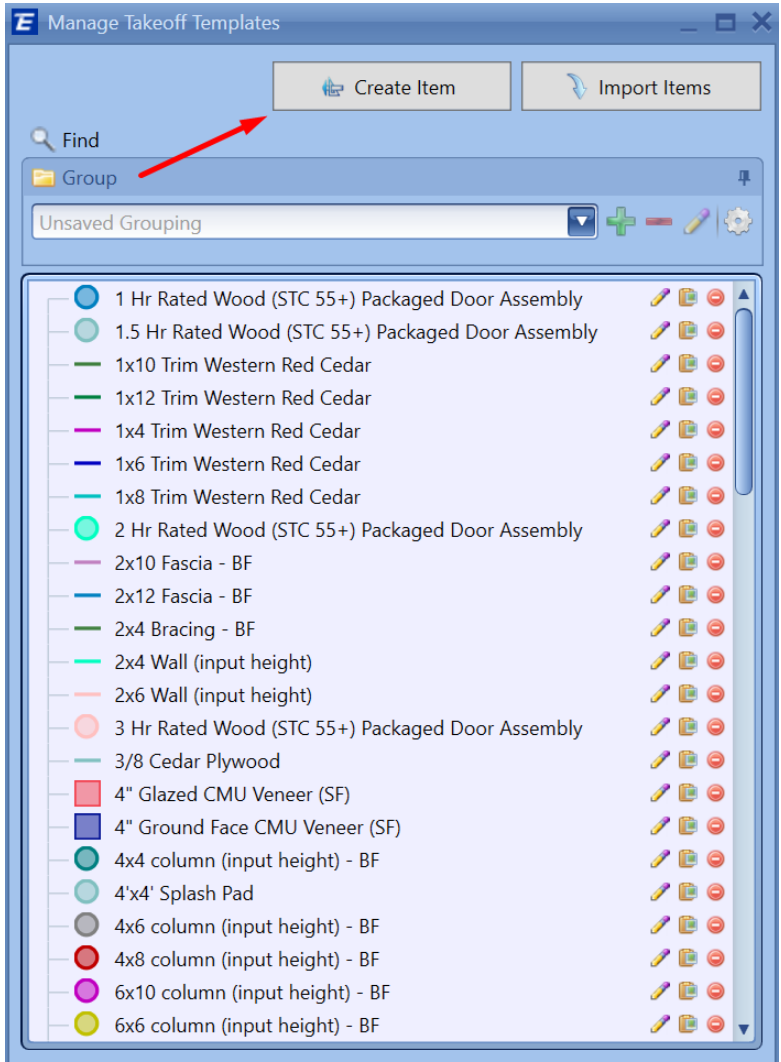
3. Close the window and save.
1. In the Takeoff tab > PDF and Images > Manage Takeoff Templates
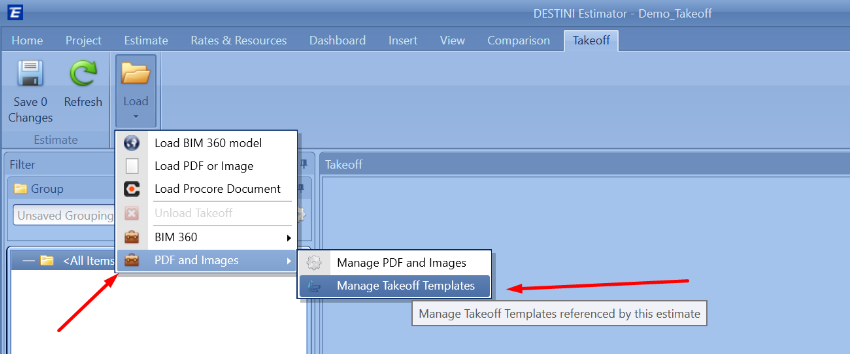
2. Click the Create Item and fill out the Palette info and click OK.
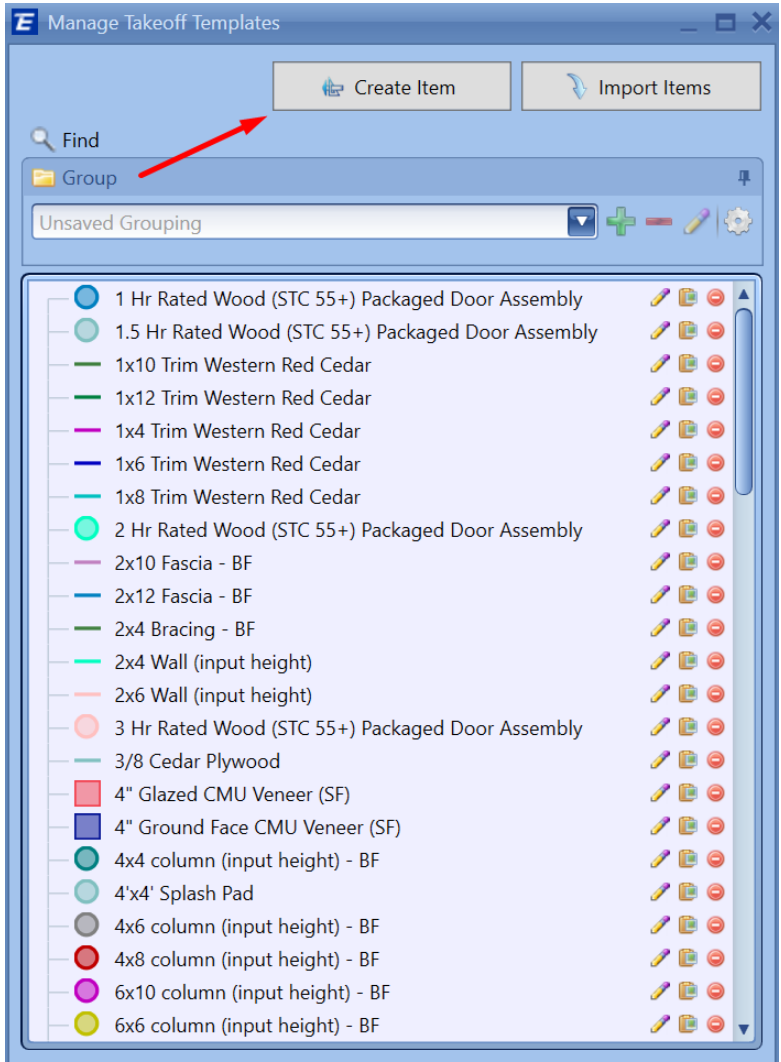
3. Close the window and save.