How To Create a Power BI Workspace
Creating a Power BI Workspace
A Power BI workspace is a shared environment for a group. You can have multiple Power BI content in a workspace. One workspace can have hundreds of dashboards, reports, and datasets in it. In addition, you can add other people to the workspace and give them access to edit or read the content.
Workspaces are like shared folders. Everyone with access to the Power BI online service has a workspace named “My Workspace”. “My Workspace” is similar to the “My Documents” folder on your local machine. “My Workspace” should never be used for sharing content with others except for testing.
To create a group/company workspace:
- Click on Workspaces to expand the list of your current workspaces.
- Click New Workspace.
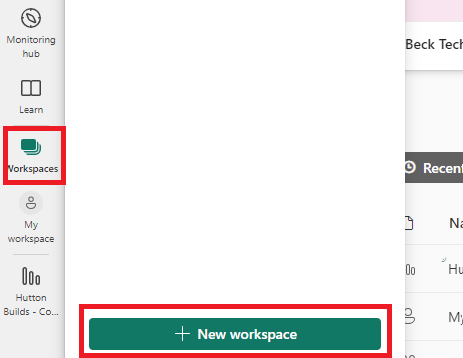
- Enter the details for your new workspace and then click Apply.
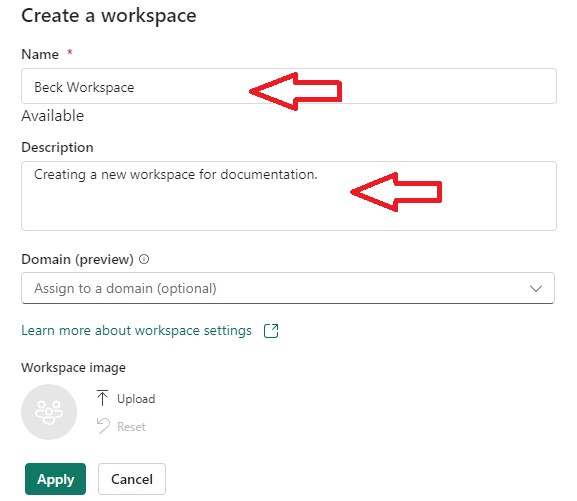
More information can be found on Microsoft website at this link.