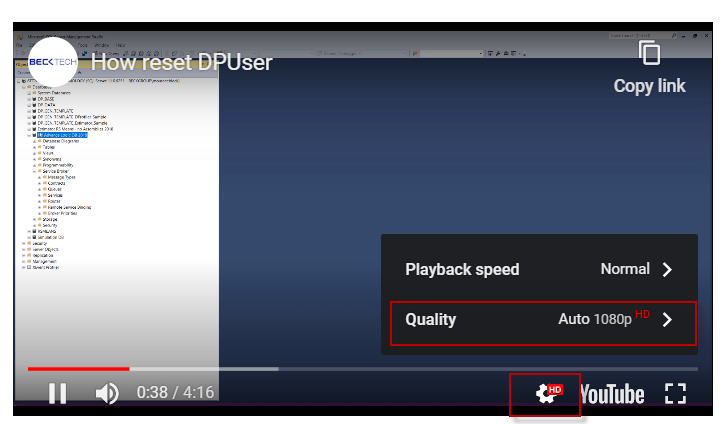‘Database Not Copied’ Error: How To Copy a Local Database in Data Manager
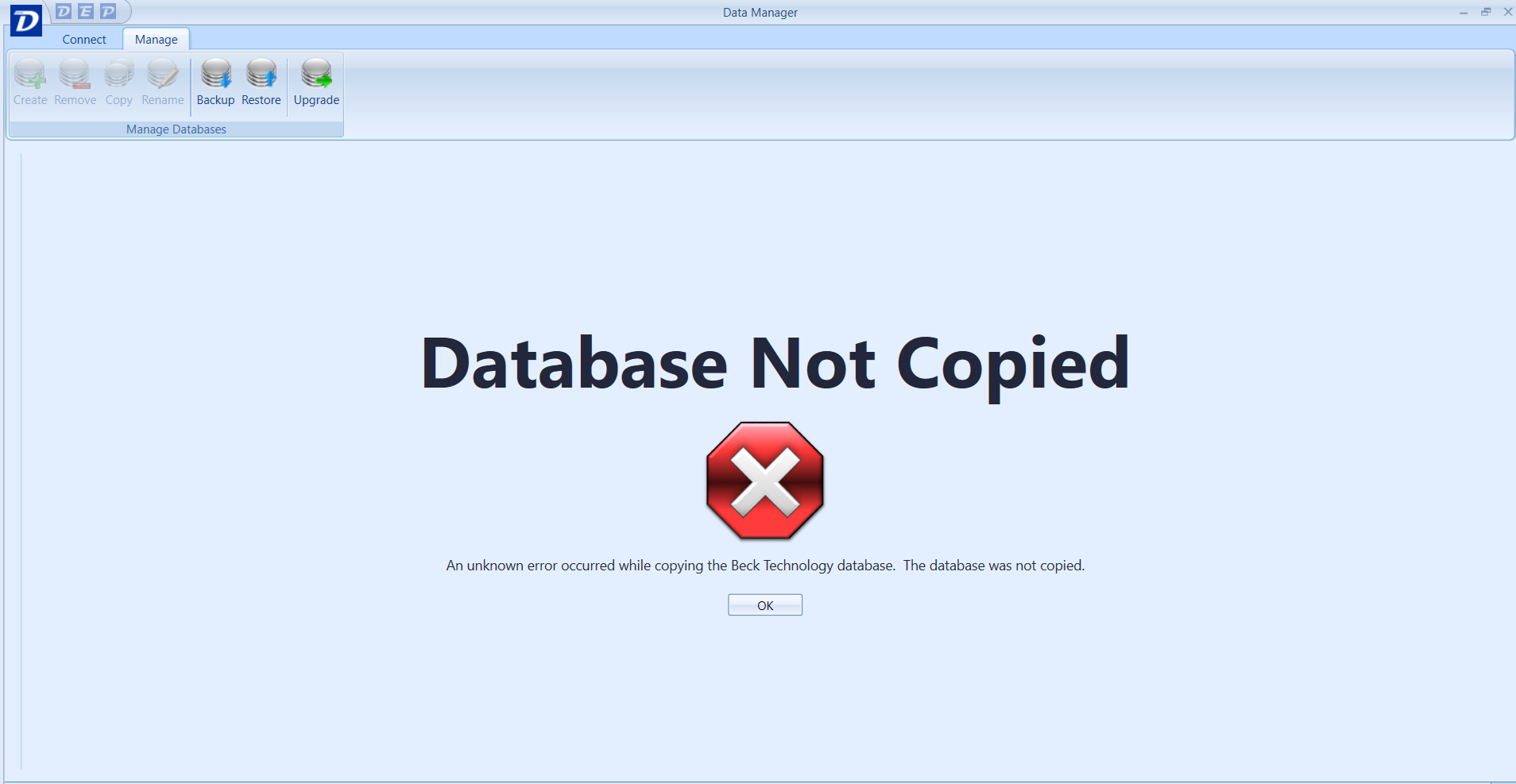
If you get the above error when you are trying to copy a Database in Data Manager, then follow the video to clean up the Query Notifications under the Services, Queues, and Programmability/Stored Procedure folders.
The issue is related to our generic SQL login (DPUser) schema not being able to be dropped and re-created because it's tied to Query Notifications.
Note: Data Manager Manage tab doesn't have permission to Copy, Restore, or back up databases on the Centralized server, that is done by the Server's Admin/s. If you are making a copy of the database, then make a backup of the database, then restore the database and change the name to something else. Restore a database on a server.
A user can only copy a database using Data Manager if that database is local to their computer, if the database resides on a Centralized server, then only the Users that have admin rights to log into that server can copy the database on a server. On the centralized server, a user can just restore the database with a new name and new LDF and MDF names if they would like to duplicate the database.
If you have SQL Server Management Studio installed and would like to clean up the database yourself, then we have documented the steps in the video below in the video.
As always you can always click on the Video Setting and change the Quality to 1080p